A quick grep statement to find stanzas for leases issued the current day:
TODAY=`printf ‘%(%Y/%m/%d)T’ -1`; egrep -A9 -B1 “starts . $TODAY” /var/lib/dhcpd/dhcpd.leases;unset TODAY
A quick grep statement to find stanzas for leases issued the current day:
TODAY=`printf ‘%(%Y/%m/%d)T’ -1`; egrep -A9 -B1 “starts . $TODAY” /var/lib/dhcpd/dhcpd.leases;unset TODAY
A corollary to my JavaScript modifying checkbox values when the box is checked or unchecked … I needed a way to reset the form (in my form, the default is for the boxes to be checked and the value to be 1). The following code identifies all checkboxes with a particular class, checks them, and sets the value to 1.
/**
* This function checks off each checkbox of the input class
*
* @param {string} strCheckboxClass Name of class identifying in-scope checkboxes
* @return {null}
*
* @example
*
* checkAllDatabases ('MyBoxes');
*/
function checkAllDatabases(strCheckboxClass){
arrayCheckboxes = $('.'+strCheckboxClass);
for(i = 0; i < arrayCheckboxes.length; i++) {
$( '#'+arrayCheckboxes[i].name).prop( "checked", true );
$( '#'+arrayCheckboxes[i].name).val(1);
}
}
This bit of code handles another rather esoteric scenario — I have a generic “go to this URL and download the resultant Excel file” JavaScript function. This is because I write a lot of reporting tools and didn’t want to write a lot of code for each new tool. The template is an input form with a submit button that calls the generic function. Params for the elements on the form from which values are read, the URL to call to generate the report, and the POST elements into which each corresponding form value is inserted gets stuffed. Works great for text inputs. Works fine for drop-downs. But the value of a checkbox is really a combination of the potential value (from the value tag) and the checked state. That is — my Button 1 has a potential value of 1, but if the box is checked or not is really important.
Instead of attempting to determine the type of element in each form input so I can evaluate the checked condition, I decided to just change the value when the checkbox state is changed. Now Button 1 has a potential value of 0 when unchecked and a potential value of 1 when checked. I don’t need to know if the box is checked because the value answers that question. So passing along button1’s value to my URL lets the target site know if I want whatever Button 1 represents. (In this case, users are able to select from a list of seven data sources — smaller numbers of data sources reduce the query time but also fail to provide the most robust report).
The JavaScript to handle changing the checkbox value when the checked state changes:
$("#button1").change(function () {
if ($("#button1").is(':checked')) {
$("#button1").val(1);
}
else{
$("#button1").val(0);
}
});
$("#button2").change(function () {
if ($("#button2").is(':checked')) {
$("#button2").val(1);
}
else{
$("#button2").val(0);
}
});
The HTML defining these two checkboxes:
<input type="checkbox" id="button1" name="button1" value="1" checked><label for="ngmss">Thing 1</label>
<input type="checkbox" id="button2" name="button2" value="1" checked><label for="ngmss">Thing 2</label>
I had a whole host of problems that were eventually resolved by rebooting the physical server … but, in the process of trying to figure out exactly what was wrong, I wanted to console into the virtual machines from the physical server. Using “virsh console vmname” should have worked … but it didn’t. Turns out you’ve got to enable a service on each guest before you’re able to console in from the physical server. To do so, run:
systemctl enable serial-getty@ttyS0.service
And, if you want to connect in *right now*, also start the service:
systemctl start serial-getty@ttyS0.service
Now, running “virsh console vmname” doesn’t appear to do much … but, if you hit the enter key, you’ll get a logon prompt for the VM.
“Pinned” channels are basically links to channels that get a listing at the top of your Teams list for quick access. The way they list the pinned teams is kind of backwards in my mind — the big text is the channel name and the small text is the team name. So I’ve got a channel named “IT Maintenance and Outage Notifications” in the “NBI/NDI” team.
If you don’t want them pinned to the top, hover your mouse over the listing and an ellipsis will appear to open more options.
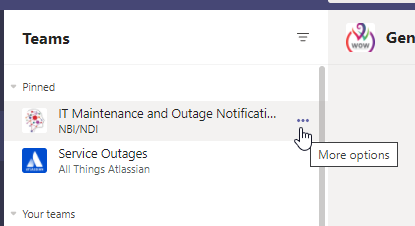
Click on ‘unpin’, and the pinned link to the channel will go away.
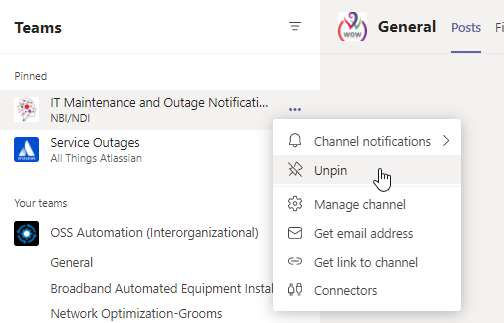
Writing it down this time … so I don’t have to figure it out next time Scott’s Firefox sessions poof away — Firefox stores the session (importantly the tabs that you’ve got opened) at ~/.mozilla/firefox/<funky guid looking thing> default/sessionstore-backups
The disk filled up on our primary server, and there wasn’t anything obvious like a decade worth of log files to clean up. I had to resort to uninstalling ‘stuff’ (it was, after all, installing ‘stuff’ that created the problem … tons of X11-related stuff for troubleshooting purposes). There is a way to list installed packages by size:
rpm -qia|awk '$1=="Name" { n=$3} $1=="Size" {s=$3} $1=="Description" {print s " " n }' |sort -n
We’ve had a number of very strange network problems lately — Zoneminder cannot talk to cameras, clients veg out talking to Myth, Twonky is non-functional (even the web page — you get enough of the header to have a title, but the page just hangs, Scott cannot get to our Discourse site. And, more frustratingly, he cannot SSH to some of our hosts. Using “ssh -v” and throwing on a bunch of flags to not attempt key auth (-o PasswordAuthentication=yes -o PreferredAuthentications=keyboard-interactive,password -o PubkeyAuthentication=no) and his connection still hung. But, at least, I could see something. The last thing the SSH connection reported is:
debug1: expecting SSH2_MSG_KEX_ECDH_REPLY
Which I’ve seen before … fortunately when I had a great Unix support guy working in the same office building that I did. Who let me stop over and bounce really oddball problems off of him. He told me to enable mtu probing.
echo 1 >/proc/sys/net/ipv4/tcp_mtu_probing
And, if that doesn’t work, use “echo 2”. Which …. yeah, wouldn’t have been any of my first thirty guesses. Cloudflare published a good article on what exactly MTU path discovery is, and I can RTFM enough to figure out what I’ve set here. But no idea what’s got a smaller MTU than our computers.
tcp_mtu_probing - INTEGER
Controls TCP Packetization-Layer Path MTU Discovery.
0 - Disabled
1 - Disabled by default, enabled when an ICMP black hole detected
2 - Always enabled, use initial MSS of tcp_base_mss.Reminder to self — when you set up a desktop app with OAUTH to use the Google APIs … you have to hit the authorization URL from the computer running the code. That means, for my calendar scraper, that I need to do X-redirection from the server & run the script. Firefox launches & the flow actually completes. Attempting to hit the URL from my computer yields a connection failure to the https://localhost:SomePort at the end of the workflow.
Move token.pickle to backup file, run getCalendarEvents.py with X-redirection so auth can be processed through web form.
I am writing this down because I never manage to remember these two super useful functions that tells you what a variable is.
iLastProcessedTimestamp = 0
with open(‘test.txt’) as f:
iLastProcessedTimestamp = int(f.readline())
print(dir(iLastProcessedTimestamp))
print(type(iLastProcessedTimestamp))
The type function tells you the variable’s class (in this case, int). The dir function tells you the attributes of the variable.