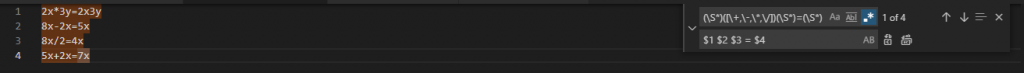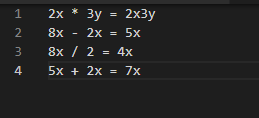Regex adds a lot of flexibility to search/replace operations. Capture groups allow you to manipulate the found data in the replacement text. As an example, I have simple mathematical equations that are not spaced out reasonably. I could replace “+” with ” + “, “-” with ” – “, “*” with ” * “, “/” with ” / “, and “=” with ” = “, but using a capture group to identify non-whitespace characters and the range of operators allows a single search/replace operation to add spaces to my equations.
Selecting the regex option (in blue below), I can use the regular expression (\S+)([\+,\-,\*,\/])(\S+)=(\S+) as my search string. This means the first capture group is one or more non-whitespace characters, the second capture group is one of the characters +,-,*,/, the third capture group is one or more non-whitespace characters, there’s an equal sign (which I could make into a fourth capture group), and the fourth capture group is one or more non-whitespace characters.
An alternate regex finds zero or more whitespace characters — (\S*)([\+,\-,\*,\/])(\S*)=(\S*)
The replacement text then uses each capture group — $1 $2 $3 = $4 — to add spaces around the operators and around the equal sign.