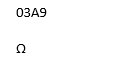We started soaking our first seeds for the garden this year — Anya has quite a few herbs getting ready to be started, and I have an assortment of peppers.
Month: February 2022
Starplates & Chicken Coop
We were finally able to get the starplates to build a 1V geodesic dome for the new chicken coop. Super excited — and we’re going to have a lot of construction going on this year. A greenhouse tunnel for extending the growing season, a chicken coop, a duck coop, a pig shelter, and hopefully a sheep shelter too.
PostgreSQL Matching Functions
Queries using POSIX regex
-- Case insensitive match SELECT * FROM mytable WHERE columnName ~* 'this|that';
-- Case sensitive match SELECT * FROM mytable WHERE columnName ~ 'this|that';
Queries Using ANY
SELECT * FROM mytable WHERE columnName like any (array['%this%', '%that%']);
Queries Using SIMILAR TO
-- This is translated to a regex query internally, so not effectively different than constructing the regex query yourself SELECT * FROM mytable WHERE columnName SIMILAR TO '%(this|that)%';
Postgresql Through an SSH Tunnel in Python
Our production Postgresql servers have a fairly restrictive IP access control list — which means you cannot VPN in and query the server. We’ve been using DBeaver with an SSH tunnel to connect, but it’s a bit time consuming to run a query across all of the servers for monitoring and troubleshooting. To work around the restriction, I built a python script that uses an SSH tunnel to relay communications to the Postgresql servers.
import psycopg2
from sshtunnel import SSHTunnelForwarder
from config import strSSHRelayHost, iSSHRelayPort, strSSHRelayUser, strSSHAuthKeyFile, dictHost
# In the config.py, dictHost should contain the following information
# dictHost = {"host":"dbserver.example.com","port":5432,"database": "dbname", "username":"dbuser", "password":"S3cr3tPhr@5e"}
# Example query -- listing out locks
sqlQuery = "WITH RECURSIVE l AS ( SELECT pid, locktype, mode, granted, ROW(locktype,database,relation,page,tuple,virtualxid,transactionid,classid,objid,objsubid) obj FROM pg_locks ), pairs AS ( SELECT w.pid waiter, l.pid locker, l.obj, l.mode FROM l w JOIN l ON l.obj IS NOT DISTINCT FROM w.obj AND l.locktype=w.locktype AND NOT l.pid=w.pid AND l.granted WHERE NOT w.granted ), tree AS ( SELECT l.locker pid, l.locker root, NULL::record obj, NULL AS mode, 0 lvl, locker::text path, array_agg(l.locker) OVER () all_pids FROM ( SELECT DISTINCT locker FROM pairs l WHERE NOT EXISTS (SELECT 1 FROM pairs WHERE waiter=l.locker) ) l UNION ALL SELECT w.waiter pid, tree.root, w.obj, w.mode, tree.lvl+1, tree.path||'.'||w.waiter, all_pids || array_agg(w.waiter) OVER () FROM tree JOIN pairs w ON tree.pid=w.locker AND NOT w.waiter = ANY ( all_pids )) SELECT (clock_timestamp() - a.xact_start)::interval(3) AS ts_age, replace(a.state, 'idle in transaction', 'idletx') state, (clock_timestamp() - state_change)::interval(3) AS change_age, a.datname,tree.pid,a.usename,a.client_addr,lvl, (SELECT count(*) FROM tree p WHERE p.path ~ ('^'||tree.path) AND NOT p.path=tree.path) blocked, repeat(' .', lvl)||' '||left(regexp_replace(query, 's+', ' ', 'g'),100) query FROM tree JOIN pg_stat_activity a USING (pid) ORDER BY path"
with SSHTunnelForwarder( (strSSHRelayHost, iSSHRelayPort), ssh_username=strSSHRelayUser, ssh_private_key=strSSHAuthKeyFile, local_bind_address=("localhost",55432), remote_bind_address=(dictHost.get('host'), dictHost.get('port'))) as server:
# Alternately, you can use password authentication
#with SSHTunnelForwarder( (strSSHRelayHost, iSSHRelayPort), ssh_username=strSSHRelayUser, ssh_password=strSSHRelayUserPass, local_bind_address=("localhost",55432), remote_bind_address=(dictHost.get('host'), dictHost.get('port'))) as server:
if server is not None:
server.start()
server._check_is_started()
#print("Tunnel server connected")
params = {'database': dictHost.get('database'),'user': dictHost.get('username'),'password': dictHost.get('password'), 'host': server.local_bind_host, 'port': server.local_bind_port}
conn = psycopg2.connect(**params)
cursor = conn.cursor()
cursor.execute(sqlQuery)
column_names = [desc[0] for desc in cursor.description]
print(column_names)
rows = cursor.fetchall()
for row in rows:
print(row)
cursor.close()
if conn is not None:
conn.close()
server.stop()
else:
print("Unable to establish SSH tunnel")
Postgresql Replication Lag
Replication involves sending records from the master, receiving the record on the remote replica, writing the record on the remote replica, and flushing the record to persistent storage, and finally replaying the record. Replication lag can occur when a large amount of data hasn’t been fully replayed into the remote replica. Identifying where the lag occurs can help in rectifying the underlying problem.
select client_addr, usename, application_name, state, sync_state, (pg_wal_lsn_diff(pg_current_wal_lsn(),sent_lsn) / 1024)::bigint as PendingLag, (pg_wal_lsn_diff(sent_lsn,write_lsn) / 1024)::bigint as WriteLag, (pg_wal_lsn_diff(write_lsn,flush_lsn) / 1024)::bigint as FlushLag, (pg_wal_lsn_diff(flush_lsn,replay_lsn) / 1024)::bigint as ReplayLag, (pg_wal_lsn_diff(pg_current_wal_lsn(),replay_lsn))::bigint / 1024 as TotalLag FROM pg_stat_replication;
Commented to explain what each column means:
select client_addr , usename , application_name, state, sync_state, (pg_wal_lsn_diff(pg_current_wal_lsn(),sent_lsn) / 1024)::bigint as PendingLag, -- The amount of WAL data that hasn't been sent ... check network stuff if lag persists (pg_wal_lsn_diff(sent_lsn,write_lsn) / 1024)::bigint as WriteLag, -- The amount of replayed log data that isn't applied ... check iostat stuff if lag persists (pg_wal_lsn_diff(write_lsn,flush_lsn) / 1024)::bigint as FlushLag, -- similar to write lag, and often these two numbers are high in conjunction (pg_wal_lsn_diff(flush_lsn,replay_lsn) / 1024)::bigint as ReplayLag, -- The amount of log data that is waiting to be replayed ... check iostat stuff but could also be high CPU or memory utilization (pg_wal_lsn_diff(pg_current_wal_lsn(),replay_lsn))::bigint / 1024 as TotalLag -- Basically a sum of the previous values FROM pg_stat_replication;
Duck Eggs Are Getting HUGE
Reducing the Size of a PowerPoint File
Anya’s school work submission platform limits files to ten meg – when she embedded a dozen 3d images in a single presentation to create a seventy meg file? That was an easy fix – drop the 3d object down to a PNG. But her most recent presentation was just photos from the web, and it was just over the ten meg limit. Fortunately (or unfortunately in this case) the more recent Office document formats are already compressed … so you cannot just zip up the file to shrink it. We learned a quick way to reduce the size of a PowerPoint presentation.
Select one of the pictures in the presentation. On the “Picture Format” tab, find the “Compress Pictures” button.
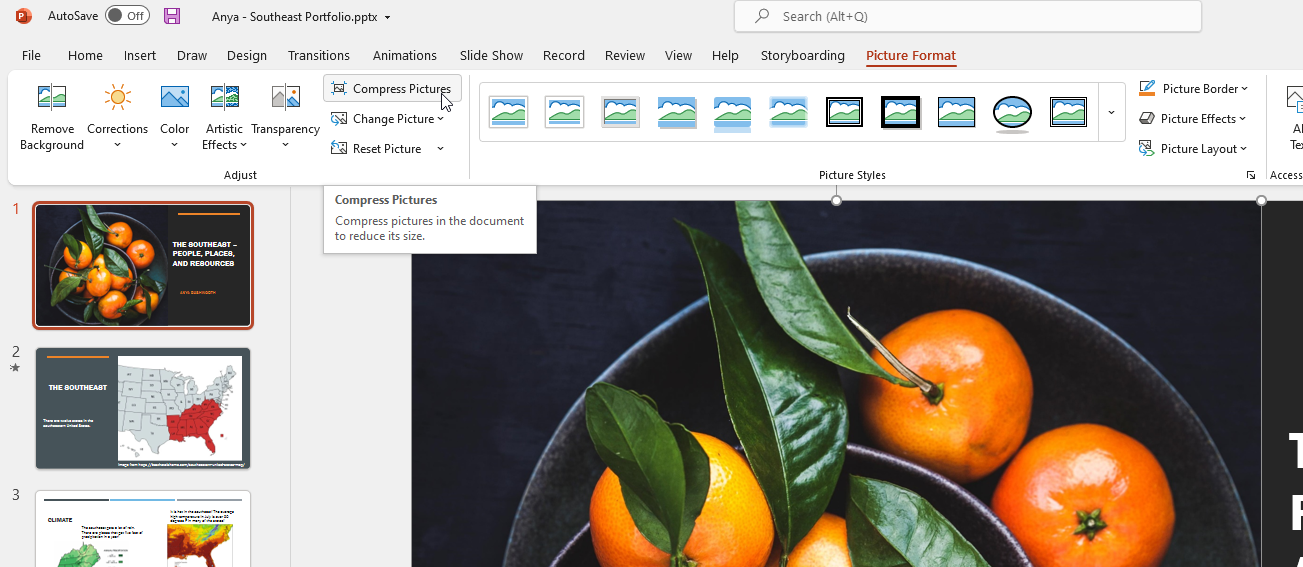
If you know there is one really high-resolution picture (or a single picture where you cropped out most of it), selecting just that picture and leaving “apply only to this picture” checked makes sense. But, generally, I apply the compression to all images. Select a resolution that’s reasonable – we’ve used “Print” and reduced an eleven meg file to just over four meg. Using “Web” as the resolution reduced the file to just over a meg.
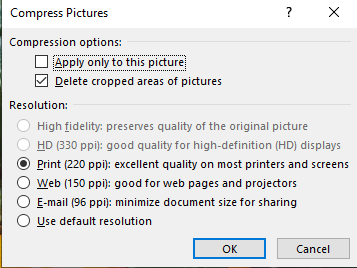
Duck Loss
We lost a duck yesterday — the first prolapse we’ve experienced. She didn’t lay a large egg, and the shell was not soft (we started giving them calcium a few weeks ago). She didn’t seem to be in distress, and we tried everything the Internet said to do to reduce the swelling and get all of the insides back on her inside to no avail. The other ducks were enjoying splashing in puddles of snow melt, but they would come over to the sick duck and give her ducky hugs — putting their neck across the top of her neck and draping their head down. Eventually, she put her head down, fell asleep, and passed away.
The five remaining ducks seemed pretty down today — they didn’t eat much and spent a lot of the day napping.
Useful Bash Commands
Viewing Log Files
Tailing the File
When the same file name is used when logs are rotated (i.e. app.log is renamed to app.yyyymmdd.log and a new app.log is created), use the -F flag to follow the name instead of the file descriptor
tail -F /var/log/app.log
Tailing with Filtering
When you are looking for something specific in the log file, it often helps to run the log output through grep. This example watches a sendmail log for communication with the host 10.5.5.5
tail -F /var/log/maillog | grep "10.5.5.5"
Handling Log Files with Date Specific Naming
I alias out commands for viewing commonly read log files. This is easy enough when the current log file is always /var/log/application/content.log, but some active log files have date components in the file name. As an example, our Postgresql servers have the short day-of-week string in the log. Use command substitution to get the date-specific elements from the date executable. Here, I tail a file named postgresql-Tue.log on Tuesday. Since logs rotate to a new name, tail -F doesn’t really do anything. You’ll still need to ctrl-c the tail and restart it for the next day.
tail -f /pgdata/log/postgresql-$(date +%a).log
Typing Unicode Characters
Found an interesting way to enter Unicode characters in Windows (beyond finding it in charmap and then copy/pasting the character!). There’s the technique where you hold alt, hit the plus on your numeric keypad, enter the hex code for the character, then release the alt key. Since a lot of laptops don’t have numeric keypads … this approach isn’t always feasible.
But there’s another way — once you’ve typed the hex code and your cursor is immediately after the code, press Alt-x …
The code magics itself into a Unicode character. You can even put your cursor immediately after a Unicode character, press Alt-x, and the character will turn back into the hex code.