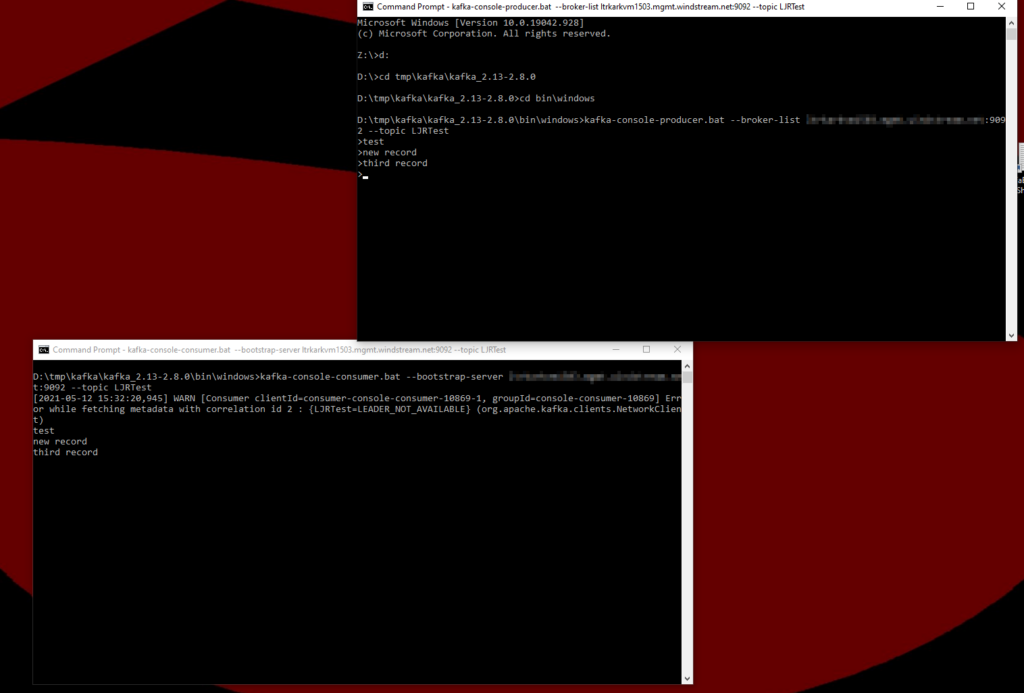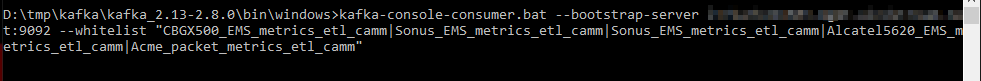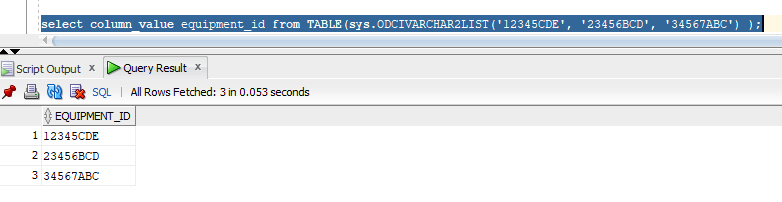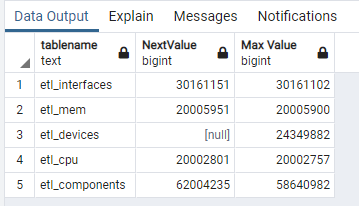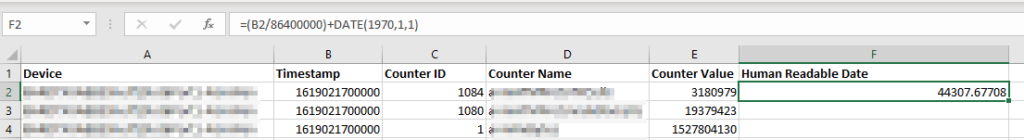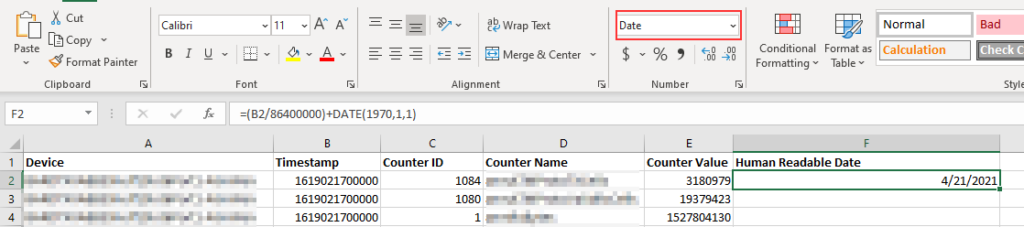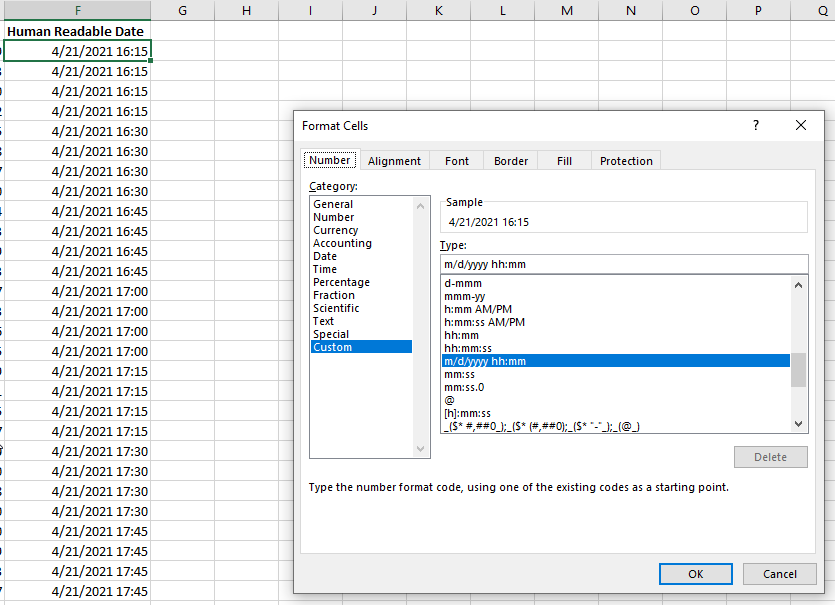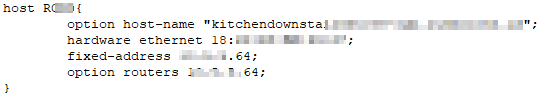Our server metrics are fed into a Kafka bus, and various applications are able to pick up and process this data. Problem is, however, that everything I’m sending doesn’t end up in the downstream system. The conflunce_kafka module I’m using in python reports that data is send along it’s merry way, but the primary system that is used to present metrics to end users says they’re not consistently getting data across the channel. Not never like there’s something outright wrong, but long periods of time where there’s no data followed by a cycle where data shows up.
I’ve exhausted all of the in-script debugging I can — the messages are getting there. But I wondered if the async nature of Kafka might mean that the client’s “it got there” wouldn’t actually mean something arrived. So I had to figure out how to test a Kafka server the same way I test my MQTT server — how do I use a quick command line program to send a message and how do I use a quick command line program to subscribe to various topics.
Turns out this is easier than anticipated — the binary build of Kafka includes windows batch files. Download the latest Kafka binary. Untar/unzip it somewhere. This is easy if you have the Win32 port of the GNU utilities and can just run “tar vxfz kafka_2.13-2.8.0.tgz”.
In the .\kafka<version>\bin\windows folder, there are kafka-console-consumer.bat and kafka-console-producer.bat files that can be used for testing Kafka. You can open two command prompts — one for the producer (sending data to Kafka) and one for the consumer (watching Kafka for new messages). In the consumer window, run
kafka-console-consumer.bat –bootstrap-server yourkafkaserver.example.com:Port –topic Test
Then, in the producer, run
kafka-console-producer.bat –broker-list yourkafkaserver.example.com:Port –topic Test
The producer will bring you to a “>” prompt where you can type some strings and hit enter to send the message to Kafka. You should see the messages pop into the consumer window.
To subscribe to multiple topics, use “–whitelist” followed by a pipe-bar delimited list of topics.