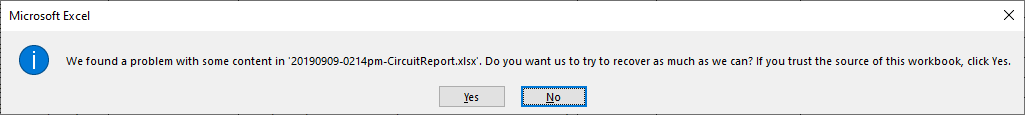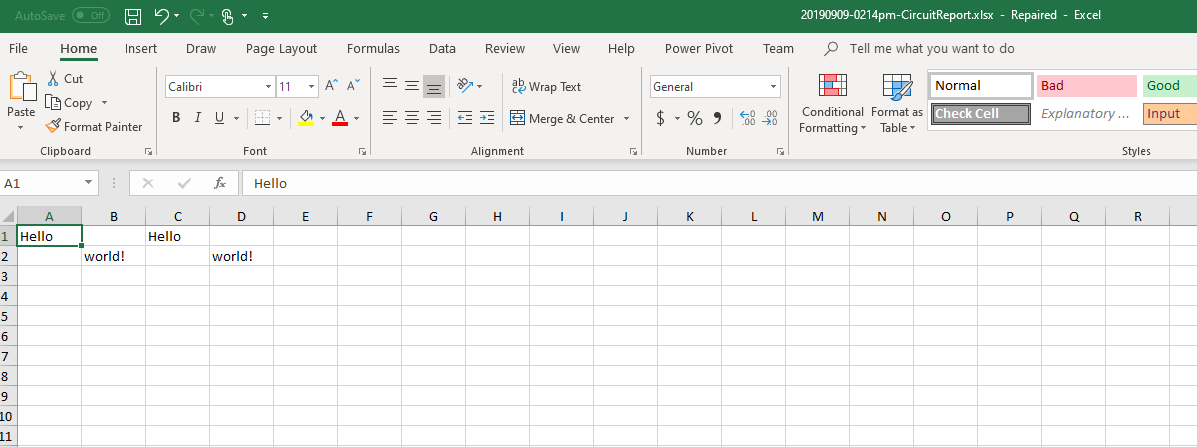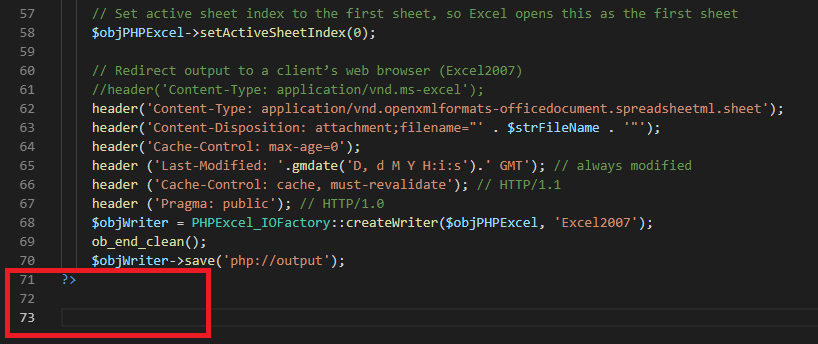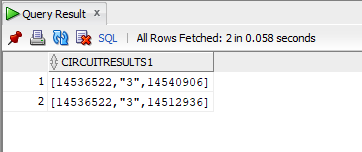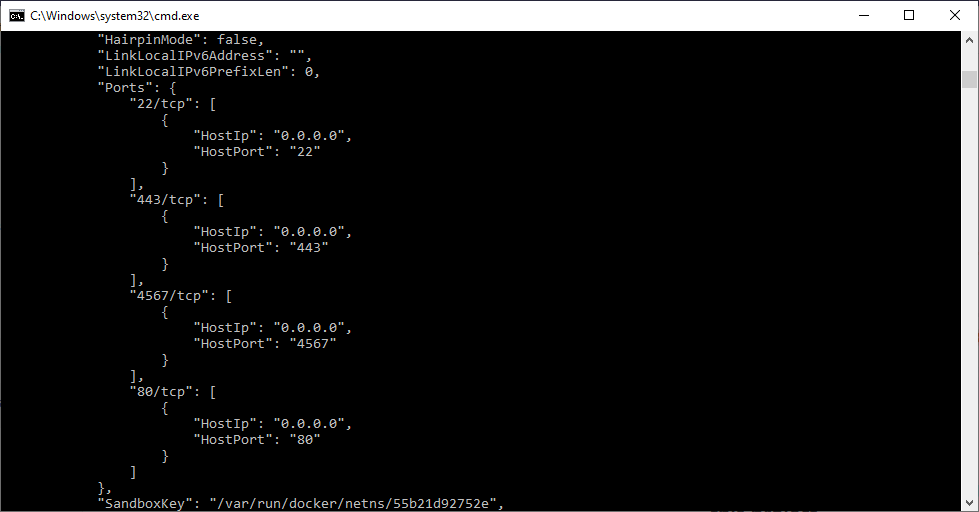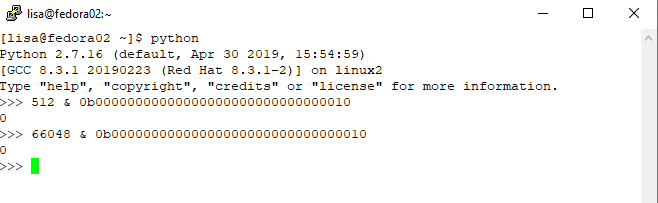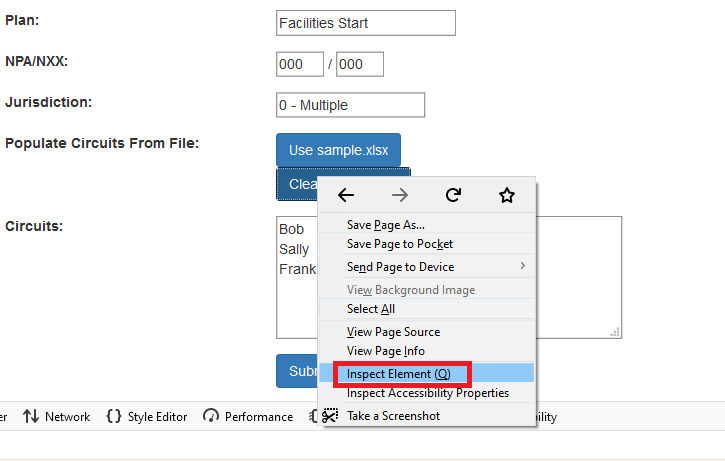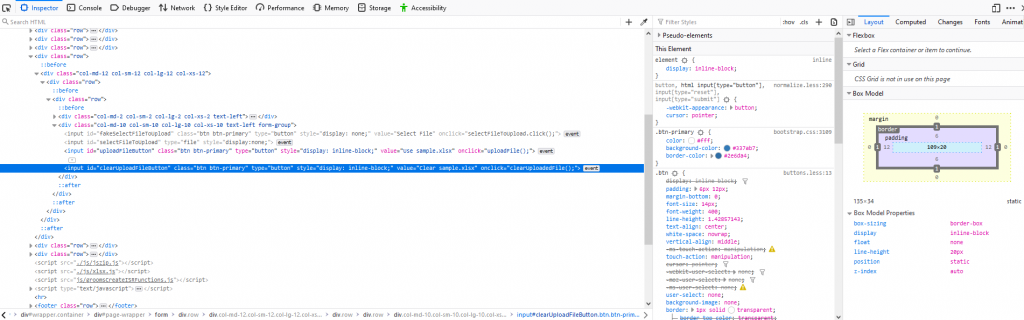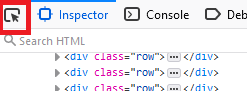I liked the format of CNN’s climate town hall event. The successful way of allowing candidates to convey a lot of information was basically an accident of the DNC’s stubbornness — they didn’t want to host a debate on climate change (why?!?!), and they own any situation where more than one candidate appears on a stage and talks (or something like that). So the only option available was to provide each candidate a chunk of time — *not* a debate. Sucks that it wasn’t freely available like the debates were, but we signed up for a free trial of YouTube TV to watch it. And we’ll get a free trial of something else for MSNBC’s climate debate later this month (Weld is supposed to be on the schedule).
I’m glad CNN had large time blocks for each candidate — they could have given everyone ten minutes and not had time for follow-up. And it was interesting to see Buttigieg use another approach to the question of why environmentalism is important — because ‘existential threat’ is not likely to convert any minds. But couching it in terms of our stewardship of God’s creations — that actually has potential to appeal to people who don’t care about species going extinct, habitat loss, clean air, clean water, their kids future. What does God think of how you are treating his creations? I cannot imagine that sort of digression coming into a debate format. There were a few forays into a nuclear discussion too — Yang’s liquid fluoride thorium reactor investment, Sanders assertion that we’ve got enough radioactive waste already. I’d have liked to see someone offering to invest in reactors fueled with used rods — not as part of our overall energy strategy, but because *something* needs to be done with the existing waste.
Possibly due to the origin of the event, possibly just demographics … but they had some good questions too. I loved seeing food policy repeatedly brought up as a component of climate change mitigation. And some realization that it’s not as easy as picking up a guy from a Gulf oil rig, sending him to classes for a few weeks, and dropping him off at his job on the solar farm. People get their identities tied up in their job — “what they do” — and that’s just as important as addressing the training and logistics of training people for new jobs.
It was great to see Booker acknowledging that he doesn’t know much about geoengineering and would have to research it before having an opinion. That’s a reasonable order of things. And I liked that Yang brought up geoengineering as a component of the solution — geoengineering is something I’d researched from the ML / data modeling side, and it was good to see it put forth as something other than nuc’ing hurricanes. I’d have liked to see the problems with capitalist enterprise being the source of technological solutions (although Yang touches on the issue in ditching GDP as the sole measurement of economic success).
Biden’s whole performance was expectedly underwhelming. I’m not sure where he got his rep as a great people-person politician … because WTF is the point of arguing about whose state is getting it worse? Biden’s digression into base readiness is something I wish had follow-up. He started down a path, then drew back saying something like “I cannot get into that”. Which made me wonder what exactly *that* was. He might have been talking about the DoD Climate Report from Jan 2019 and not wanted to get into it as a digression wasting his free airtime. But my mind went down the path … a VP’s got high level clearance. Does he keep it after leaving office? Can he still request briefings from DNI? Can he *not* get into it?
Cooper had a card about Andrew Goldman because they knew the question was going to be asked — it was basically a “gotcha” setup. But the exchange highlighted how Biden is the embodiment of what people hate about politicians. The “depends on what the meaning of the word ‘is’ is” legal technicality dodge. My takeaway is that Biden knew the guy had been a co-founder of a natural gas extraction company and runs a hedge fund with diversified investments. But the dude *isn’t* the CEO or active board member of a 100% fossil fuel company, so I’m following the letter of the agreement. How’d he make his first million? How’d he make his subsequent hundreds of millions? Not relevant. The alternative is that Biden’s campaign is inept, and they don’t do background research on people hosting high-dollar fundraising events. I believe that about as much as I believe a former model didn’t put any thought into the words on the back of the jacket she was wearing.
Other candidates did better jobs answering ‘gotcha’ questions. Sanders refused to pledge that no taxpayer will shoulder the 16 trillion dollar burden for his environmental plan (and I love the idea of TVA’ing renewable energy production, which I hadn’t heard before) because *some* taxpayers WILL pay more. Yang’s response about electric cars was great – it would have been a great place to talk about Porsche’s Taycan (another pure electric car with sub three-second 0-60 time) event earlier in the day. But telling people that they’re going to LOVE driving an electric car is spot on. Warren won’t take the light-bulb bait and wants to focus on the oil industry, the electric power industry and the building industry (although it would have been nice if *she* had enumerated them)
Some didn’t seem well prepared for obvious gotcha’s. Booker gets a bit cornered by the “taking away my burgers” question … because he’s a vegan and doesn’t want to seem like one of *those* vegans? Klobuchar doesn’t have a good response about the dairy or cattle industry because she may need to run again in Minnesota. But the Biden exchange seemed like an ambush in that it wasn’t an obvious question. Cooper returning to the Goldman topic for a closing clarification was bad for Biden too. The last impression you got of Biden was him being defensive about possibly taking money from an LNG guy. Which at least gives the appearance that Biden is losing his de facto choice status. Could you have seen CNN going after Clinton like that last time around?
The whole thing got me thinking that the next president has a chance of making some progress in spite of Moscow Mitch. Piece-meal some of it through budget reconciliation. There’s SCOTUS precedent that the Executive branch can take money from one place and allocate it elsewhere for something that has been intentionally not funded by Congress (yet another point where Trump probably doesn’t even understand the ramifications of his short-term ‘win’). Withhold subsidies from one place (fossil fuels, meat, dairy) and use that money toward other initiatives (increased solar/wind rebates, increased veggie subsidies, electric car rebates). Adjust dietary guidelines and national school lunch requirements (it’s be a huge uproar, but imagine the impact of schools doing meatless Monday). Sue the companies that have internal documents from *decades* ago indicating that they knew burning fossil fuels was environmentally destructive. It’s no different than the tobacco companies — well, it’s worse because even if you lived on a remote island for your entire life and never encountered anyone who bought anything from ExxonMobile … you’re impacted by their products — so why *don’t* we have trillion dollar settlements from them funding the public solar/wind power company?