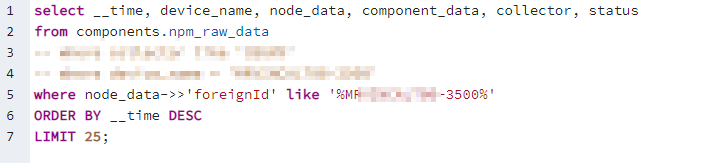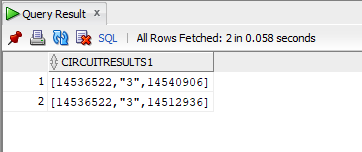While a locally processed web tool like https://github.com/zgrossbart/jdd can be used to identify differences between two JSON files, regular diff can be used from the command line for simple comparisons. Using jq to sort JSON keys, diff will highlight (pipe bars between the two columns, in this example) where differences appear between two JSON files. Since they keys are sorted, content order doesn’t matter much — it’s possible you’d have a list element 1,2,3 in one and 2,1,3 in another, which wouldn’t be sorted.
[lisa@fedorahost ~]# diff -y <(jq --sort-keys . 1.json) <(jq --sort-keys . 2.json )
{ {
"glossary": { "glossary": {
"GlossDiv": { "GlossDiv": {
"GlossList": { "GlossList": {
"GlossEntry": { "GlossEntry": {
"Abbrev": "ISO 8879:1986", "Abbrev": "ISO 8879:1986",
"Acronym": "SGML", | "Acronym": "XGML",
"GlossDef": { "GlossDef": {
"GlossSeeAlso": [ "GlossSeeAlso": [
"GML", "GML",
"XML" "XML"
], ],
"para": "A meta-markup language, used to create m "para": "A meta-markup language, used to create m
}, },
"GlossSee": "markup", "GlossSee": "markup",
"GlossTerm": "Standard Generalized Markup Language" "GlossTerm": "Standard Generalized Markup Language"
"ID": "SGML", "ID": "SGML",
"SortAs": "SGML" | "SortAs": "XGML"
} }
}, },
"title": "S" "title": "S"
}, },
"title": "example glossary" "title": "example glossary"
} }
} }