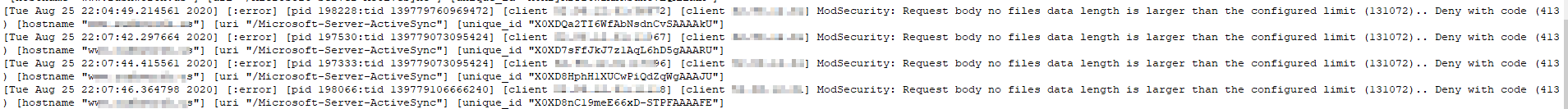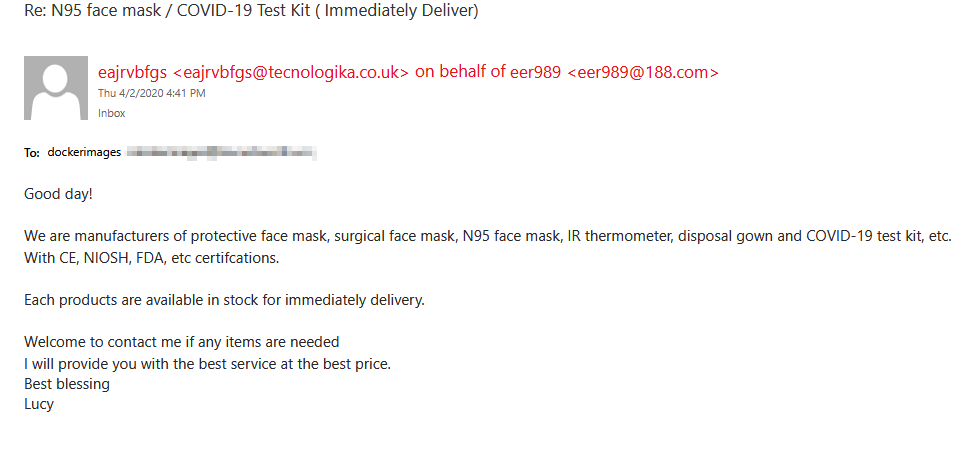We use unique e-mail addresses every time we give out our address. Because that occasionally means I need to reply to someone using that address, I set up a quick web form to send e-mail from any arbitrary address in my domain. Every now and again, though … we need to actually reply to a message (attach pictures, get some really specific formatting without wasting a lot of time coming up with the appropriate HTML, etc).
If the Exchange powershell snap-in is not loaded (the new-mailbox command is not found), load the snap-in:
Add-PSSnapIn -Name Microsoft.Exchange.Management.PowerShell.SnapIn
Then create a new Exchange account and granting full access to the person who wants to send mail from that address.
New-Mailbox -Name "NewAccount" -Alias NewAccount -LastName "NewAccount" -UserPrincipalName NewAccount@example.com -Password (ConvertTo-SecureString -String 'haW29oihOI#192QHe983QHR9' -AsPlainText -Force)
Add-MailboxPermission -Identity "NewAccount@example.com" -User "me@example.com" -AccessRights FullAccess -InheritanceType All
Or adding a new primary SMTP address to an existing account:
set-mailbox -Identity NewAccount@example.com -PrimarySmtpAddress "ANewAddress@example.com" -EmailAddressPolicyEnabled $false
When adding a new address, the existing primary SMTP address becomes a secondary proxy address.