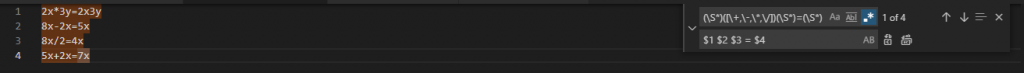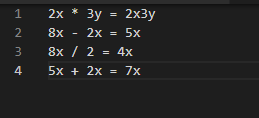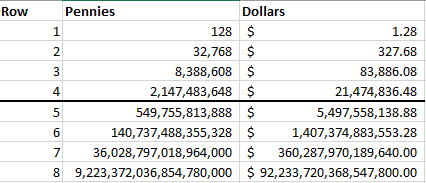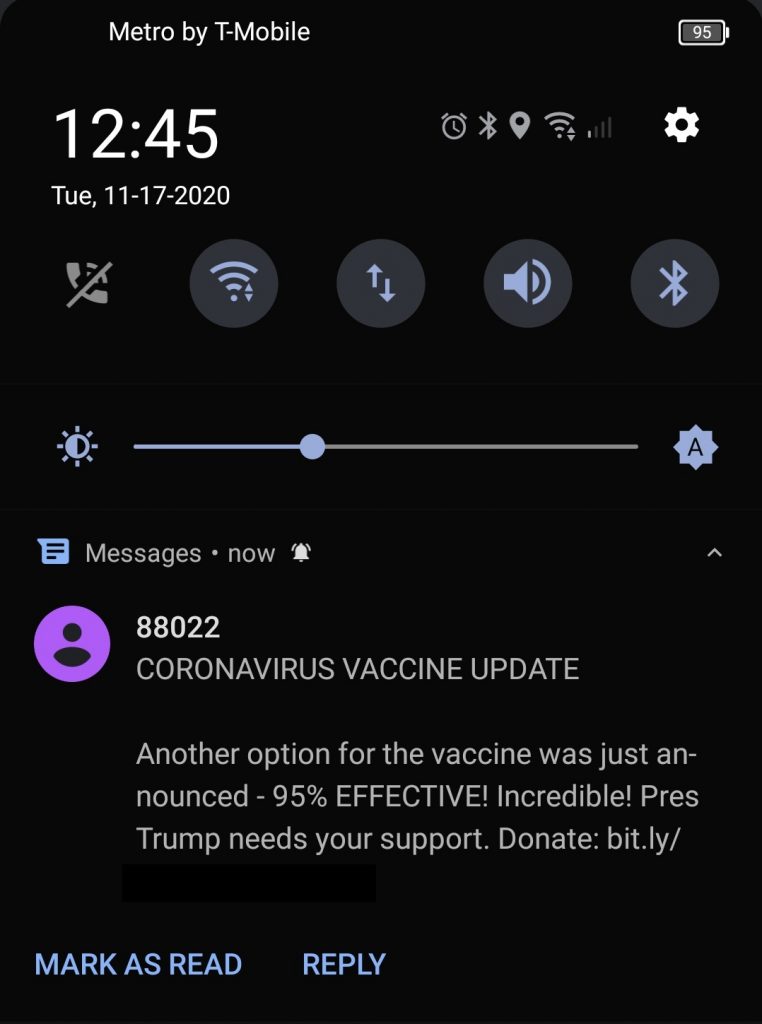We saw jerky-style shiitake mushrooms on Shark Tank a few days ago, and their SEO isn’t awesome because searching for “shiitake mushroom jerky” doesn’t show their company’s site in the first page. And, since I didn’t remember the company’s name … that makes ordering it difficult. The first page of results does, however, provide a lot of recipes. So I picked up a pound of shiitake mushrooms at the grocery store (a.k.a. every not-dodgy-looking shiitake they had in the bulk mushroom section). I marinated them for 24 hours in a combination of 1/4 c soy sauce, 1/4 c low-sodium soy sauce, 1/4 c apple vinegar, a clove of garlic (diced into small pieces), and a sprinkle of crushed red pepper (ground). I roasted them at 200 F for a LONG time. The recipes said 90 minutes to two hours, but it was after midnight when I turned off the oven, and I had started cooking the things at 7PM. So that’s at least five hours. A food dehydrator would be a good investment if we’re going to keep making mushroom jerky!
End result — it’s way too salty. Possibly using 1/2 c of low sodium soy would have been OK … but thinking of using veggie stock for some of the soy. And possibly making one with a few tablespoons of maple syrup instead of garlic.