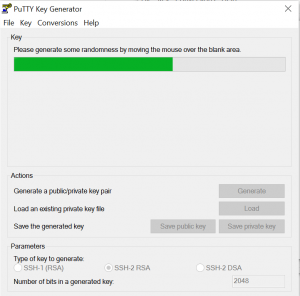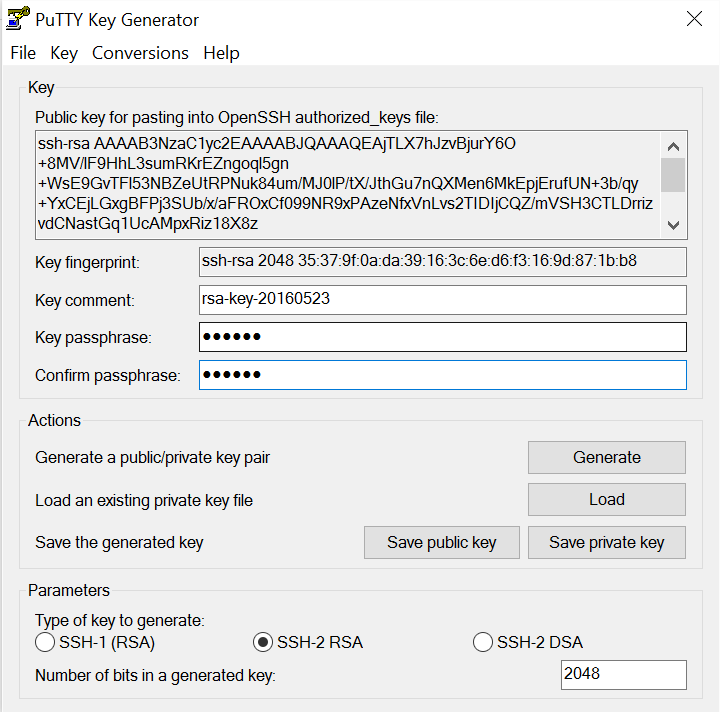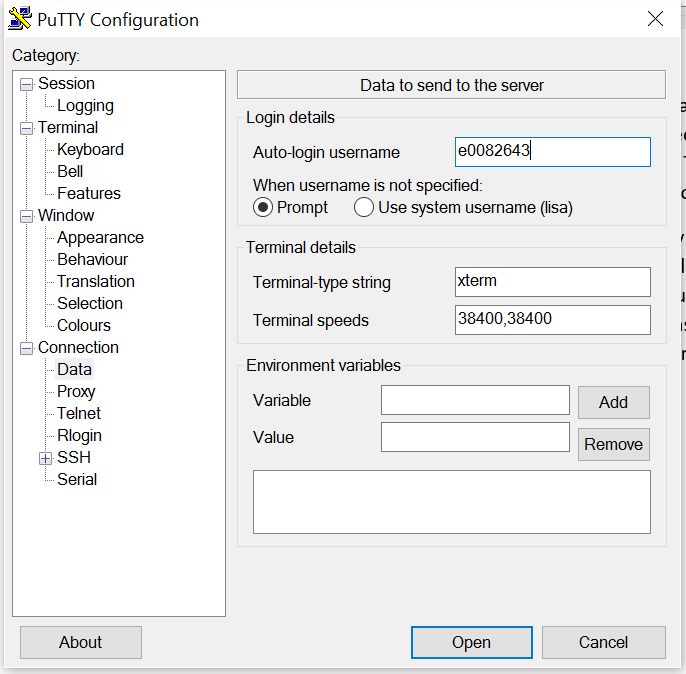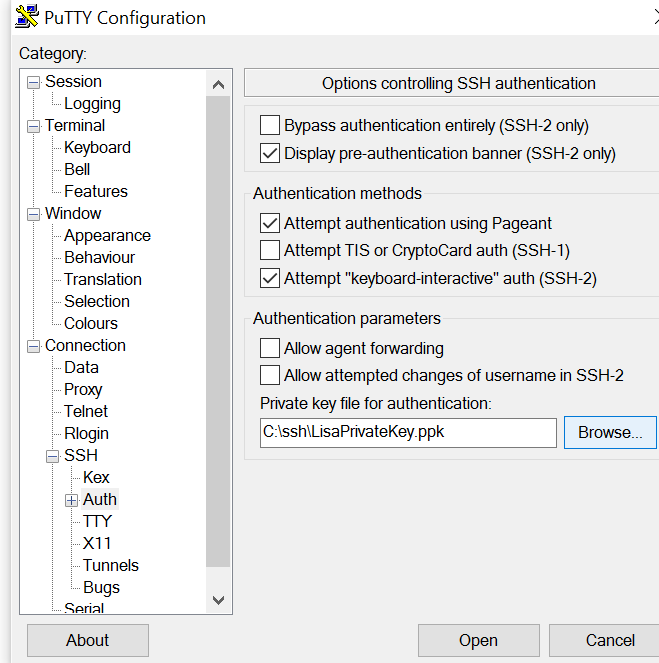Sendmail is an OpenSource SMTP mail transfer agent implemented on many different Unix platforms. The original version of sendmail, written in the early 1980’s, was written by Eric Allman at Berkeley. The release code base of sendmail is version 8. The packages and source can be found at http://www.sendmail.org.
Sendmail in its current iteration is configured by many individual files. All of the configuration options available within the product are well documented at http://www.sendmail.org/doc and http://www.sendmail.org/m4/readme.html.
Future Releases:
There is not a code base 9, but rather SendmailX which has now become MeTA1 (http://www.meta1.org/). MeTA1 does not include a local delivery agent or mail submission program – it is intended as a conduit for email only. It will use a single configuration file with a radically different syntax. Currently, the summer of 2007, the code is in a pre-alpha release. So, it will be a while.
Practical Information:
We back the sendmail configuration files up nightly to NEOHTWNLX810 (/home/NDSSupport/Backups/). You can restore the files from /etc/mail (or /opt/pmx4/sendmail/etc/mail as appropriate) to a rebuilt server and return the server’s complete configuration.
Mail Queues:
Sendmail stores unsent relayed messages in /var/spool/mqueue. Unsent locally submitted messages will first be in /var/spool/clientmqueue. Within the mqueue folder, each message has two separate files, one for the header information and a second for the message data. To count the number of messages queued for delivery, then, you need to divide the number of files within /var/spool/mqueue in half:
echo `ls -al /var/spool/mqueue | wc -l` / 2 | bc
New Email Domain Configuration:
We have all of the resources required to establish a new email domain. (Registration may well be required for a new DNS zone). To establish a new publicly functional email domain from an existing DNS zone:
- Create MX records within the DNS zone. The 10 weight record should point to neohtwnlx821.windstream.com. and the 20 weight record should point to neohtwnlx823.windstream.com. It is important in these MX records to include the period trailing the hostname
- On NEOHTWNLX821 and NEOHTWNLX823, edit /etc/mail/access to include the new domain with RELAY
- On NEOHTWNLX821 and NEOHTWNLX823, edit /etc/mail/mailertable to direct mail to the appropriate destination (unix host, Exchange server, etc)
- The destination must be configured to accept email from LX821/LX823
- If internal mail routing needs to be established, an SMTP connector needs to be added to the Exchange organization. Additionally, mailertable entries should be created on at minimum LX825, LX830, LX833, and LX828
- If mail should be delivered to mailboxes in the Exchange organization, the new domain should be added to the “Additional Mail Domains” recipient policy. In this case, the SMTP connector would not be created with Exchange.
Sendmail Troubleshooting:
To display information about queued messages:
sendmail –bp
Or to obtain analysis of the domains and addresses within the mail queue, use the perl scripts located in /root/bin:
frombydomain.pl Ascending count of sender domains
frombyemail.pl Ascending count of sender email addresses
tobydomain.pl Ascending count of recipient domains
tobyemail.pl Ascending count of recipient email addresses
To retry the queues messages with output to the terminal:
sendmail –v –q –C/etc/mail/sendmail.cf &
To retry a specific recipient domain’s queue:
sendmail –v –qRthedomain.com –C/etc/mail/sendmail.cf &
Or a specific sender domain’s queue:
sendmail –v –qSthedomain.com –C/etc/mail/sendmail.cf &
To retry a specific message ID:
sendmail –v –qImsgidgoeshere –C/etc/mail/sendmail.cf &
Add “-d8.11” to the queue retry commands to output debug level diagnostic information to the terminal. E.G.
sendmail –v -qIl6UJtCE3021014 –C/etc/mail/sendmail.cf –d 8.11