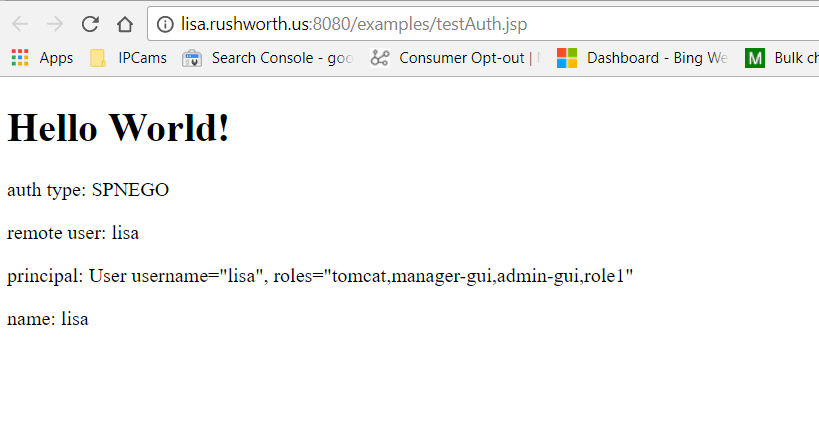Some Google engineer failed to heed the parable of Harvard President Larry Summers – suggest in any way that women and men are different, and there will be an uproar. What’s ironic is that the main jist of the guy’s monologue (available online) is that not discussing differences between men and women because doing so is insensitive yields diversity programs that are ill suited for their goal. And that companies make business decisions on how close to a 50/50 split they want to get. (If having parity in gender representation was the highest priority in hiring decisions, then a company would only interview female candidates until parity was reached.). And the general reaction online has essentially proved the guy’s point. A reasonable argument would have been challenging the research he cited. Doing so is a fairly easy task. Baron-Cohen, for instance, couldn’t even reproduce his own results. In other cases, the Google engineer conflates correlation and causation. Men don’t take paternity leave because of retribution — my husband was terminated after taking this two weeks of vacation after our daughter’s birth. That’s not even asking for paternity leave — that’s attempting to use vacation time as paternity leave. I experienced more stress as a woman entering an IT support department not because I have a female brain but because my capabilities were questioned (you’re going to fix my computer!?) and some coworkers felt entitled to make sexual advances towards me (I doubt any new male employee was asked to provide his measurements and describe his genitalia to provide a picture to accompany his coworker’s pleasuring himself to the individual’s voice on conference calls).
The mistakes people make, both in the case of Summers and this engineer, is mistaking population-wide averages for attributes of an individual and conflating ‘different’ for ‘inferior’. The engineer wasn’t wrong in one way – it is difficult to discuss gender norms and studies. Trying to divorce emotion from discussion of gender-specific behaviours and preferences isn’t a battle worth fighting. There have been too many badly formed studies designed to prove the superiority of some majority group for any new study to be approached seriously. But he could have made the same suggestions without the contentious topic of gender norms and diversity programs.
Gender aside, different people think differently and have different preferences. I don’t believe this is a contentious declaration. I have artistic friends, I have detail oriented friends, I have creative friends who are not artistic. I know people who love cats and people who love jumping out of perfectly functional aircraft. Introverts and extroverts.
Historically, computer software was not used by people. Programmers hired back in the 60’s and 70’s were not brought in as user experience designers. Text interfaces with obscure abbreviations and command line switches were perfectly acceptable code. They progressed in the field, moved up, and then hired more people like themselves. As computers were adopted, both in business and personally, computer software was slow to adopt ‘usability’ as a goal. Consider the old blue screen word processor. When I left University in 1996, I went to a temp agency in the hope of getting a paycheque that week. They had a computer competency test — figured I would ace it, I’d been running student IT support at the Uni for about eighteen months. I installed Windows 95, IRIX, and AIX and was fairly proficient using any of them. I served as a TA for intro to word processing an excel classes – knew Office 95 better than most of the instructors by year end. Then the temp agency sat me down in front of a computer with an ugly blue screen. What the hell?? I later discovered this old word processing package was common throughout businesses (Universities get grants and buy the latest cool ‘stuff’. Businesses reluctantly forked over a couple hundred grand ten years ago and are going to use that stuff until it decomposes into its component molecules.). People start out with a strip of paper over their function keys so they have a clue how to do anything beyond type on the ugly blue screen. Of course the temp agency was looking for competent computer users so didn’t have the quick ref strip. I couldn’t even start the test (open the file whatever.xtn).
Look at sendmail’s cf configuration file, or search for vim quick ref guides. Even git – sure there are GUI integrations, but the base of git is cryptic command line stuff that you commit to memory. This is not software developed by people who are people focused. Initially with the personal computer in the 80’s, usability was not a concern – “computer users” were in some way skilled and learned to work around the software. With public adoption of the Internet in the 90’s, and dramatically accelerating in the 2000’s and 2010’s — people began to use software. In mass. And new users demanded ‘easy’ to use, intuitive software. User experience engineering became a thing. Software was released to ‘regular’ users to obtain usability feedback.
But the developers behind the software are still, predominantly, the same personality types who developed code for ENIAC. This dichotomy creates an opportunity for the company’s recruitment and hiring teams to give our software an edge. As a company writing software that will be used by people, we think developers who lean toward people on the Things — People dimension, or who score as Social or Artistic on Holland’s personality types, etc provide value to the company. Since we have a lot of things / realistic or investigative types here already, we want our recruiting and hiring practices to create a balance with the other personality types. And we should look at ways to change our processes and make engineering work better align with the interests of people who are more people / cooperative and social or artistic.
Even if the argument was considered flawed, I don’t believe it would receive the widespread distribution and uproar the “it’s all about gender” version encountered. Someone could say “we’d rather make our current staff better at UX” or “we don’t think we need to change our practices to appeal to these other personality types”. Whatever. Even if he still offended his coworkers (I can too do artistic stuff!) or still managed to come off as entitled and whiny, I doubt the guy would have been fired.