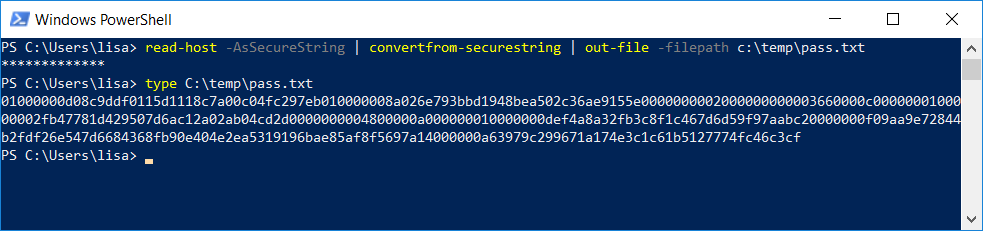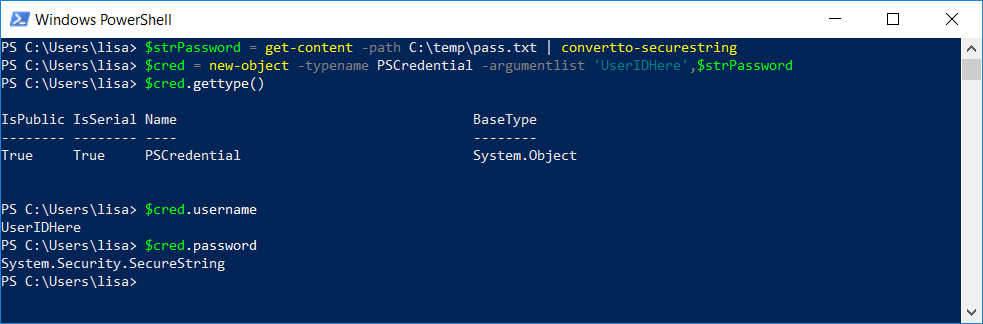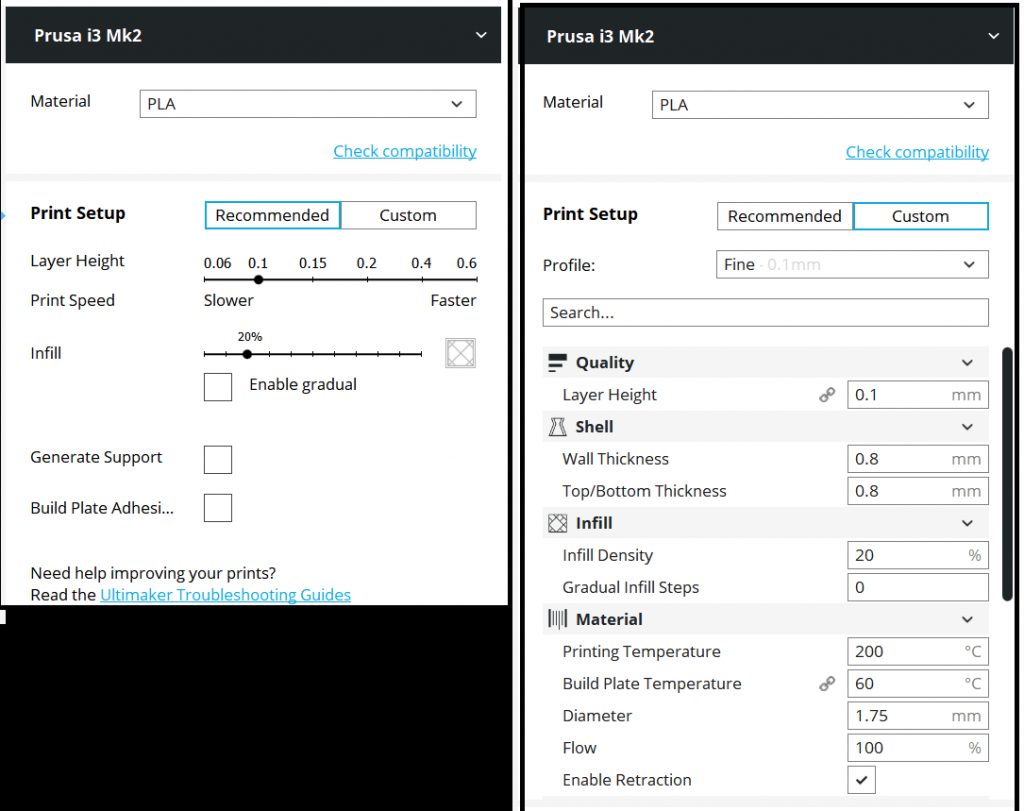This is the process I use to update the WebLogic SSL certificate for our OUD management web interface.
# PRE-CHANGE VERIFICATION
# There are two environment variables set to allow this to work:
# WLSTOREPASS=Wh@t3v3rY0uU53d # WLSTOREPASS is set to whatever is used for the keystore and truststore password
# OUDINST=/path/to/OUD/installation (root into which both java and OUD were installed — if you are using an OS package
# for java, your paths will be different)
#Log into https://hostname.domain.gTLD:7002/console (or whatever your WL console URL is)
# As my WebLogic instance auths users via LDAP, I log in with my UID & pwd … you may have a generic account like ‘admin’
#
#Navigate to Domain Structure => Environment => Servers
#Select “AdminServer”
#
#Keystores tab — will tell you the name of the keystore and trust store
#SSL tab — will tell you the friendly name of the certificate
# Verify the keystore and truststore are $OUDINST/Oracle/Middleware/${HOSTNAME%%.*}.jks,
# Verify the friendly name of the certificate is the short hostname
#
# Verify the keystore is using the normal keystore password
#[ldap@dell115 ~]$ $OUDINST/java/jdk/bin/keytool -v -list -keystore $OUDINST/Oracle/Middleware/dell115.jks –storepass $WLSTOREPASS| grep Alias
#Alias name: dell115
#Alias name: win-we
#Alias name: win-root
#Alias name: winca1-root
#Alias name: winca1-issuing
# *** If you do not get any output, remove the ” | grep Alias” part and check for errors. “keytool error: java.io.IOException: Keystore was tampered with, or password was incorrect” means the password is different.
# *** either try to guess the password (company name or ‘a’ are good guesses, along with the java-typical default of changeit)
# *** to continue using the existing password or you’ll need to update the keystore and truststore passwords in the web GUI.
# *** Since the keystores are generated using the process below … 99% of the time, the password matches.
#
# Generate a cert with appropriate info, export public/private key as a PFX file named with the short hostname of the server (i.e. dell115.pfx here) and, as the keystore password, use whatever you’ve set in $WLSTOREPASS
# DURING THE CHANGE, as the ldap service account on the server:
mkdir /tmp/ssl
# Put base 64 public keys for our root and web CA in /tmp/ssl as Win-Root-CA.b64.cer and Win-Web-CA.b64.cer
# Put public/private key export from above in /tmp/ssl
# Import the keychain for your certificate
$OUDINST/java/jdk/bin/keytool -import -v -trustcacerts -alias WIN-ROOT -file /tmp/ssl/Win-Root-CA.b64.cer -keystore /tmp/ssl/${HOSTNAME%%.*}.jks -keypass $WLSTOREPASS -storepass $WLSTOREPASS
$OUDINST/java/jdk/bin/keytool -import -v -trustcacerts -alias WIN-WEB -file /tmp/ssl/Win-Web-CA.b64.cer -keystore /tmp/ssl/${HOSTNAME%%.*}.jks -keypass $WLSTOREPASS -storepass $WLSTOREPASS
# get GUID for cert within PFX file
HOSTCERTALIAS=”$($OUDINST/java/jdk/bin/keytool -v -list -storetype pkcs12 -keystore /tmp/ssl/${HOSTNAME%%.*}.pfx –storepass $WLSTOREPASS | grep Alias | cut -d: -f2-)”
# Import the private key
$OUDINST/java/jdk/bin/keytool -importkeystore -srckeystore /tmp/ssl/${HOSTNAME%%.*}.pfx -destkeystore /tmp/ssl/${HOSTNAME%%.*}.jks -srcstoretype pkcs12 -deststoretype JKS -alias $HOSTCERTALIAS -storepass $WLSTOREPASS -srcstorepass Ra1n1ng1
# Change the alias to match what is configured in the web GUI
$OUDINST/java/jdk/bin/keytool -changealias -alias $HOSTCERTALIAS -destalias ${HOSTNAME%%.*} -keypass $WLSTOREPASS-keystore /tmp/ssl/${HOSTNAME%%.*}.jks -storepass $WLSTOREPASS
# Verify you have a WIN-ROOT, WIN-WEB, and hostname record
$OUDINST/java/jdk/bin/keytool -v -list -keystore /tmp/ssl/${HOSTNAME%%.*}.jks –storepass $WLSTOREPASS | grep Alias
# Stop the weblogic server
# Back up current keystore file and move new one into place
CURRENTDATE=”$(date +%Y%m%d)”
mv $OUDINST/Oracle/Middleware/${HOSTNAME%%.*}.jks $OUDINST/Oracle/Middleware/$CURRENTDATE.jks
cp /tmp/ssl/${HOSTNAME%%.*}.jks $OUDINST/Oracle/Middleware/${HOSTNAME%%.*}.jks
# Start the weblogic server in the screen session, then disconnect from the screen session
# Assuming success
rm -rf /tmp/ssl
# Backout is
# stop weblogic
mv $OUDINST/Oracle/Middleware/$CURRENTDATE.jks $OUDINST/Oracle/Middleware/${HOSTNAME%%.*}.jks
# start weblogic