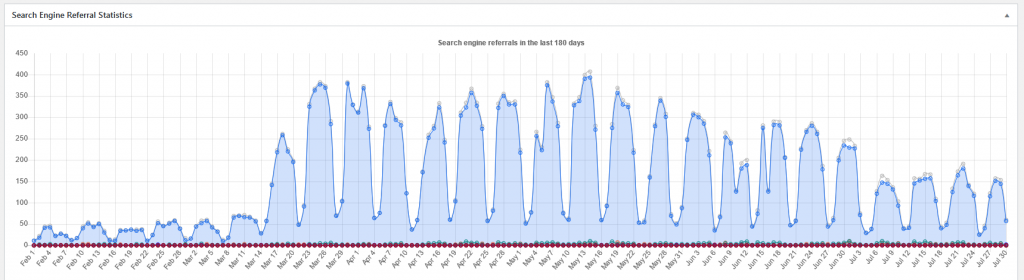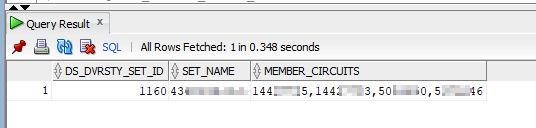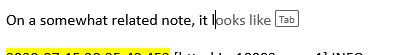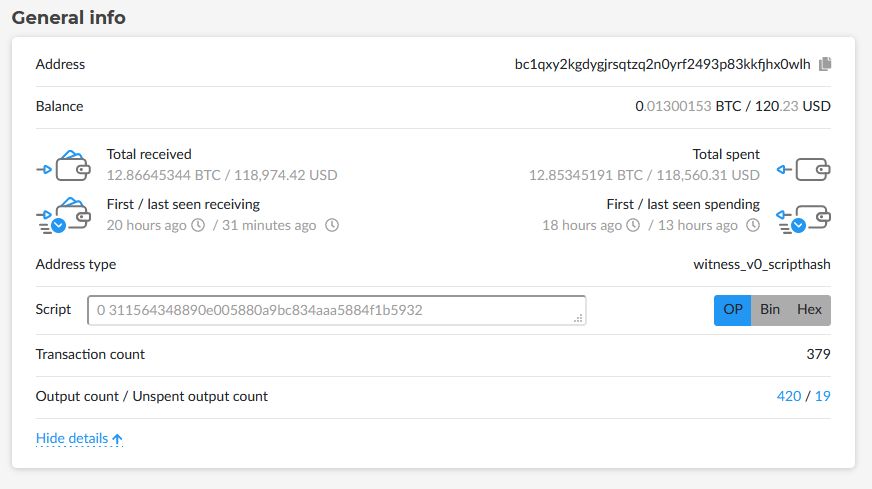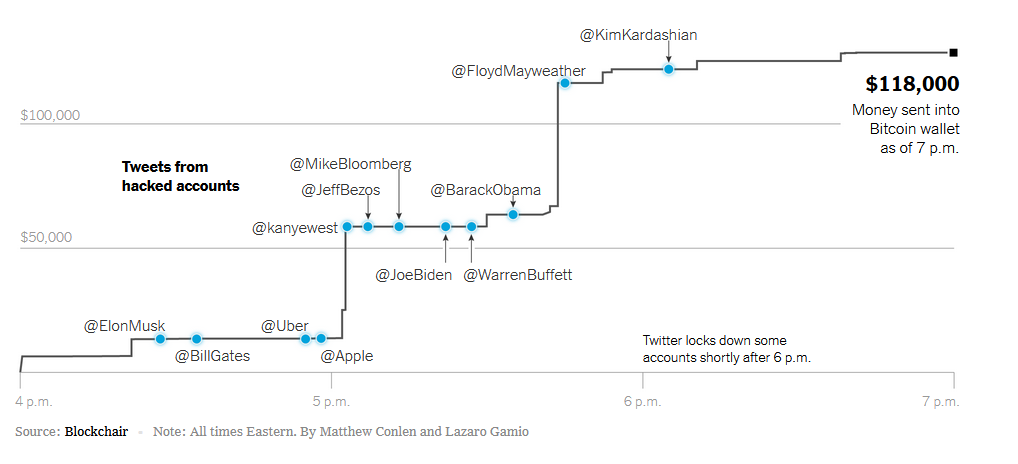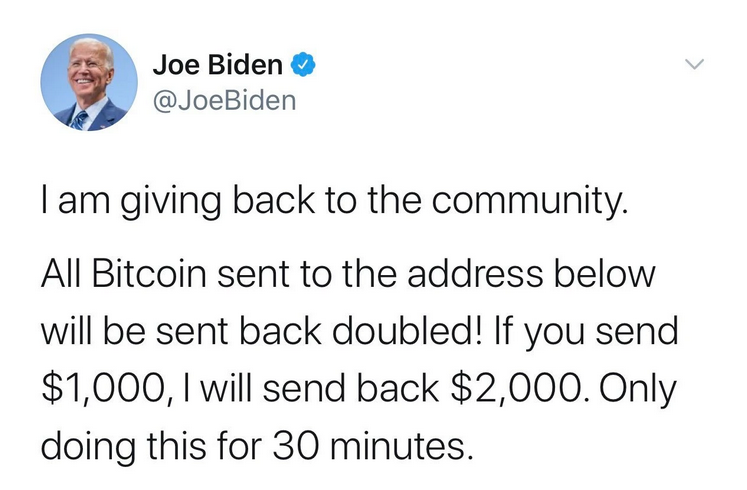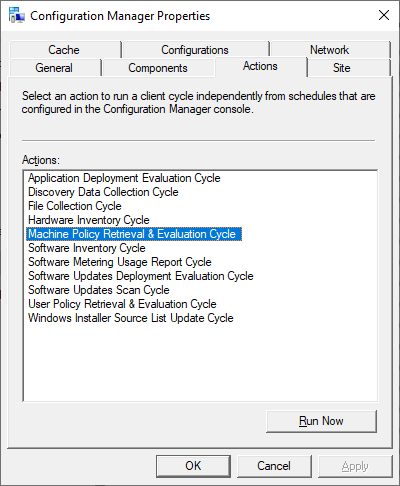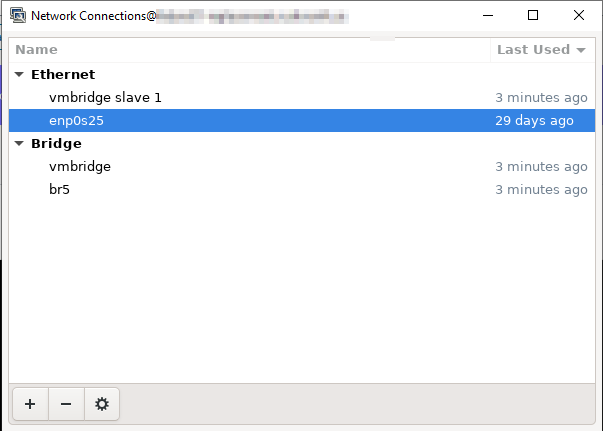I’ve seen a number of articles written by developers and IT folks promoting how they won’t be teaching their young kid to code. Of all of the arguments against teaching kids to code, the only one that really strikes me is the fact that a lot of parents don’t know how to code themselves. Now, I expect it is possible to not know French but manage to cobble together some approach to teaching your kid French. It’s a lot easier (and the results are apt to be better) if you actually know some French. My decision to teach my daughter to code doesn’t mean it’s a vital skill that every kid needs to learn to prepare them for future jobs. But, since it is something I do, it is something I share with my daughter. If she weren’t interested in what is going on beyond getting it all typed in, I’d stop. But she’s interested in exploring beyond what the coding book tells her to type. As we created a little character on the screen, Anya wondered if we could make different little figures. At different locations. In different sizes. In different colors. In using Scratch, she develops characters and game play.
Why teach a seven year old kid to code? Why do you teach your kids anything apart from the mandatory school curriculum? Working on the car? She can help and learn a bit about how vehicles work. I replaced the tube on my bicycle tire, and she helped. She was aware that bicycle tires had replaceable tubes that could explode on you … which was useful knowledge when she blew out her own tube. She sews with me — embroidery and a machine — because being able to patch clothes saves having to replace things as frequently. Mowing the lawn – she’s aware that a house with a lot of land requires work and knows how to safely operate both the push and riding mowers. Gardening – she knows where food comes from, how to grow her own, and how much work actually goes into feeding the country. She’ll participate in chicken keeping – somewhat so she knows where eggs come from and the amount of work that goes into egg production, but also because pets are fun (and our chickens will certainly be more socialized with her involvement). We share all sorts of activities with our daughter because we enjoy them. Some intrigue her, some don’t. But how do you learn where your interests are if your exposure is limited to reading and math for the first decade, then science and history for the next almost decade?
All of that provides useful, practical knowledge. And learning to code is certainly useful and practical. But the utility of such knowledge, the practicality of such knowledge isn’t the reason I am teaching my daughter to code. Or, for that matter, the reason I’ve taught her anything else at home. These activities involve deductive reasoning, analytical thought, problem solving, research skills, or accepting instruction from others. All of which are generally useful in life.