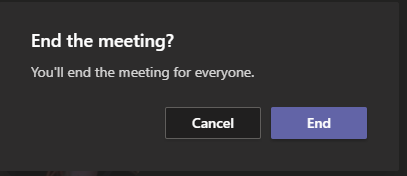Normally, I like that Teams meetings continue after the organizer drops off. It’s a little annoying, as a meeting organizer, to need to stick around just so everyone else can continue talking. But someone may encounter a scenario where they really want the meeting to end, and there wasn’t an easy way to accomplish this. Microsoft has introduced “end meeting” functionality.
Since we don’t use Microsoft’s PSTN dial-in, I’m not sure if that has per-minute accounting that would make someone a lot more concerned about meetings continuing. Honestly, this feature seems like it’s targeted more toward the Education sector – my classroom meeting shouldn’t become a student hang-out once I’m done. (And you can still hang up to disconnect and allow the meeting to continue)
To end a meeting, click the ellipsis in the meeting control bar. Select “End meeting”.
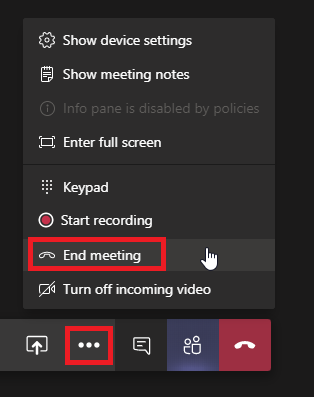
You’ll be asked to confirm that you really want to end the meeting. Click “End” and all participants are dropped.