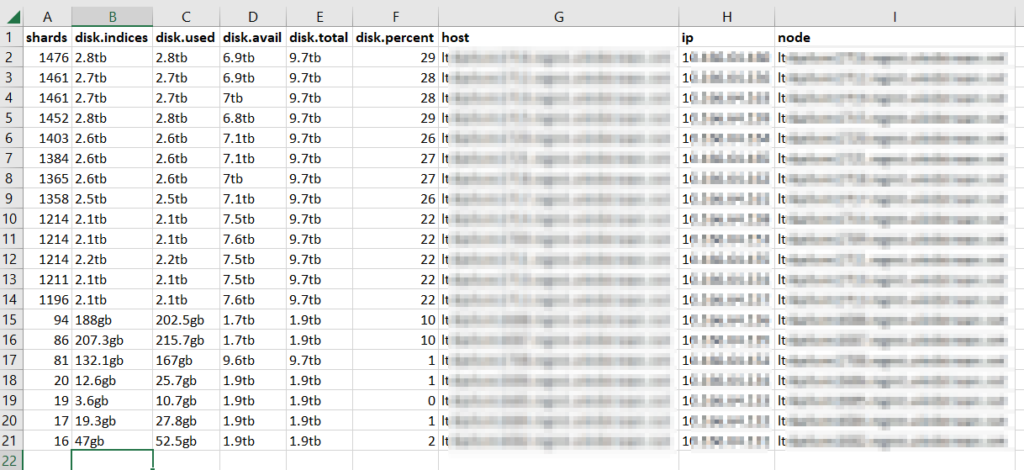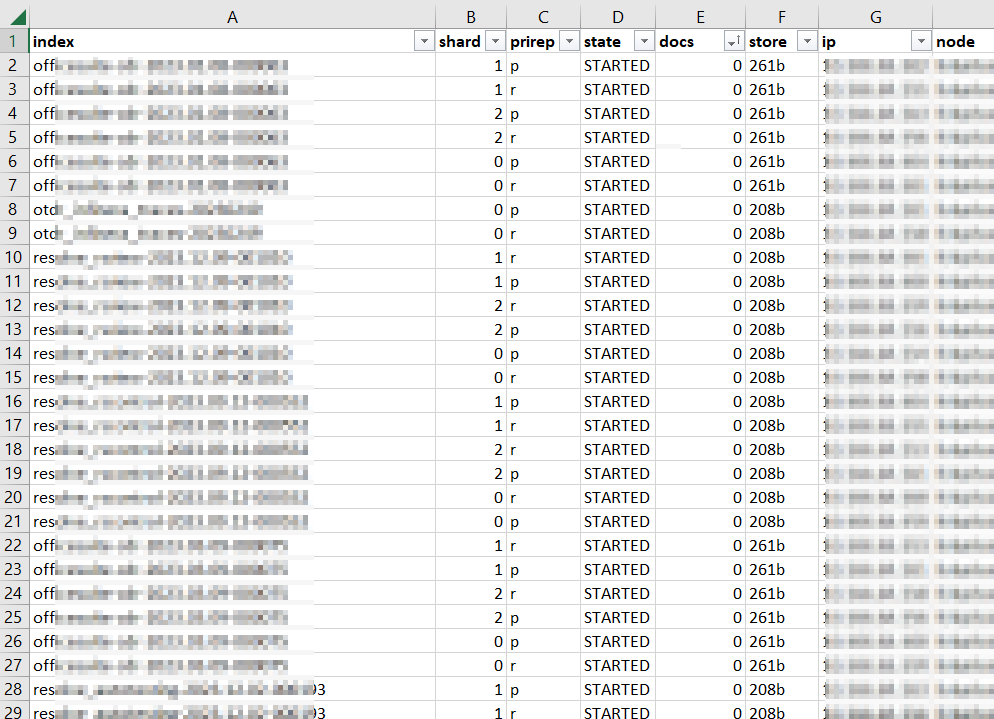I find it interesting that Anya’s school had very good “lessons” for taking notes — the teacher had a class where she would talk and the kids took notes. The kids then submitted the notes, and she basically graded the notes. “This was just a funny story, no need to include in notes” or “when I mention something three times, it needs to be in your notes. Add ‘whatever got mentioned repeatedly in class’ here”. I won’t say that Anya loved note taking class, but she did it. And, since kids got to use their notes for their tests … she saw the benefit of having decent notes.
Time management, though, the school seems to take the “throw in water, if you don’t drown … well, you can swim!” approach. They assign a bunch of stuff, generally due around the same time for extra fun. And then they don’t say anything to the kid if they’re a month behind. So I found myself explaining Kanban boards to Anya.
We do digital things at work, but she needs something everyone can see just walking by. So paper cards, magnets, and white board it is! You make a column for “stuff I am going to need to do” — we call this a backlog. New assignments go here first. We thought color coding the classes would be cool — so take a square of paper, write the name of the assignment, the date it is due, how long you guess it will take to complete (1 hour, 1 day, 1 week).
You then have other columns for “in progress”, “done”, and “stuck” — we have additional columns at work because they make sense for what we do — “UAT testing”, “Awaiting Feedback”. You may find there are other columns that make sense for your classes too — I used to have a “Researching”, “Draft”, “Editing”, and “Final Draft” columns because everything was a research paper.
At work, we plan a week or two of work — you pick enough cards to fill up the week, and that’s what you are working on. This means our cards could represent a week of work — I’m only going to finish one card this week, but that’s a full week of work. For school work, picking the cards daily kind of makes sense because new assignments pop in all the time. It would be difficult to shoehorn new assignments into an already planned out week.
If the “in progress” items will be picked daily, then a card shouldn’t represent more than a day of work. So “Write the paper” is too generic. That would need to be broken out into “select topic”, “start research”, “continue research”, “finish research”, “start draft”, “continue draft”, “finish draft”, “review draft”, “edit draft”, and “finalize report” might all be reasonable items to accomplish in a day.
Using this method, you can see when things are due, realize when you have two or three big things due at the same time (so some are going to need to be finished early), and can keep track of anything where you are stuck (had to ask the teacher for clarification, waiting for a book to be available from the library, etc).
If nothing else, she seems happy about the “moving it to the completed column” bit!