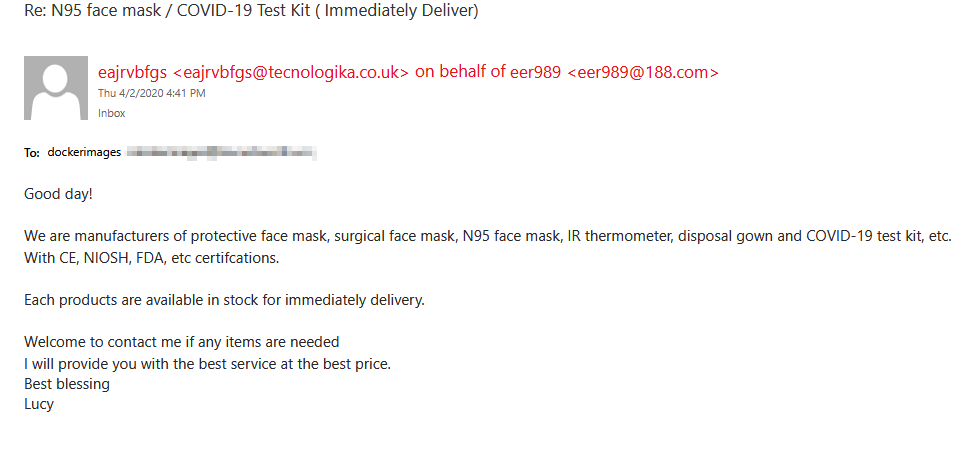Oracle 11g seems to ship with password expiry enabled — which is a very good thing for production systems. I’ve even written some code to maintain our system account password (scripts are grabbing the password from a not-clear-text storage facility anyway, so it wasn’t a big deal to add an n-1 password and move the current stashed password into the n-1 column, change the account password, and stash the updated password in the current password location … now my system ID password is updated by a monthly cron job, no one actually knows the password {although anyone could find it, so I would run the password cycle script when individuals leave the group}). But I’m a lot lazier about this stuff in my sandbox. Proof of concept code has clear text passwords. But the server is bound to localhost & there’s no real data in, well, anything.
I started seeing lines in my error log indicating the password would expire. Aaaand that’s how I learned that password expiry was enabled by default now.
[Sat Apr 18 07:42:59 2020] [error] [client 127.0.0.1] PHP Warning: oci_connect(): OCI_SUCCESS_WITH_INFO: ORA-28002: the password will expire within 7 days in /var/www/vhtml/…/file.php on line 191, referer: …
I’m going to disable password expiry because it’s a sandbox. For a real system, obviously, this may not be a stellar idea.
select USERNAME, ACCOUNT_STATUS, PROFILE from dba_users where USERNAME = 'SampleUser';
| USERNAME |
ACCOUNT_STATUS |
PROFILE |
| SampleUser |
EXPIRED(GRACE) |
DEFAULT |
Note the account status “EXPIRED(GRACE)” — that’s why I am getting the error shown above. Grab the profile name — it’s a sandbox, so 99% sure it’s going to be ‘DEFAULT’ and alter that profile with an unlimited password expiration:
alter profile <profile_name> limit password_life_time UNLIMITED;
Except that didn’t actually stop the error. Turns out you’ve still got to change the password once the account has been flagged as expired (or let the password expire and then unlock the account … but I was looking at the log because I’m debugging something, and I wanted the error to stop *right now*).
alter user SampleUser identified by N3W_P@s5_w0rD;