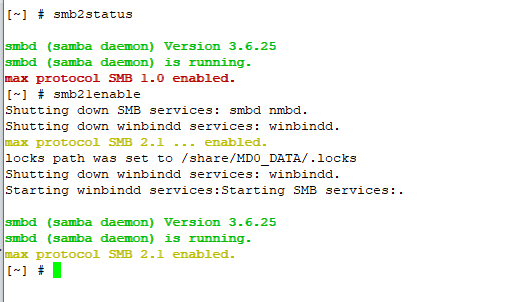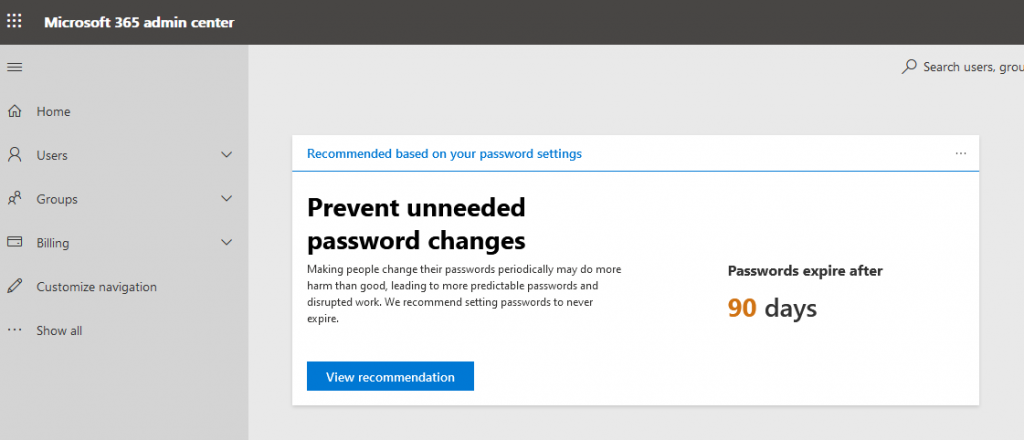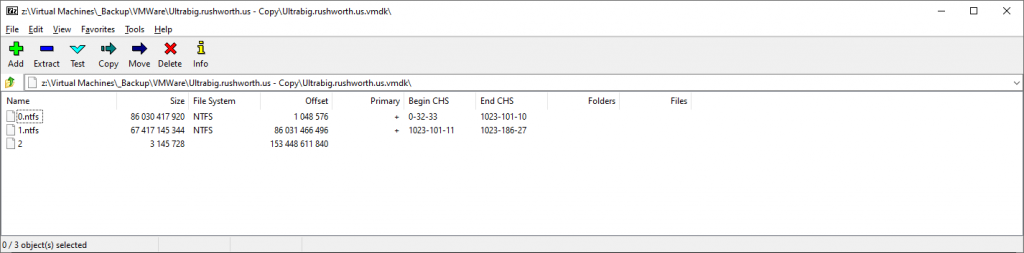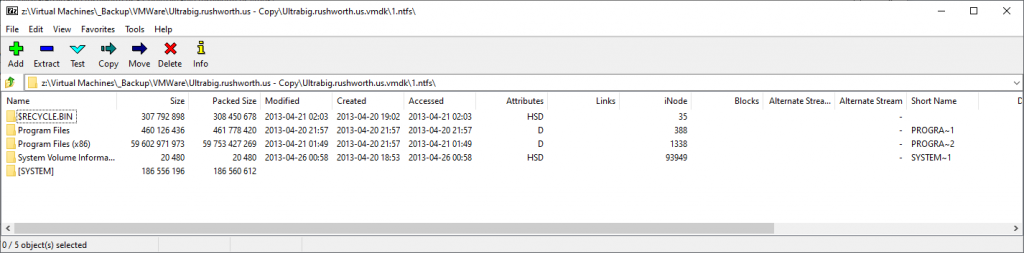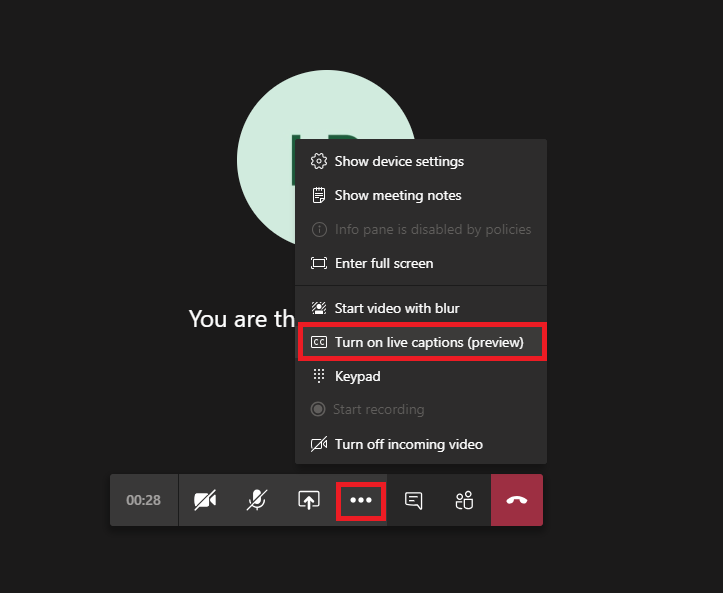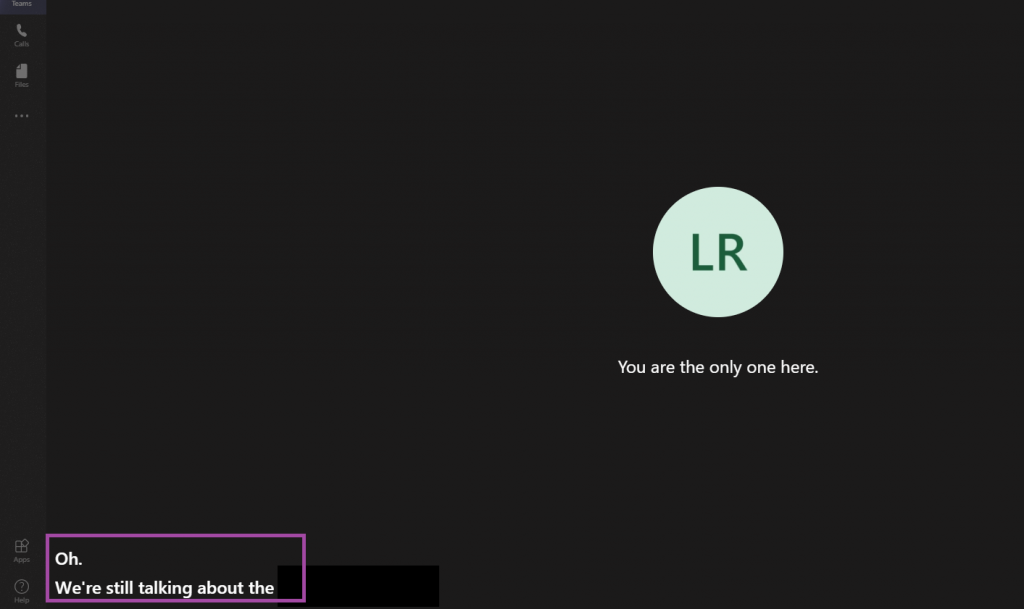When I installed software on our new server, I got the “latest and greatest”. And have found that my mosquitto server hangs after about 20 minutes. No errors. Even strace doesn’t show anything beyond it not doing anything. I am able to use the command line utilities to confirm that the service isn’t there even though it looks like it is working.
Subscribe to the subtree of a topic:
mosquitto_sub -h mqtt.example.com -t testtopic/#
Publish a message to a topic:
mosquitto_pub -h mqtt.example.com -t testtopic/data/lisa -m "Test4"
To test WebSockets, I’ve put together a Python script that subscribes to a topic. Changing the commented lines switches between the WebSocket reverse proxy, the old and new MQTT servers via WebSockets, and the old and new MQTT servers directly in an attempt to isolate what is wrong.
import sys
import paho.mqtt.client as mqtt
def on_connect(mqttc, obj, flags, rc):
print(f"rc: {str(rc)}")
def on_message(mqttc, obj, msg):
print(f"{datetime.datetime.now()}: {msg.topic} {str(msg.qos)} {str(msg.payload)}")
def on_publish(mqttc, obj, mid):
print(f"mid: {str(mid)}")
def on_subscribe(mqttc, obj, mid, granted_qos):
print(f"Subscribed at {datetime.datetime.now()}: {str(mid)} {str(granted_qos)}")
def on_log(mqttc, obj, level, string):
print(string)
# Client uses websockets
mqttc = mqtt.Client(transport='websockets', client_id="ljrTestingPythonScript", clean_session=False)
# Client uses MQTT directly
#mqttc = mqtt.Client(client_id="ljrTestingPythonScript", clean_session=False)
mqttc.username_pw_set("whateveruser", "wh@t3v3rP@s5w0rd")
mqttc.on_message = on_message
mqttc.on_connect = on_connect
mqttc.on_publish = on_publish
mqttc.on_subscribe = on_subscribe
#mqttc.connect("oldmosquitto.example.com", 80, 60)
mqttc.connect("newmosquitto.example.com", 80, 60)
#mqttc.connect("newmqtt.example.com", 1883, 60)
#mqttc.connect("newmqtt.example.com", 9001, 60)
#mqttc.connect("oldmqtt.example.com", 1883, 60)
#mqttc.connect("oldmqtt.example.com", 9001, 60)
mqttc.subscribe("owntracks/#", 0)
mqttc.loop_forever()
None of this helped, unfortunately. The reverse proxy couldn’t communicate with the MQTT server because it was unresponsive. Attempting to communicate with the server directly fails too.
I see a few issues in the Mosquitto repository that are similar — and the current discussion indicates that libwebsockets 3.2.0 introduced some incompatibility that they’ve addressed in Mosquitto 1.6.7 … since my problem relates to WebSockets, I wanted to try running the iteration before whatever changed.
git clone --branch v3.1.0 https://libwebsockets.org/repo/libwebsockets cd libwebsockets mkdir build cd build cmake .. make make install git clone --branch v1.6.2 https://github.com/eclipse/mosquitto.git cd mosquitto vi config.mk # Change WITH_WEBSOCKETS:=no to :=yes make make install ln -s /usr/local/lib/libwebsockets.so.14 /lib64/ ln -s /usr/local/lib/libmosquitto.so.1 /usr/lib64/libmosquitto.so.1 /usr/local/sbin/mosquitto -v -c /etc/mosquitto/mosquitto.conf
We’ll see if this is more reliable. It’s been up for 30 minutes … which is longer than the 1.6.8 iteration managed to run.