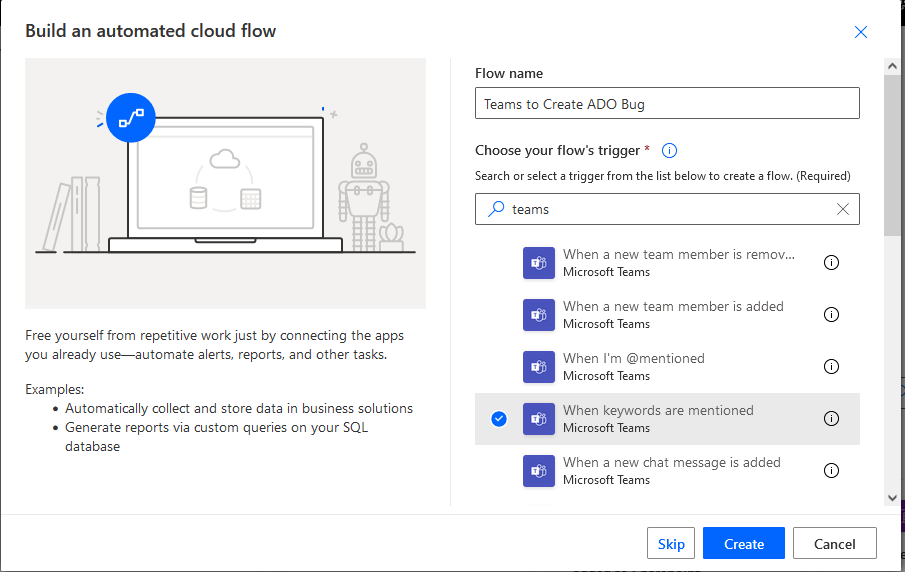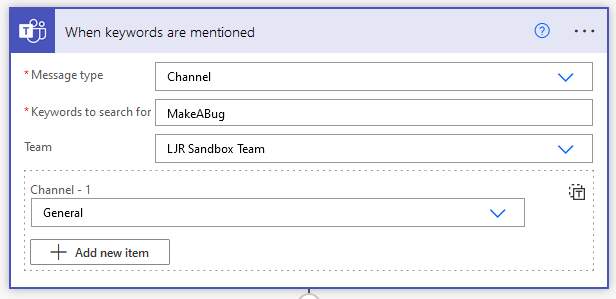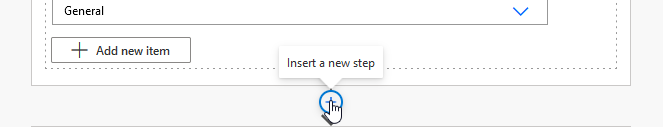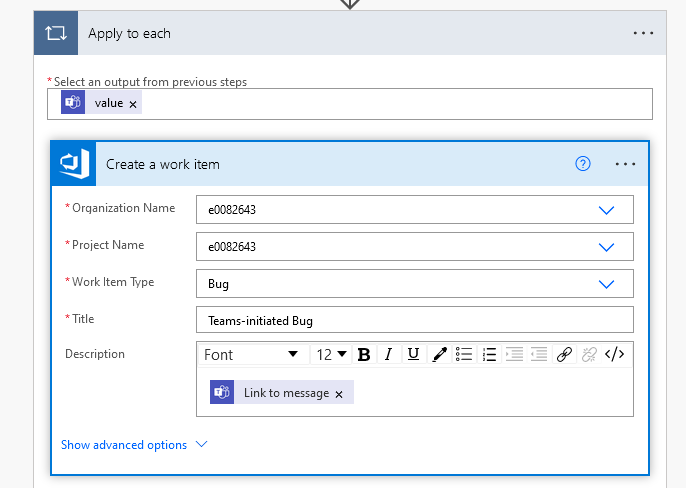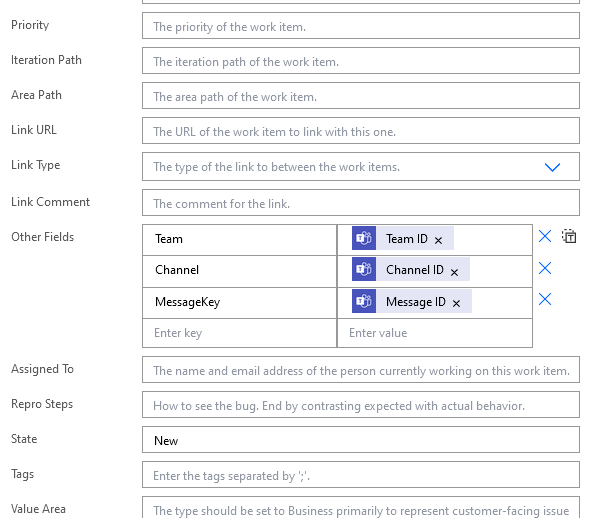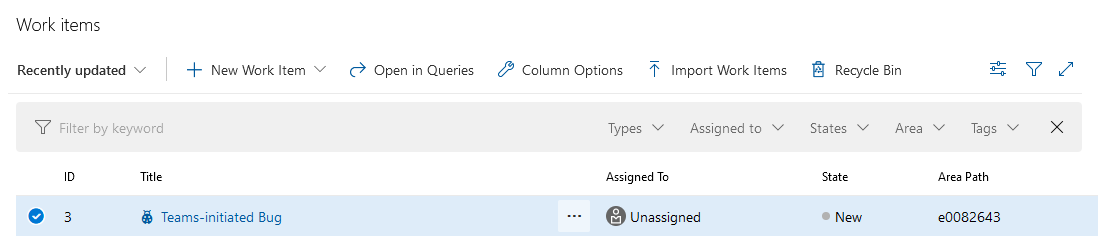I brought up a redis cluster — three servers which all logged basically nothing apart from the fact they were about to shut down. The service status showed as “Activating” — never started — and the server wasn’t doing anything useful.
The redis log reads:
2920940:signal-handler (1694019281) Received SIGTERM scheduling shutdown... 2921151:signal-handler (1694019374) Received SIGTERM scheduling shutdown... 2921518:signal-handler (1694019468) Received SIGTERM scheduling shutdown... 2921726:signal-handler (1694019561) Received SIGTERM scheduling shutdown... 2922133:signal-handler (1694019655) Received SIGTERM scheduling shutdown... 2922410:signal-handler (1694019748) Received SIGTERM scheduling shutdown... 2923173:signal-handler (1694019842) Received SIGTERM scheduling shutdown... 2923537:signal-handler (1694019935) Received SIGTERM scheduling shutdown... 2923747:signal-handler (1694020029) Received SIGTERM scheduling shutdown... 2924110:signal-handler (1694020122) Received SIGTERM scheduling shutdown... 2924319:signal-handler (1694020216) Received SIGTERM scheduling shutdown... 2924687:signal-handler (1694020309) Received SIGTERM scheduling shutdown... 2924900:signal-handler (1694020403) Received SIGTERM scheduling shutdown... 2925266:signal-handler (1694020496) Received SIGTERM scheduling shutdown... 2925467:signal-handler (1694020590) Received SIGTERM scheduling shutdown...
Turns out this is a hazard of copy/pasting a unit file from an older server — evidently redis cannot use a service type of “Forking” with systemd. To resolve the issue, edit /etc/systemd/system/redis.service and updating the type to “simple”. Use systemctl daemon-reload and then systemctl restart redis to launch redis with the new config … voila, I’ve got a cluster of three servers that are started and communicating.