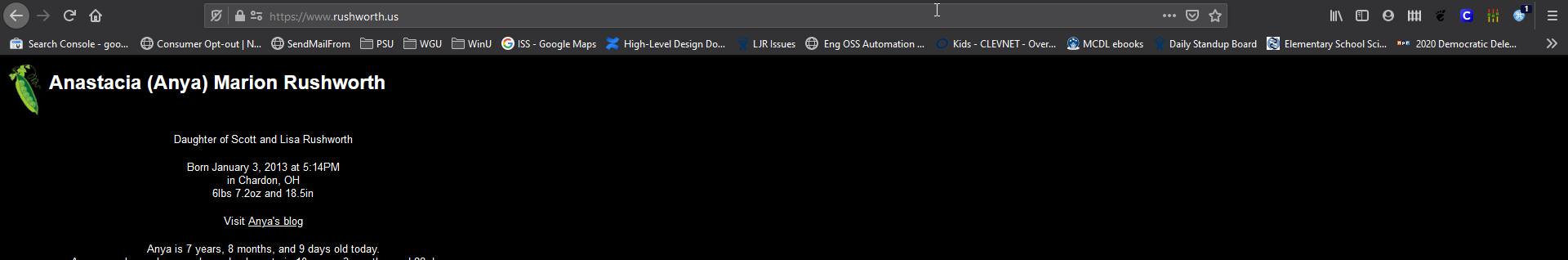When migrating to a new server, it’s good to validate site functionality before redirecting users to the new host. i.e. I have anya.rushworth.us set up in the httpd config on both server1 and server2. DNS currently points traffic to server1, but I need to test the site on server2.
Approach #1 – With administrative access to the host
Edit your hosts file – open an administrative command prompt
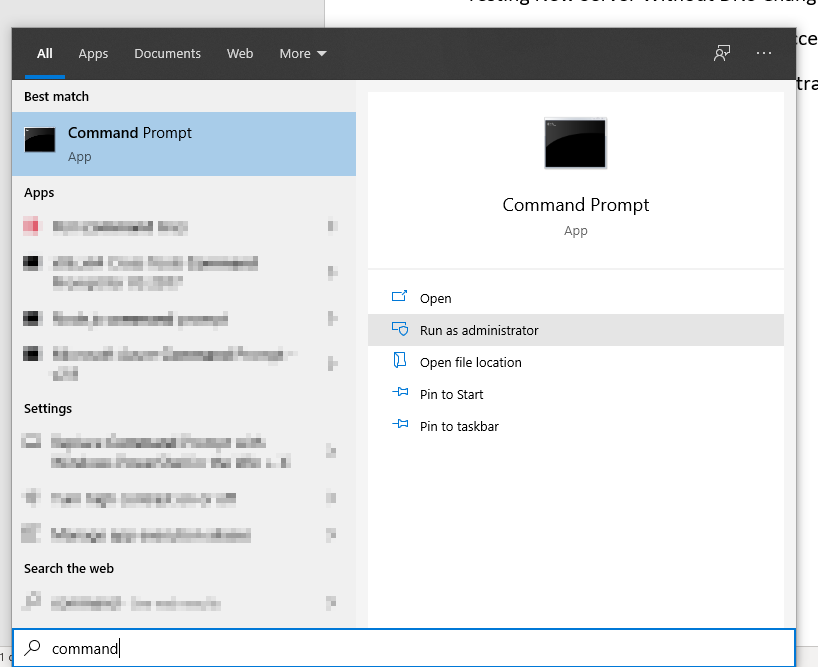
Edit %SYSTEMROOT%\system32\drivers\etc\hosts and add lines with the IP address WHITESPACE and the hostname(s). E.G.
127.0.0.1 lisatest lisatest.rushworth.us lisatest2 lisatest2.rushworth.us
10.1.2.3 otherhost otherhost.rushworth.us
10.2.3.4 anya anya.rushworth.us
Clear your DNS cache (ipconfig /flushdns) and navigate to the URL. You’ll be directed the IP address from your hosts file instead of the DNS registered address.
Approach #2 – No admin access
Install ModHeader in your Chrome browser and click the extension to modify the headers or install ModHeader in your Firefox browser. Click on the extension icon to set a header value.
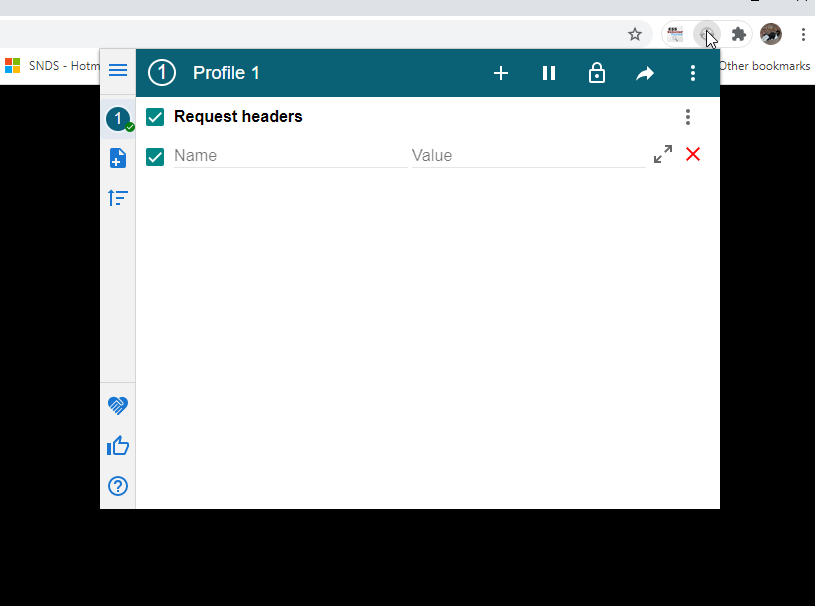
Add a “Host” header with the value of the virtual host name you need to test
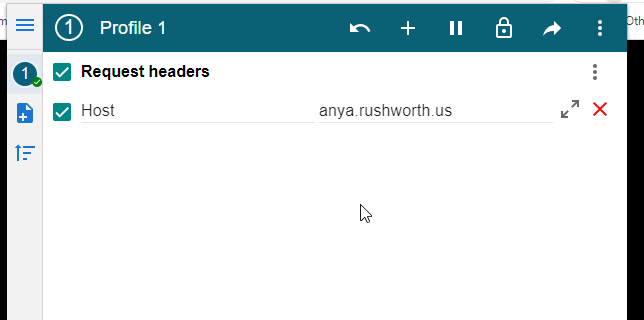
Navigate to the hostname of the new server – https://server2.rushworth.us – but the web server will receive the Host header you configured in ModHeader and serve the web site based on that host header.