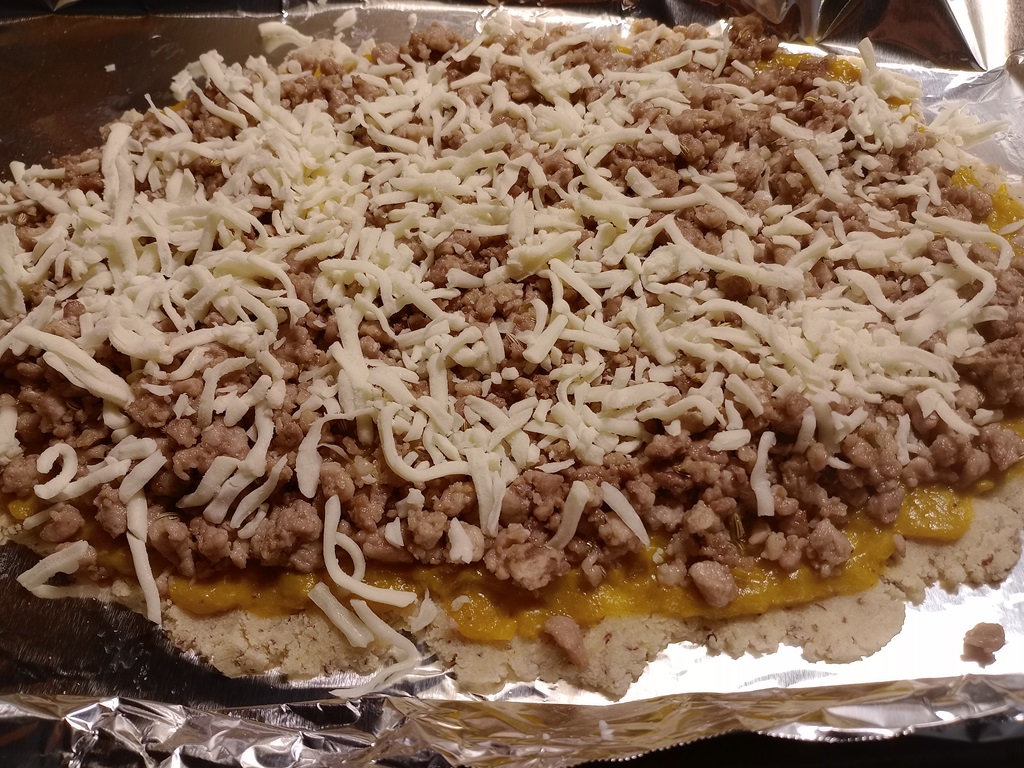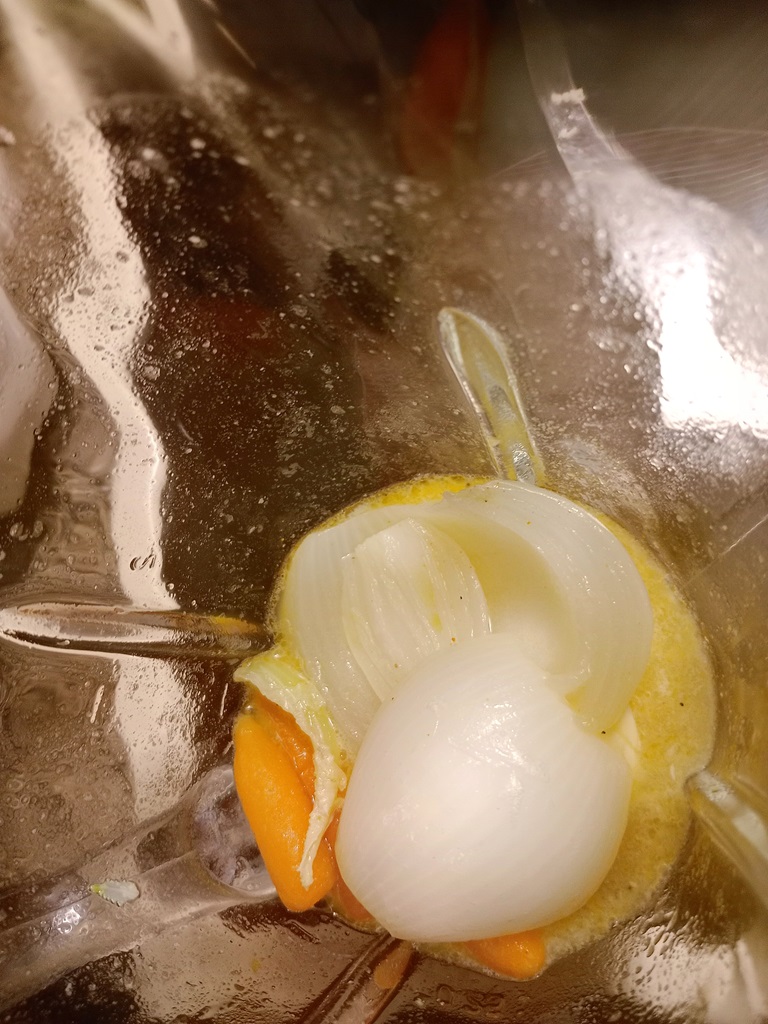[lisa@FVD01 /mnt/lisa/]# smartctl -i /dev/sdc
smartctl 7.5 2025-04-30 r5714 [x86_64-linux-6.15.7-200.fc42.x86_64] (local build)
Copyright (C) 2002-25, Bruce Allen, Christian Franke, www.smartmontools.org
=== START OF INFORMATION SECTION ===
Model Family: Western Digital Red (CMR)
Device Model: WDC WD40EFRX-68N32N0
Serial Number: WD-WCC7K4HY5TKD
LU WWN Device Id: 5 0014ee 2b9a3d0c5
Firmware Version: 82.00A82
User Capacity: 4,000,787,030,016 bytes [4.00 TB]
Sector Sizes: 512 bytes logical, 4096 bytes physical
Rotation Rate: 5400 rpm
Form Factor: 3.5 inches
Device is: In smartctl database 7.5/5706
ATA Version is: ACS-3 T13/2161-D revision 5
SATA Version is: SATA 3.1, 6.0 Gb/s (current: 6.0 Gb/s)
Local Time is: Tue Dec 2 17:24:27 2025 EST
SMART support is: Available – device has SMART capability.
SMART support is: Enabled
2025-12-02 17:24:27 [root@FPP01 /mnt/MythAndZoneminder/]# smartctl -i /dev/sda
smartctl 7.5 2025-04-30 r5714 [x86_64-linux-6.15.7-200.fc42.x86_64] (local build)
Copyright (C) 2002-25, Bruce Allen, Christian Franke, www.smartmontools.org
=== START OF INFORMATION SECTION ===
Model Family: Western Digital Red (CMR)
Device Model: WDC WD40EFRX-68N32N0
Serial Number: WD-WCC7K7JZSZ0E
LU WWN Device Id: 5 0014ee 264576d5e
Firmware Version: 82.00A82
User Capacity: 4,000,787,030,016 bytes [4.00 TB]
Sector Sizes: 512 bytes logical, 4096 bytes physical
Rotation Rate: 5400 rpm
Form Factor: 3.5 inches
Device is: In smartctl database 7.5/5706
ATA Version is: ACS-3 T13/2161-D revision 5
SATA Version is: SATA 3.1, 6.0 Gb/s (current: 6.0 Gb/s)
Local Time is: Tue Dec 2 17:24:38 2025 EST
SMART support is: Available – device has SMART capability.
SMART support is: Enabled