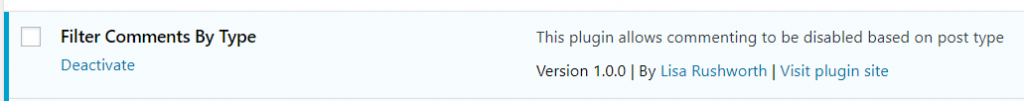In the past week, one particular image that I posted has received about a hundred comments. Not real comments from people who enjoyed the image, unfortunately. Spam-bot comments. I get a few spam comments a month, easily just dropped. But exponentially increasing numbers of comments were showing up on this page. The odd thing, though, is it wasn’t a page or a post. It was an image embedded in a post.
Evidently embedded pictures have their own “attachment page” — a page that includes a comment dialogue. I guess that’s useful for someone … maybe an artist who uses a gallery front-end to their media can still get comments on their pictures if their gallery doesn’t provide commentary. Not a problem I need solved. WordPress includes a comments_open filter that allows you to programmatically control where comments are available (provided your theme uses the filter).
How do you add a function to WordPress? I find a lot of people editing WordPress or theme files directly. Not a good idea — next upgrade is going to blow your changes away. If you use an upgrade script, you could essentially ‘patch’ the theme during the upgrade process (append your function to the distributed file). Or you can just add your function as a plug-in. In your wp-content/plugins folder, make a folder with a good descriptive name of your plugin (i.e. don’t call it myPlugin if you have any thoughts of distributing it). In that folder make a PHP file with the same name (i.e. my filterCommentsByType folder has a filterCommentsByType.php file.
For what I’m doing, the comment header is longer than the code! The comment header is used to populate the Plugins page in your admin console. If you omit the header component, your plugin will not show up to be activated. Add your function and save the file:
<?php
/**
* Plugin Name: Filter Comments By Type
* Plugin URI: http://lisa.rushworth.us
* Description: This plugin allows commenting to be disabled based on post type
* Version: 1.0.0
* Author: Lisa Rushworth
* Author URI: http://lisa.rushworth.us
* License: GPL2
*/
add_filter( ‘comments_open’, ‘remove_comments_by_post_type’, 10 , 2 );
function remove_comments_by_post_type( $boolInitialStatus, $iPostNumber) {
$post = get_post($iPostNumber);
if( $post->post_type == ‘attachment’ ){ return false; }
else{ return $boolInitialStatus; }
}
?>
When you go to your admin console’s plugins section, your filter will appear in the list and be deactivated. Click to active it.
Voila, no more comments on attachment posts. Or whatever other type of post on which you wish to restrict commenting.