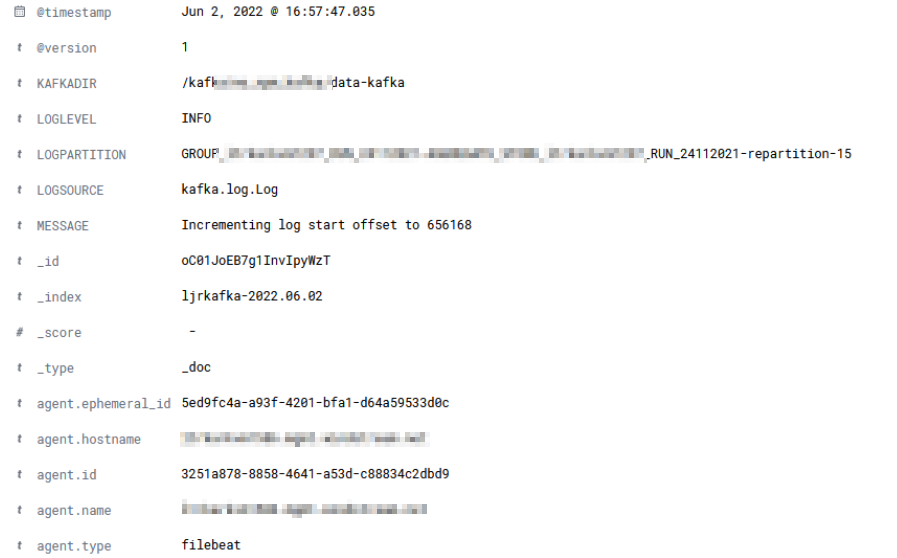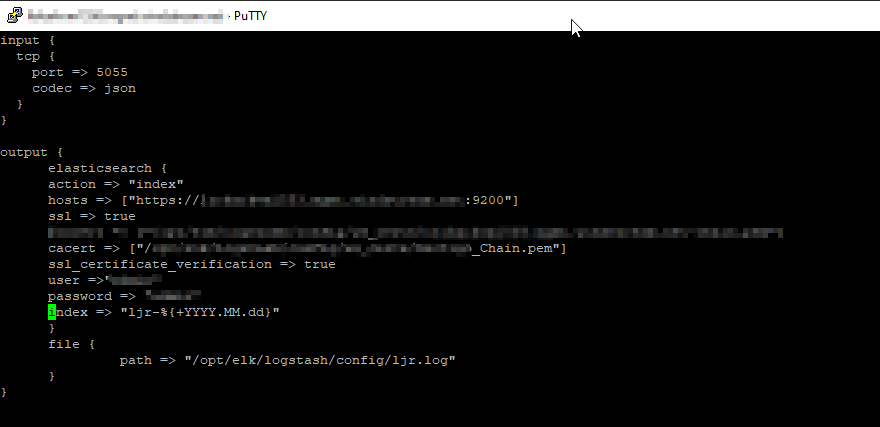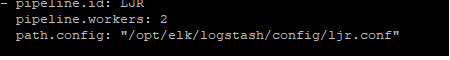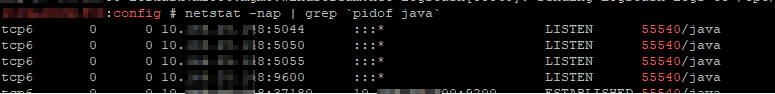The process to upgrade minor releases of LogStash is quite simple — stop service, drop the binaries in place, and start service. In this case, my upgrade process is slightly complicated by the fact our binaries aren’t installed to the “normal” location from the RPM. I am upgrading from 7.7.0 => 7.17.4
The first step is, obviously, to download the LogStash release you want – in this case, it is 7.17.4 as upgrading across major releases is not supported.
cd /tmp mkdir logstash mv logstash-7.17.4-x86_64.rpm ./logstash cd /tmp/logstash rpm2cpio logstash-7.17.4-x86_64.rpm | cpio -idmv systemctl stop logstash mv /opt/elk/logstash /opt/elk/logstash-7.7.0 mv /tmp/logstash/usr/share/logstash /opt/elk/ mkdir /var/log/logstash mkdir /var/lib/logstash mv /tmp/logstash/etc/logstash /etc/logstash cd /etc/logstash mkdir rpmnew mv jvm.options ./rpmnew/ mv log* ./rpmnew/ mv pipelines.yml ./rpmnew/ mv startup.options ./rpmnew/ cp -r /opt/elk/logstash-7.7.0/config/* ./ ln -s /opt/elk/logstash /usr/share/logstash ln -s /etc/logstash /opt/elk/logstash/config chown -R elasticsearch:elasticsearch /opt/elk/logstash chown -R elasticsearch:elasticsearch /var/log/logstash chown -R elasticsearch:elasticsearch /var/lib/logstash chown -R elasticsearch:elasticsearch /etc/logstash systemctl start logstash systemctl status logstash /opt/elk/logstash/bin/logstash --version