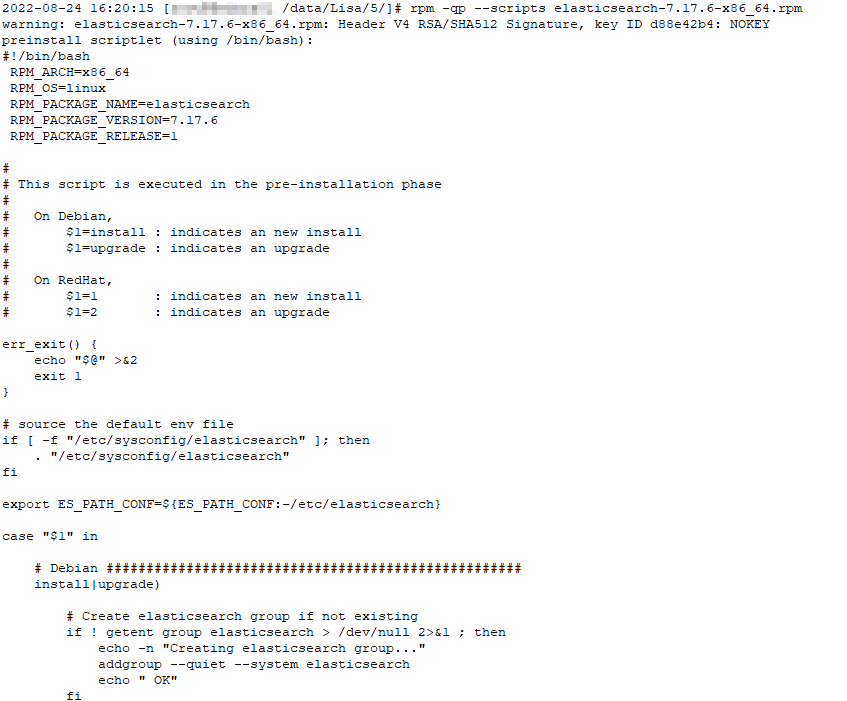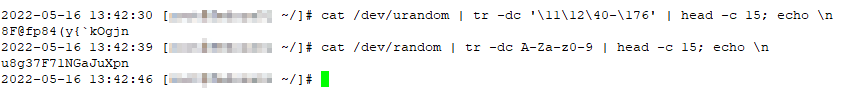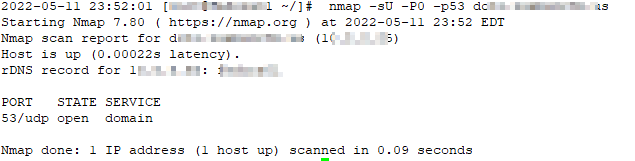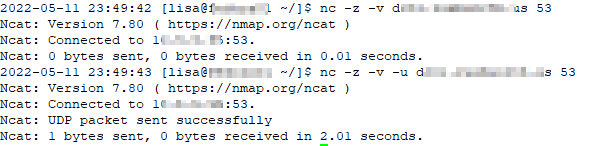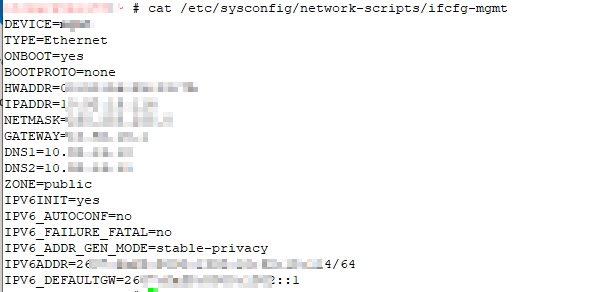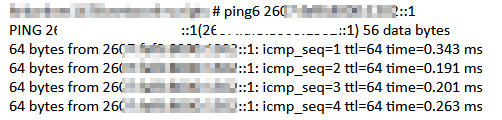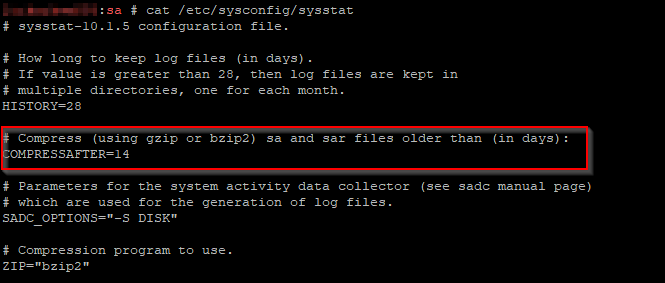We picked up a really nice color laser printer — a Dell 1350CN. It was really easy to add it to my Windows computer — download driver, install, voila there’s a printer. We found instructions for using a Xerox Phaser 6000 driver. It worked perfectly on Scott’s old laptop, but we weren’t able to install the RPM on his new laptop — it insisted that a dependency wasn’t found: libstdc++.so.6 CXXABI_1.3.1
Except, checking the file, CXXABI_1.3.1 is absolutely in there:
2022-09-17 13:04:19 [lisa@fc36 ~/]# strings /usr/lib64/libstdc++.so.6 | grep CXXABI CXXABI_1.3 CXXABI_1.3.1 CXXABI_1.3.2 CXXABI_1.3.3 CXXABI_1.3.4 CXXABI_1.3.5 CXXABI_1.3.6 CXXABI_1.3.7 CXXABI_1.3.8 CXXABI_1.3.9 CXXABI_1.3.10 CXXABI_1.3.11 CXXABI_1.3.12 CXXABI_1.3.13 CXXABI_TM_1 CXXABI_FLOAT128
We’ve tried using the foo2hbpl package with the Dell 1355 driver to no avail. It would install, but we weren’t able to print. So we returned to the Xerox package.
Turns out the driver package we were trying to use is a 32-bit driver (even though the download says 32 and 64 bit). From a 32-bit perspective, we really didn’t have libstdc++ — a quick dnf install libstdc++.i686 installed the library along with some friends.
Xerox’s rpm installed without error … but, attempting to print, just yielded an error saying that the filter failed. I had Scott use ldd to test one of the filters (any of the files within /usr/lib/cups/filter/Xerox_Phaser_6000_6010/ — it indicated the “libcups.so.2” could not be found. We also needed to install the 32-bit cups-libs.i686 package. Finally, he’s able to print from Fedora 36 to the Dell 1350cn!