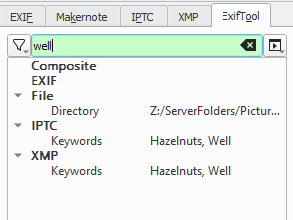We have a lot of photos — I expect that is true of most people. When taking a picture required someone to make sure there was a roll of film in the camera, take a picture, and then develop (or get developed) the pictures? We didn’t have that many pictures — my family, I recall, had a pile of undeveloped film and a few albums of photos. With the advent of digital photography, I took a lot more pictures. But it was still a manageable quantity. With smart phones — a camera available any time you have half a thought to record something for posterity? We have a lot of pictures. 264 already this month, 4727 last year! And then we have movies. While it is awesome to be able to preserve all of these memories, it’s also impossible to find anything. Ideally, you could search for files tagged with ‘garden’ and find all of the garden pictures.
Which brought us to a quest for a good photo and video tagging application. Haven’t found one yet, but I have discovered that a lot of applications use their own database. Dolphin stores its tags in Balloo — I remember encountering something similar with Windows Media Player and a shared music library — we thought we were making changes that would be visible to everyone, but the changes didn’t even persist if you blew away your local store and repopulated your library. I’ve found apps with sqlite, ones with an external MySQL server, etc — but it’s something that locks you into their application. A few (DigiKam) have a feature to sync their data over to the image metadata, which (I think) will have to suffice.
Worse still, I haven’t identified any reasonable consistency to where metadata is stored — when you add ‘tags’ in the Windows File Explorer, the tags appear in “Subject”, “LastKeywordXMP”, and “XPKeywords”
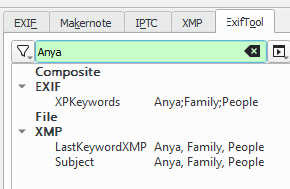
Tags written in DigiKam application, however, don’t appear anywhere in the metadata by default– it’s all hidden stuff in the DigiKam database. Since we have SQL servers, we could just share a database for tagging our images. But that seems silly since the file metadata already has places to include these images. I could write something that reads from the SQL tables and uses something like exiftool to write the file metadata. Fortunately, there is a configuration option to actually write the tags into the metadata:
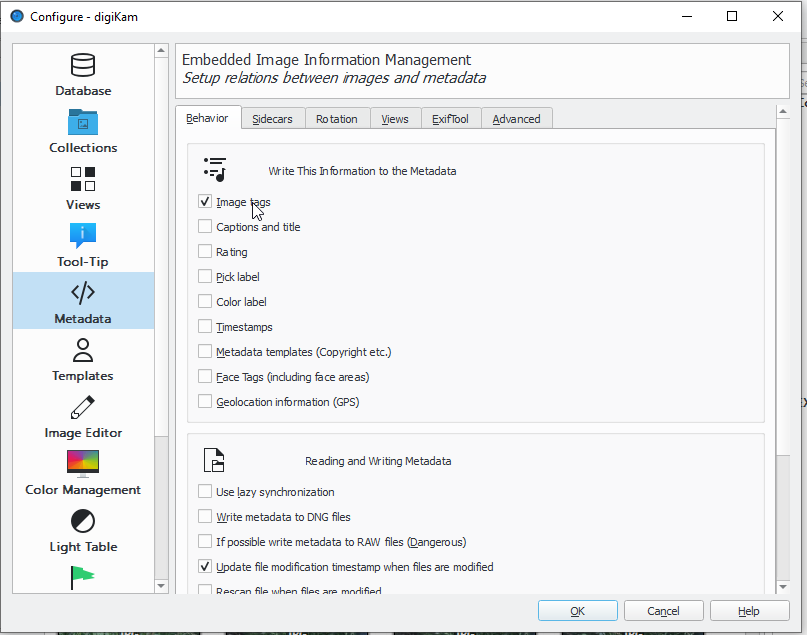
Now tags are written into IPTC “Keywords” as well as XMP CatalogSets, Categories, HeirarchicalSubject, LastKeywordXMP, Subject, and TagList. Which is sufficient for Windows to display something in the “tags” column.
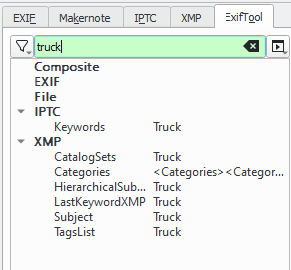
Tags written in Darkroom can be stored in a sidecar file — which is messy, adds to the backup requirements, and generally doesn’t work for me.
GThumbs lets you multi-select across a directory and bulk-add tags. These get added to IPTC Keywords and XML Keywords — which do show up in the “Tags” column of Windows Explorer.