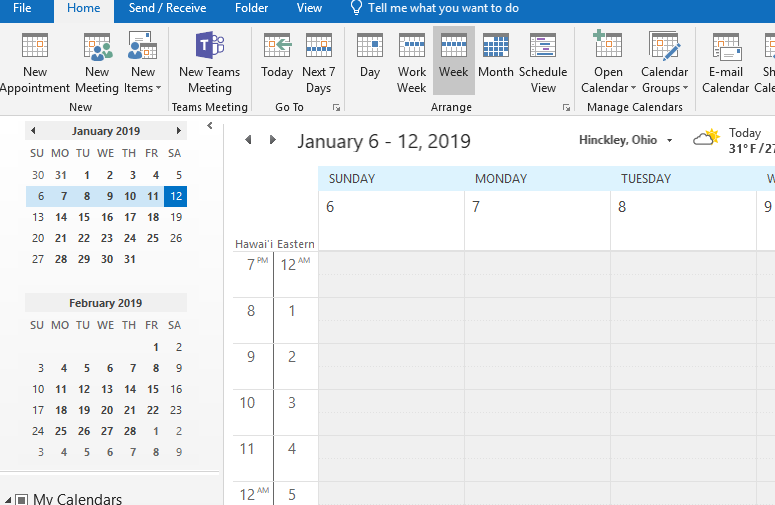In one of my prior jobs, I worked in Boston. I had colleagues in Hawai’i. Scheduling a meeting was a mental undertaking – 8AM in Honolulu is 1PM in Boston (and I had to count through Alaska, the west coast, the mountains, the next one over, and then me all.the.time). Beyond the time wasted figuring out what time it is elsewhere … you forget to think about it when you’re in a hurry. I’d book the guys in Hawai’i for mid-morning meetings at dark-o-clock, and the guys in Hawai’i would schedule mid-afternoon meetings that were 8PM for me. The Outlook calendar can show two time zones concurrently – both reminding you that time zones are a ‘thing’ and quickly showing you what time it is over there.
Click “File” on the ribbon bar
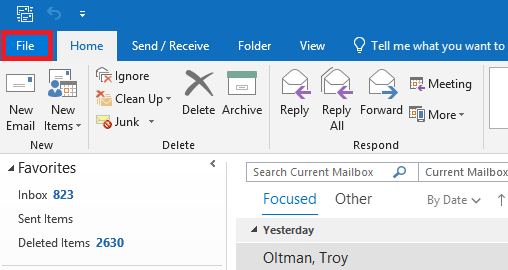
Select “Options”
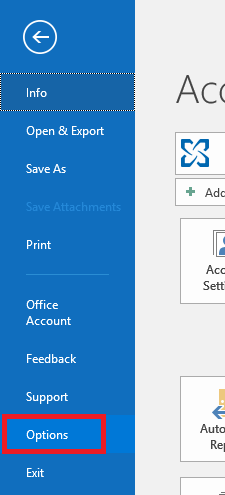
Select “Calendar” from the left-hand navigation bar. Scroll down and find the ‘Time Zones’ section. Check the box to ‘show a second time zone’, and select that other time zone. I add a label both to my time zone and the secondary one. Click OK. If you have the monthly update channel, you’ll be able to select a third time zone too.
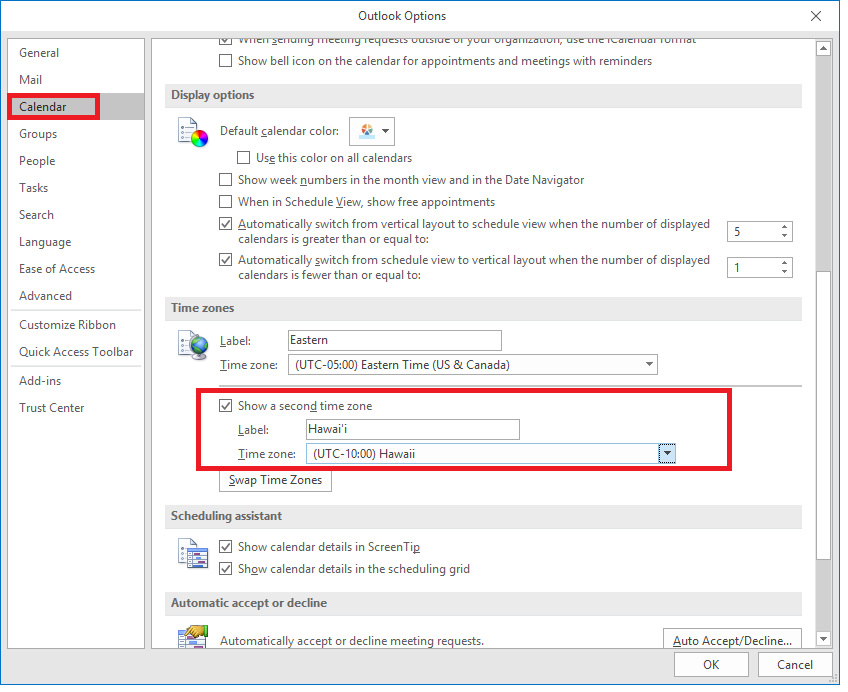
Now check out your calendar: