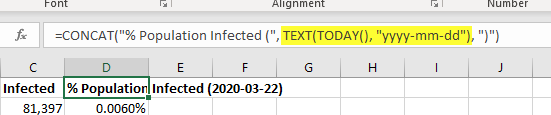Here’s a trick to include the current date in an Excel string — especially useful if you want to include the current date on a graph without having to actually type the current date each time. If you just include TODAY(), you get the integer representation. Wrap TODAY() in TEXT() and supply the formatting you want (“yyyy-mm-dd” in my example). Voila, a date like 2020-03-22 instead of 43912.