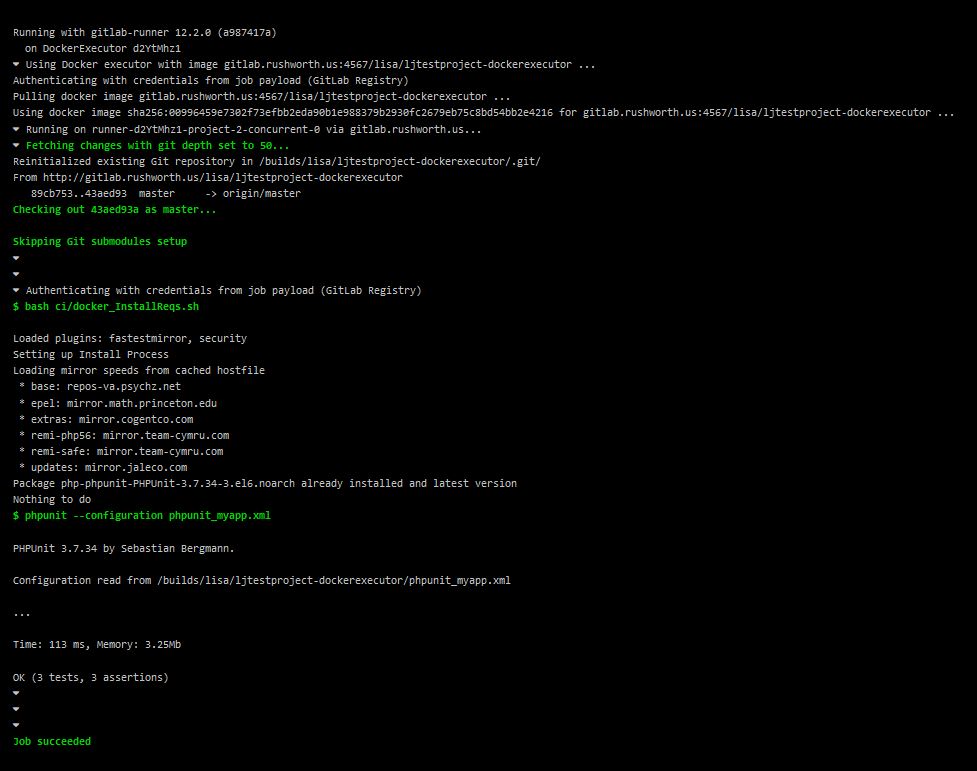Setting up gitlab-runner to use a Docker executor: You need Docker running on the gitlab-runner host. In my sandbox, I have GitLab running as a Docker container. Instead of installing Docker in Docker, I have mounted the host Docker socket to the GitLab container. You’ll need to add the –privileged flag, and since I’m using Windows … my mount path is funky. But it works.
docker run –detach –hostname gitlab.rushworth.us –publish 443:443 –publish 80:80 –publish 22:22 –name gitlab -v //var/run/docker.sock:/var/run/docker.sock –privileged gitlab/gitlab-ee:latest
Register the runner using “docker-runner register”. I always specify the image in my CI YAML file, so the default image is immaterial … but I’ve encountered groups with an image that mirrors the production servers who set that image as the default.
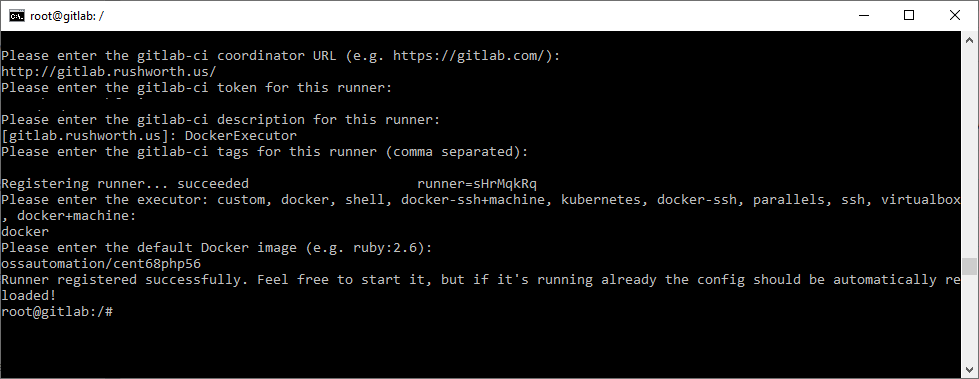
Edit /etc/gitlab-runner/config.toml and change “privileged = false” to true.
Start the runner (docker-runner start). In the GitLab Admin Area, navigate to Overview => Runners and select the one we just created. When a project is updated, tags can be used to select an appropriate runner. Because most of my testing is done with the shell executor, the runner which uses the shell executor has no tags and the runner which uses the Docker executor is tagged with “runner-docker”. You can require all jobs include a tag to select the appropriate runner (which avoids someone accidentally forgetting a tag and having their project processed through the wrong runner).
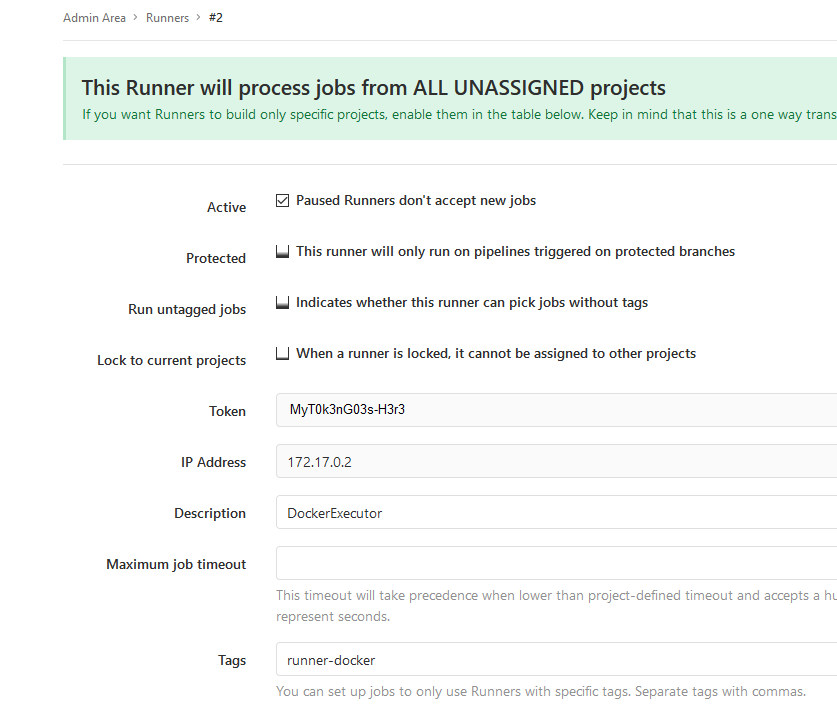
An image – you’ll need an image. You can use base images from the Docker Hub registry or create your own image. You can add components in the before_script or use a Dockerfile to build an image from the parent image.
Now we’re ready to use the Docker executor! Create your CI YAML file.
If you are not using the default image, start with “image: <the image you want>”.
We don’t want phpunit in the running image, but I use it for testing. Thus, I need a before_script component to install the phpunit package.
If you’ve used a tag to restrict what is run in your Docker-executor based runner, add the appropriate tag. Include the tester command line.
.gitlab.yml:
image: gitlab.rushworth.us:4567/lisa/ljtestproject-dockerexecutor stages: - test before_script: # Install dependencies - bash ci/docker_InstallReqs.sh test_job: stage: test tags: - runner-docker script: - phpunit --configuration phpunit_myapp.xml
Docker_InstallReqs.sh
#!/bin/bash yum install php-phpunit-PHPUnit
Now when you commit changes to the repository, the Docker-executor based runner will be used for the CI/CD pipeline. A transient Docker container will be created with the image, your before_script will be executed, and then the test script will be run within the container.