I find the process to delete repositories and projects to be nonintuitive. Since I create a lot of projects and repos for testing and documentation, it’s nice to be able to clean them up when I’m done!
To delete an Azure Repo, navigate to a repo and select the drop-down next to the repo name. Select “Manage repositories”
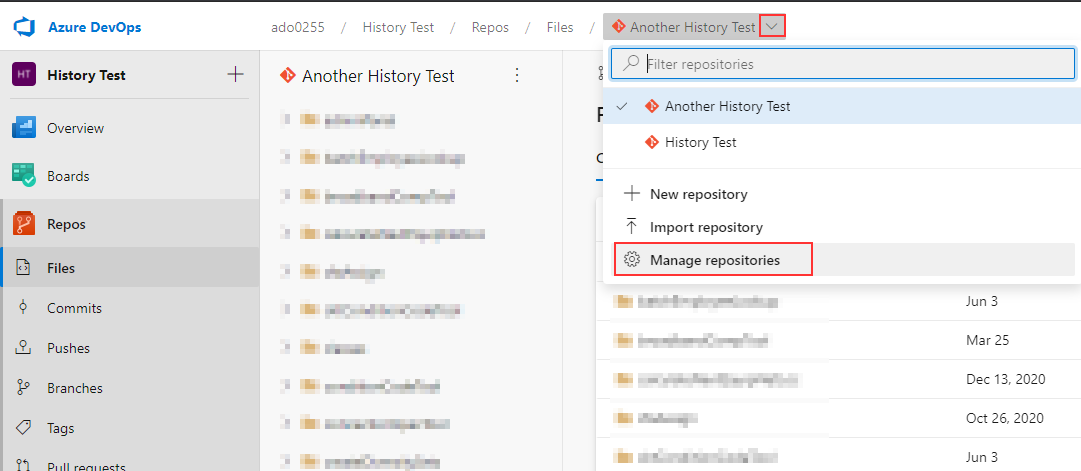
With your mouse over a repository, there’s a hamburger menu at the right-hand side of the listing. Click it and select “Delete”
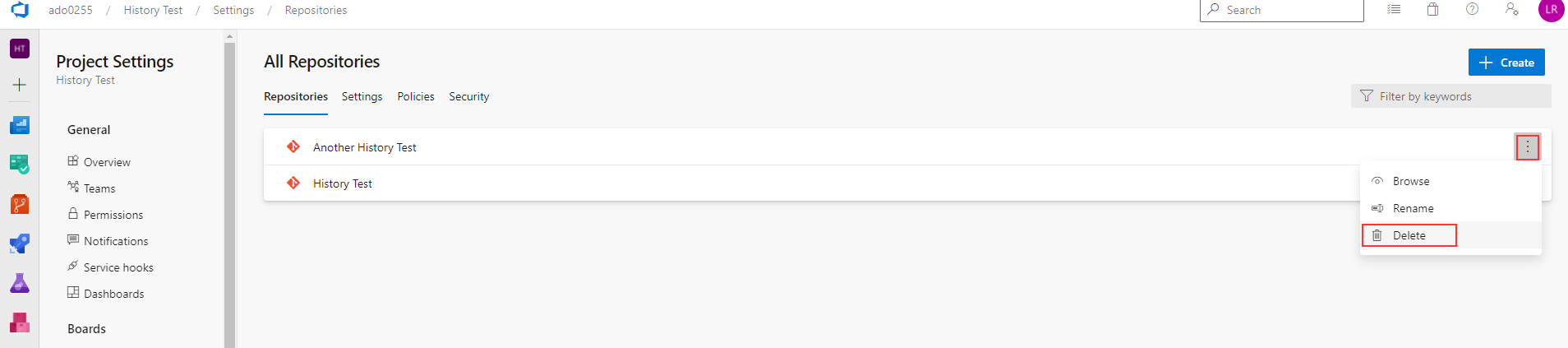
You’ll need to type the repository’s full name to activate the delete button.
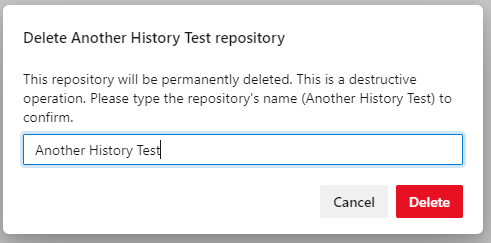
To delete a project, go to the organization’s home page and select “Organization Settings” from the lower left-hand corner of the screen.
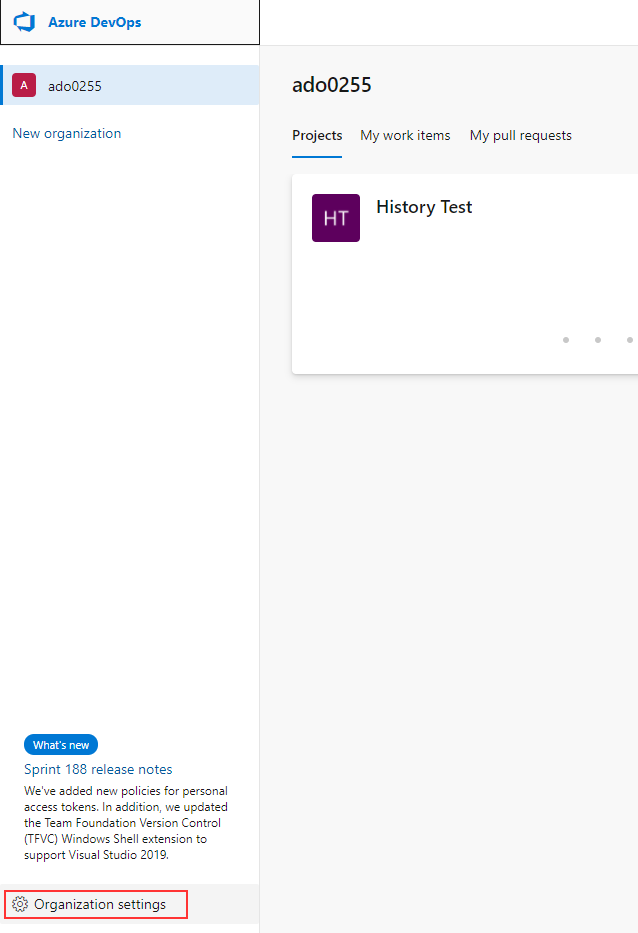
Select “Projects” from the left-hand navigation bar
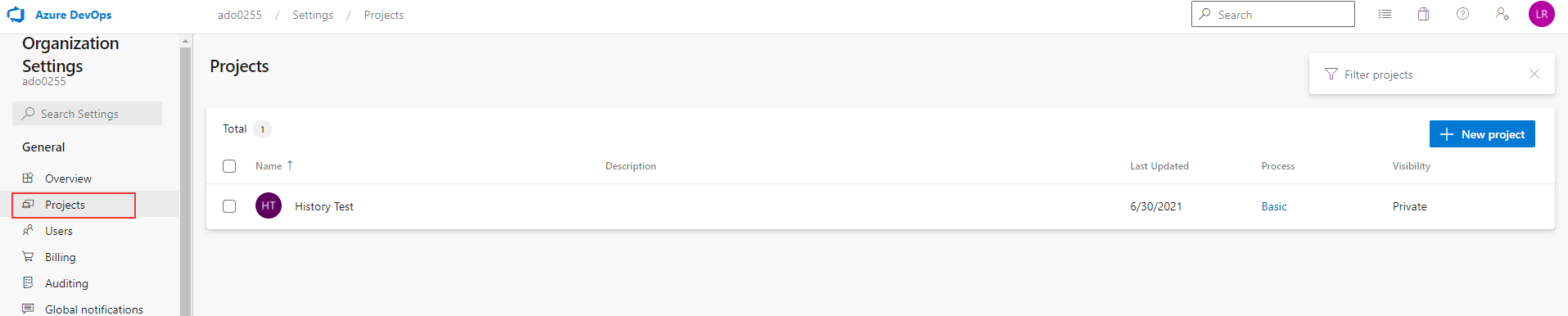
With your mouse over the project listing, you’ll have a hamburger menu. Click it and select “Delete Project”
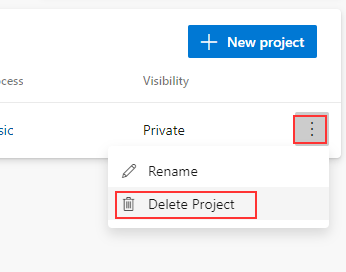
You’ll need to type the project name to activate the delete button.