Create a personal form at https://forms.office.com
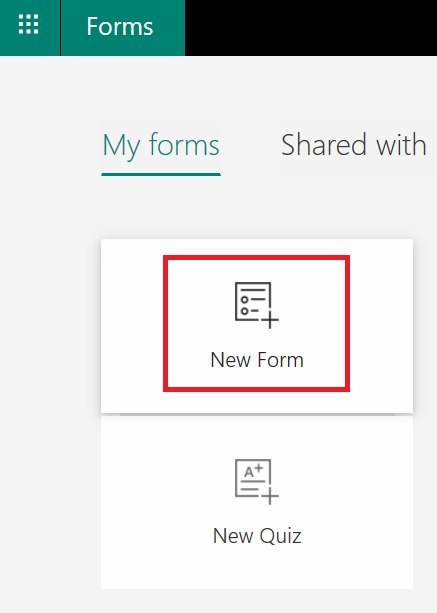
Look at the form ID – it’s in the form URL
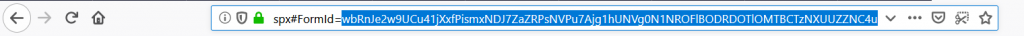
Now I’ve tested it & I’m ready to use it. I need to grant the rest of my team rights to modify the form. Click the fallen-over hamburger menu on the form
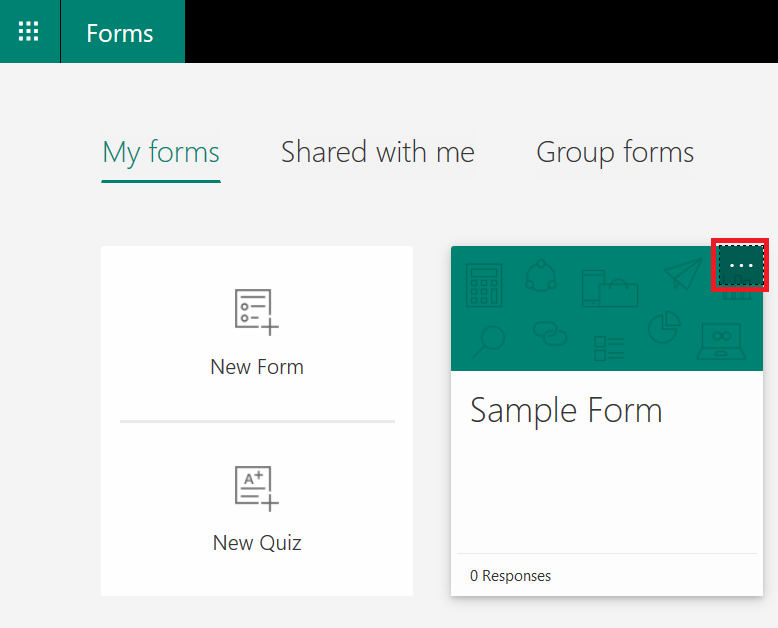
Select “Move”
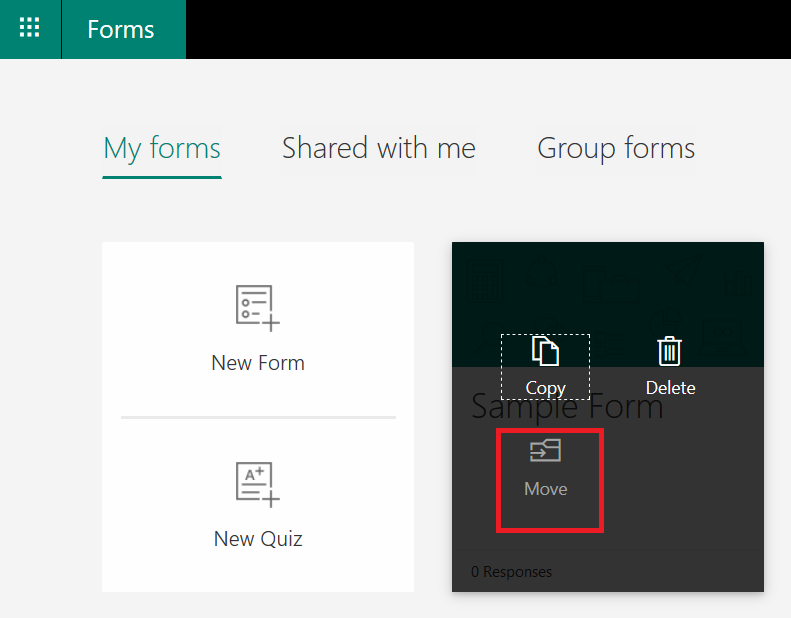
Pick Teams space and click “Move”
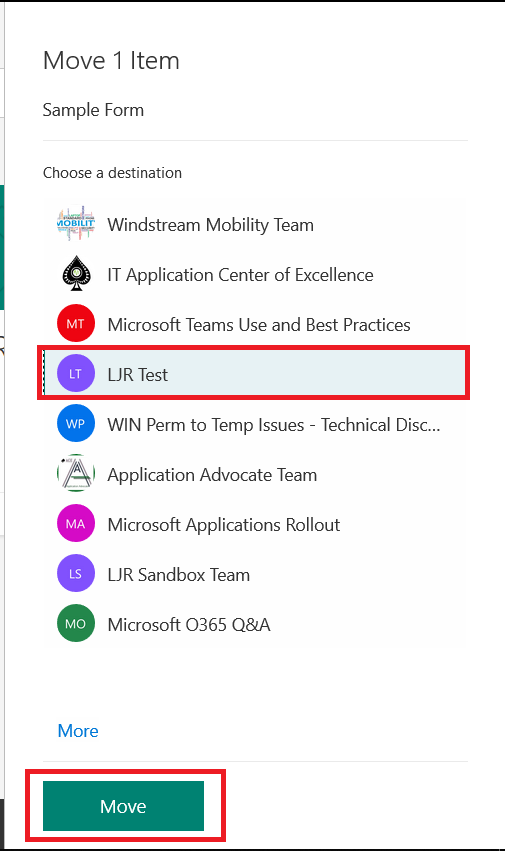
Return to your Form – in the URL, look at the Form ID again. Compare it to the original … they don’t match!
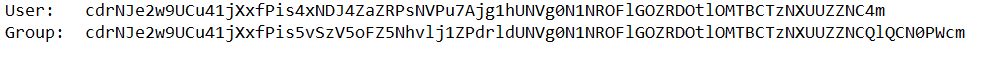
Why do I mention this? Well, if you use a form in Flow … it is referenced by the form ID. Creating a personal form, building a workflow in flow, then moving the form to your Teams space to allow others to edit it breaks the workflow. When you go into the Flow to add additional owners, you’ll need to update the Form ID as well. If you don’t update your Flow, it will start failing. Oddly not at the initial “when a new response is submitted” step where I would expect it to fail if the Form ID was not valid but at the “get response details” step.
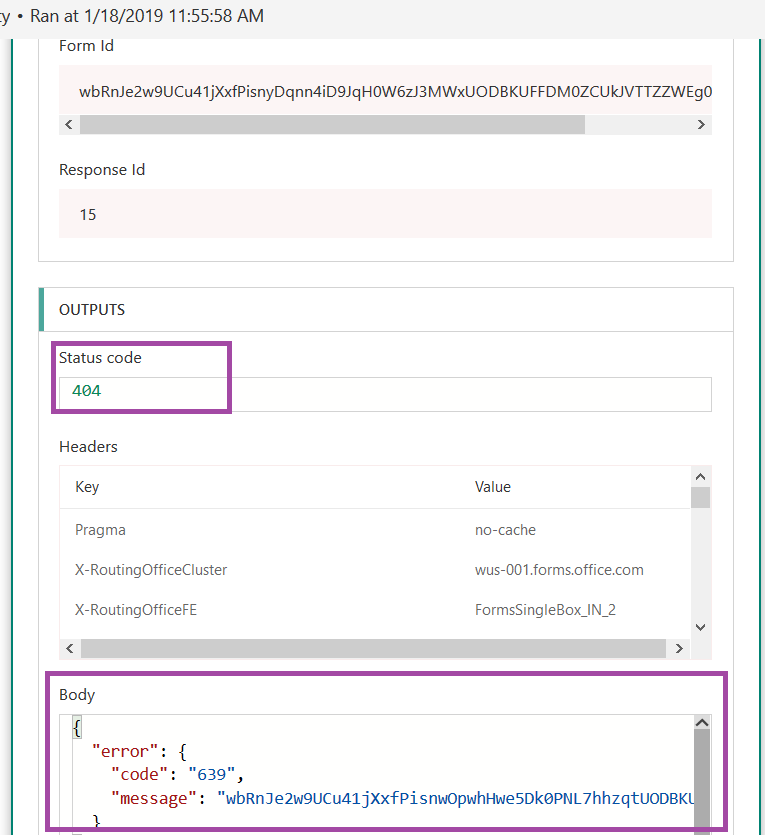
Looking at the error detail on “get response details”, the status code is 404 (HTTP error for ‘not found’, so I assumed it was used in the same context). The result body has an error code 639 which I couldn’t find anyone talking about online.
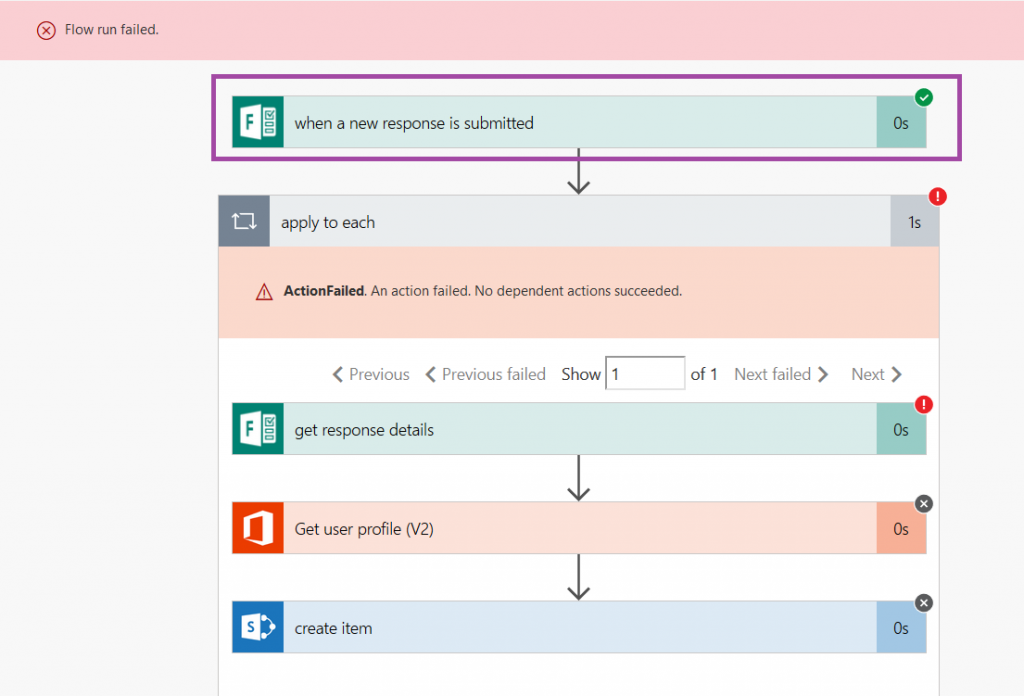
This post saved my bacon! I’m leaving the company soon and in the process of transferring my Forms to an Office 365 group I broke a bunch of Flows. Your post helped me fix them 🙂
Thanks!