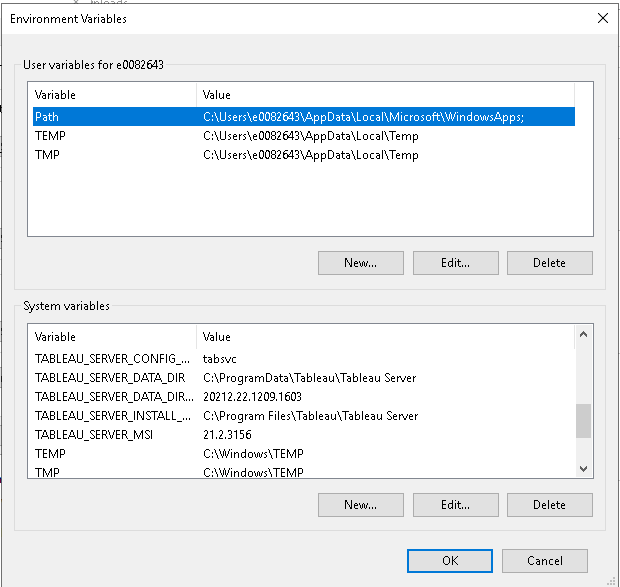When attempting to install Tableau, I got an error telling me that “an older version of tableau is installed but the tsm administrative services are not running” … which, as I didn’t own the server until recently, was quite possibly true. But it was also uninstalled from the control panel, cleaned up on disk, and really not there to start.
I discovered that Tableau registers some environment variables — and the mere presence of these variables will cause the “it’s already installed, so I’m not going any farther” error. Deleting the environment variables allowed me to re-install the current Tableau version without problem.
To remove an environment variable, go to Control Panel > System > Advanced system settings — highlight the variable you want to remove (all of the TABLEAU* ones in this case) and click ‘Delete’.