I took over management of an ElasticSearch environment that has a lot of configuration inconsistencies. Unfortunately, the previous owners weren’t the ones who built the environment either … so no one knew why ServerX did one thing and ServerY did another. Didn’t mess with it (if it’s working, don’t break it!) until we encountered some users who couldn’t find their data — because, depending on which logstash server information transits, stuff ends up in different indices. So now we’re consolidating configurations and I am going to pull the “right” config files into a git repo so we can easily maintain consistency.
Except … any repository becomes in scope for security scanning. And, really, typing your password in clear text isn’t a wonderful plan. So my first step is using environment variables as configuration parameters in logstash.
The first thing to do is set the environment variables somewhere logstash can use them. In my case, I’m using a unit file that sources its environment from /etc/default/logstash
Once the environment variables are there, enclose the variable name in ${} and use it in the config:
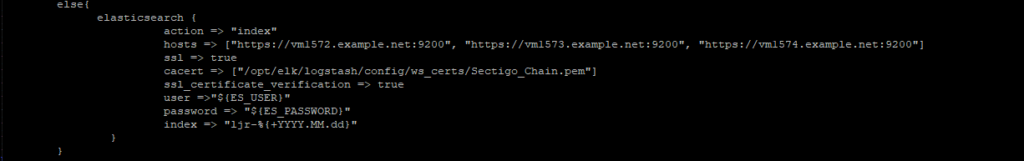
Restart ElasticSearch and verify the pipeline(s) have started successfully.