I have been interfacing with SharePoint list data via the REST API and assumed the name I typed onto the column was, well, the column’s name. It’s not!
In the ‘normal’ view, click ‘Add column’ and add a column.
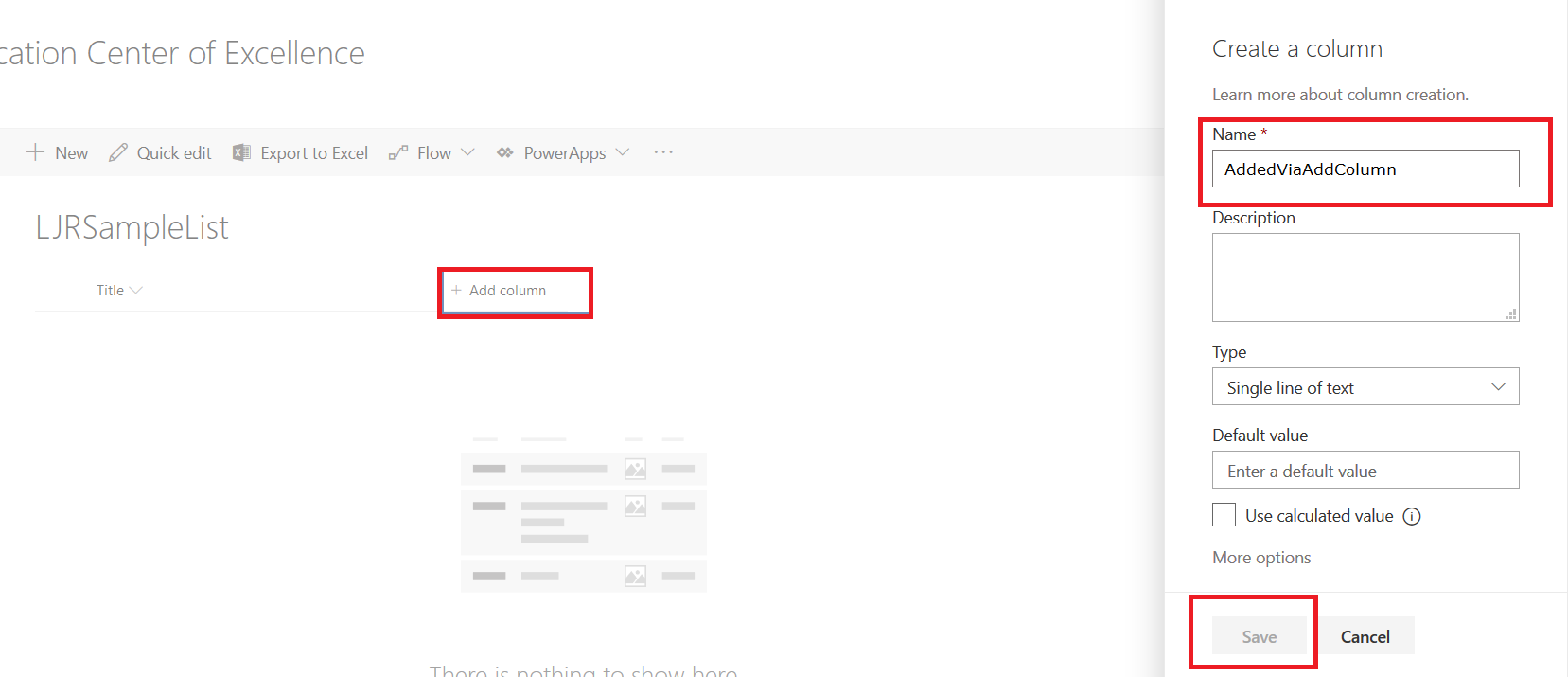
Switch to “Quick edit” view.
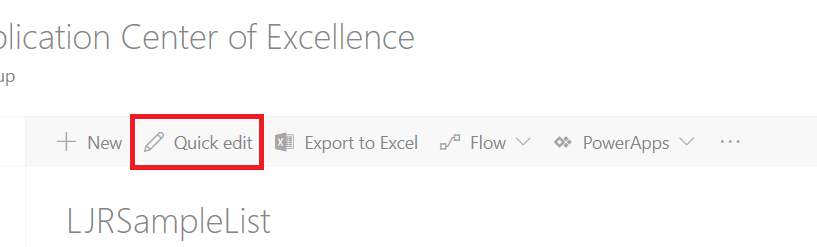
Add a column using the “+” symbol.
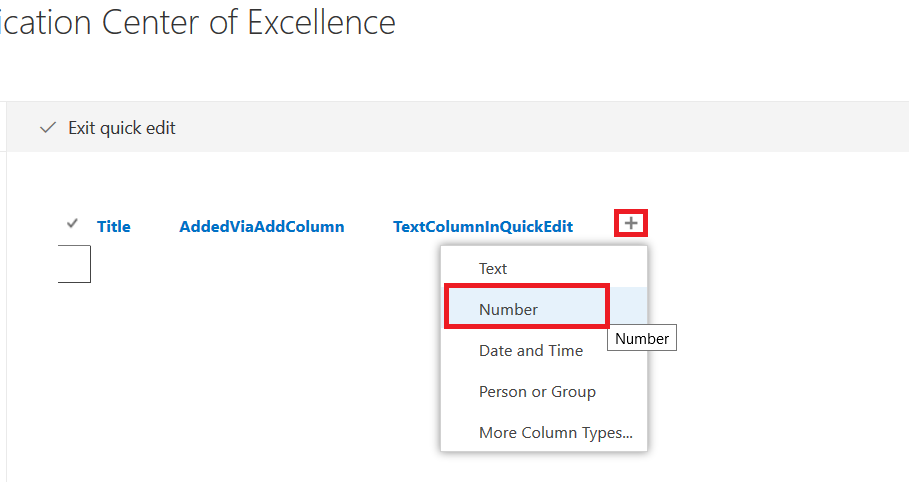
What do we have? The columns look like they have the names I’ve supplied through either method. But … hover your mouse over the column and check out the URL for the column.
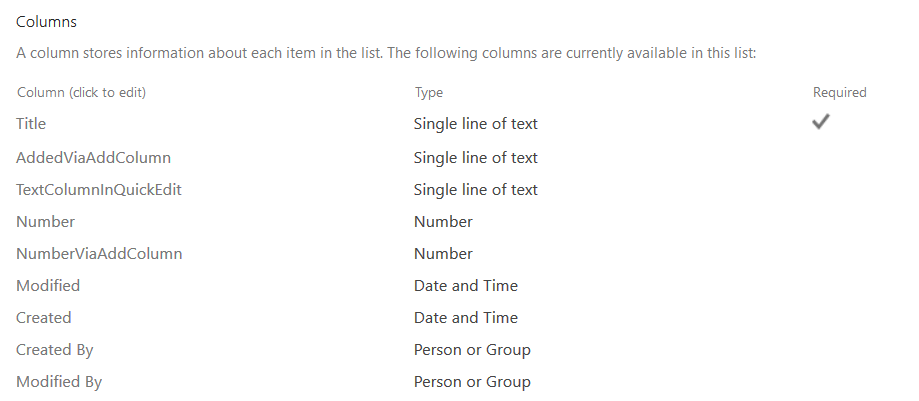
While the ones added using “Add Column” are named exactly what I typed, the ones added in quick edit have four-character pseudo-random strings instead of the name I typed.
https://tenant.sharepoint.com/sites/SiteName/_layouts/15/FldEdit.aspx?List=%2MZQ472C3%2F5P5D%2M3M4%2P9T5%2DJ3K5CE52M9I1%7D&Field=AddedViaAddColumn
https://tenant.sharepoint.com/sites/SiteName/_layouts/15/FldEdit.aspx?List=%9MZQ472C3%9F5P5D%2M3M4%2P9T5%2DJ3K5CE52M9I1%7D&Field=dwev
https://tenant.sharepoint.com/sites/SiteName/_layouts/15/FldEdit.aspx?List=%9MZQ472C3%9F5P5D%2M3M4%2P9T5%2DJ3K5CE52M9I1%7D&Field=fqkm
https://tenant.sharepoint.com/sites/SiteName/_layouts/15/FldEdit.aspx?List=%9MZQ472C3%9F5P5D%2M3M4%2P9T5%2DJ3K5CE52M9I1%7D&Field=NumberViaAddColumn
For GUI access to your data, this is immaterial – the friendly name displays on forms; but, when you are accessing data via the REST API, you must use the internal field name and not the display name you think is assigned to the column. It took me a long time to figure out why my REST call kept saying there was no field “uid” when I could clearly see a column with that name in my list.