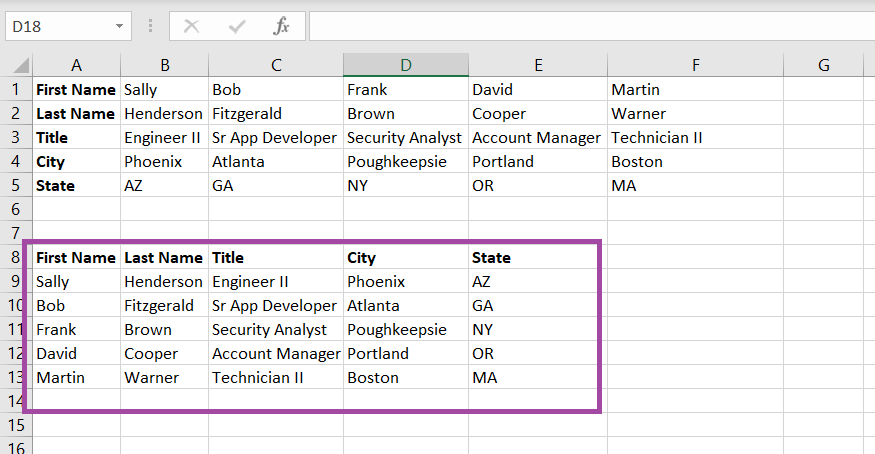Have you ever gotten data where the column headers are along the left-hand side and each record is a column? I’m sure there are people who prefer each record to be a column too, and they probably hate my data where the headers run along the top and each row is a record. Did you know Excel can swap between these two formats?
Here I have a spreadsheet where each column is a record. Highlight and copy the records. Yes you can use ctrl-c to copy … but there’s no way to make a screen-print of my keyboard actions.
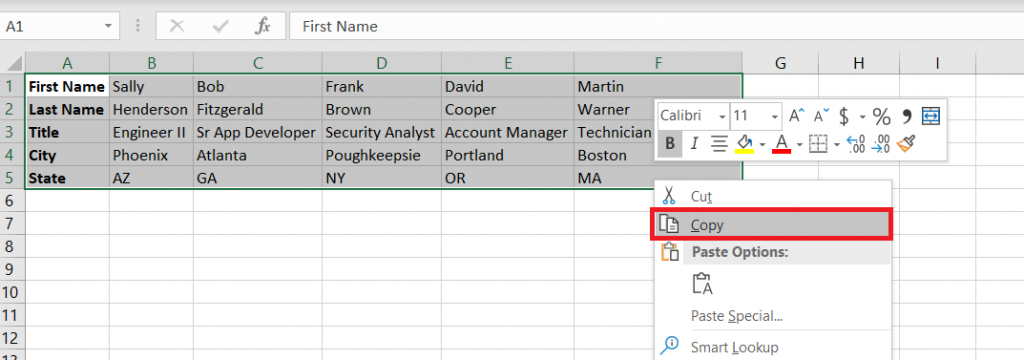
Click elsewhere – below the data you copied, on a new sheet, even a new spreadsheet. Right-click & expand “Paste Special” – find the icon for Transpose and click it.
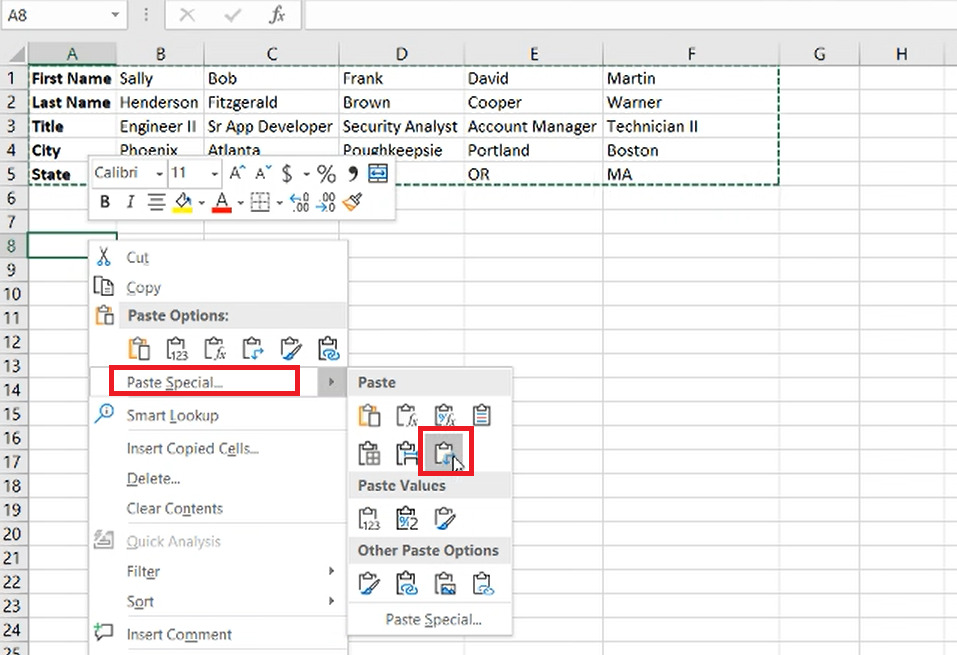
Look – now each row is a record, just like I wanted. You can even delete the original data if you want – the pasted information will still be there.