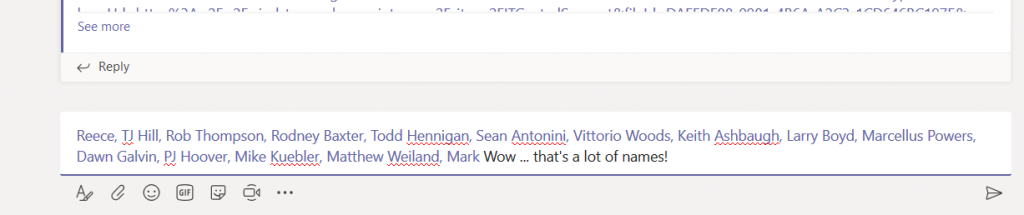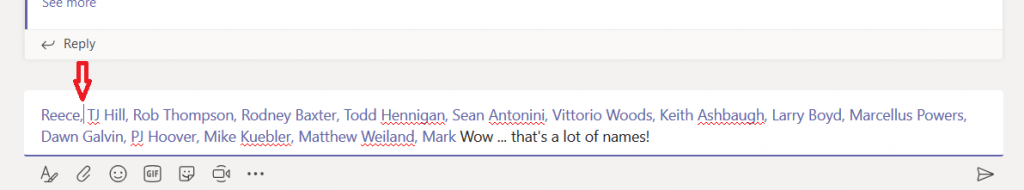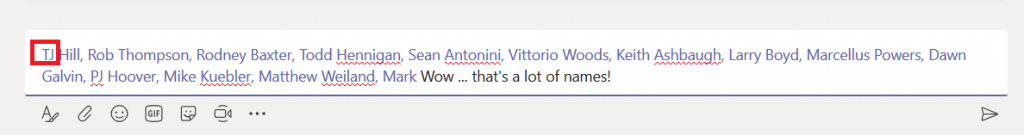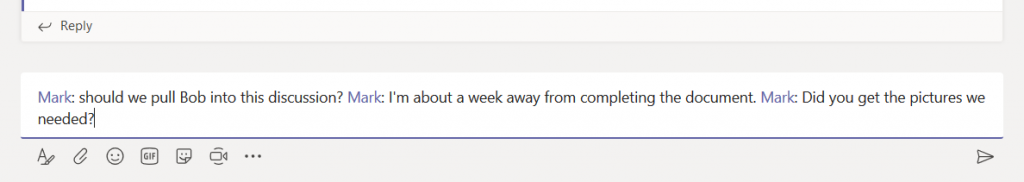Well, you can ? Not generally worthwhile if you are only mentioning one or two people, but if you need to flag half a dozen people, the list of names starts getting REALLY long.
Click in the middle of the name – your cursor will be placed within the name element.
Use backspace or delete to remove one of the name components – backspace will remove the surname and comma, delete will remove the given name.
The links are maintained, so the individual gets flagged with the post.
Does it matter if there are three Bob’s on there? In the previous case, no – I’m trying to garner the attention of a bunch of people and direct them all to the same text. But if you have a bunch of people in your Teams group with the same name … it’s probably better to leave their full name in place or delete the given name!