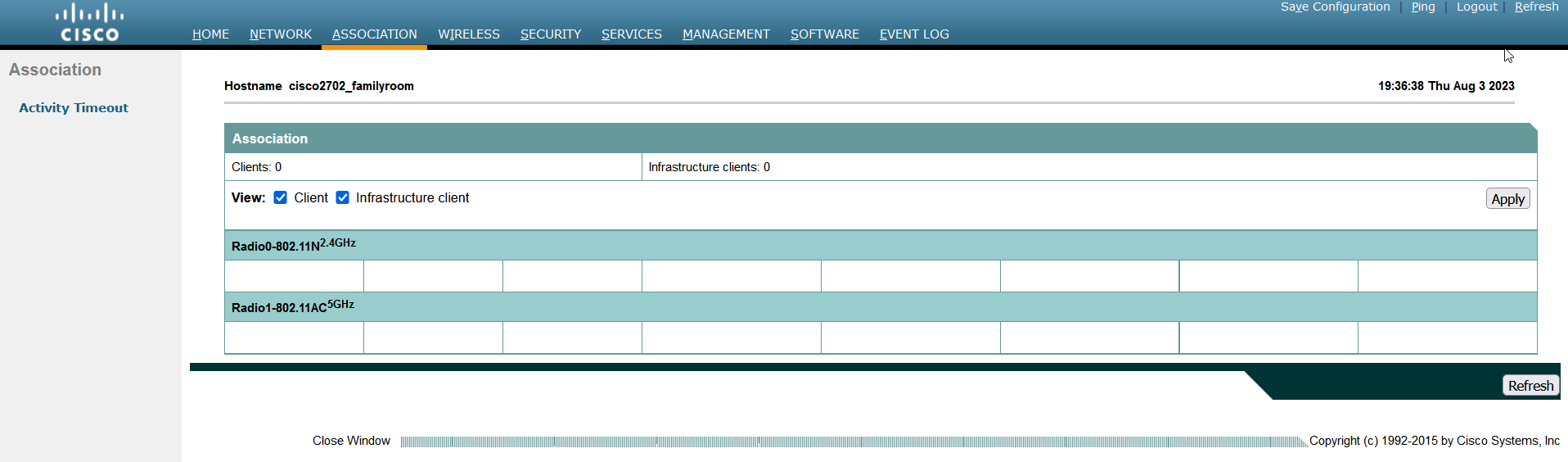I think this is a fairly esoteric issue — something that happens frequently enough but doesn’t actually impact functionality so anyone notices. We got a new WiFi doorbell that we set up inside (and could access it), took outside (and could access it) … but, when we went back inside? We could not access the doorbell. No HTTPS, no RTSP, no ICMP. Nothing.
Cisco access points maintain a list of associated wireless clients. These may also be kept in an arp table, although arp caching appears to be disabled by default. So device was on AP1, moved to AP2. Clients on AP2 (or AP3, or AP4) were able to access it since the switch has it registered on the port for AP2. Anything on AP1, however, cannot access the device. The MAC address still appeared in the associations table for AP1. You can set a lower activity timeout — the default was one day — to clear devices out more promptly. But … if the device communicates outside of its new WAP, how frequently is it going to be talking to a device on its old WAP? Generally, we’re talking to our servers (wired) or the Internet (also wired). So technically … Scott’s cell phone couldn’t reach my cell phone when I go from the bedroom to the office. But we never notice because we have minimal peer to peer communication. It’s not like doorbells are going to go walking about normally … but it was good to know a quick AP reboot would allow our cell phones to pull up the doorbell’s video feed.