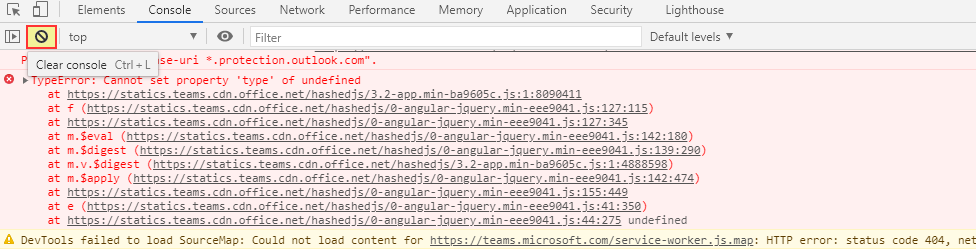The developer console will show client-side errors. You can also use it to interact with data on a web page (like the approaches I’ve published to exporting data from Teams). To display the developer console, use Ctrl+Shift+i
When you first display the console, you may want to clear the existing output – it’s difficult to correlate the errors to discrete actions you’ve taken on the website. Once the console is clear, perform the action again and watch for errors as you perform each individual operation.
Clearing console output on Firefox:
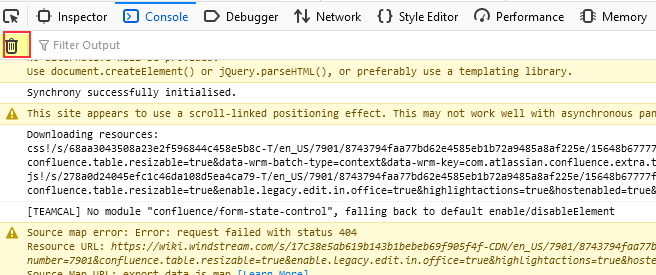
Clearing console output on Chrome: