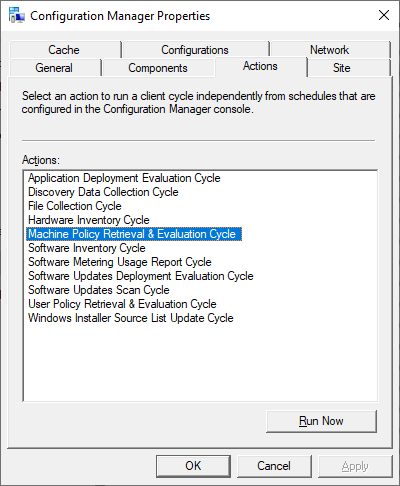The Windows 10 1909 upgrade was rolled out at work, and I got the “if you don’t get this installed, I’m gonna tell your manager” e-mail. Which is odd since all of this ‘stuff’ is supposed to be doing its thing in the background. But whatever. So I opened the “Software Center” and was told there were no items found under applications. Which … possible, I guess. I don’t use IT-deployed software that isn’t part of the stock image. But clicking over to “Operating Systems” (where the update should be found) also yielded “No items found”.
I know enough about Microsoft applications & AD to know I’m on cached credentials when I initiate the VPN connection. No idea what the refresh period is like, so I lock and unlock my workstation to ensure I’ve got an active authentication token. But that didn’t help — still no items found. I had to go into the “Control Panel”, open “Configuration Manager” as an administrative user, and select the ‘Actions’ tab. There were two — “Machine Policy Retrieval & Evaluation Cycle” and “User Policy Retrieval & Evaluation Cycle”. I ran both of them. A few minutes later, I went back into the Configuration Manager utility & found a bunch of things on the actions tab.
I ran all of them — nothing changed. Then let the computer sit for a few hours (I’m certain less than a few hours would have sufficed, but I had other things to do). Ran all of the actions again, and a notice popped up that I have new software available. Sigh! Now I’m downloading the six gig update — a process that should be done in a few hours. But at least I’ll have the update installed before the deadline.
In the process, I also discovered that the CCM logs have been moved from SYSTEM32/SYSWOW64 and are now located at %WINDIR%\CCM\logs