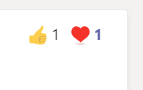If you hover your mouse over the upper right-hand corner of a post – where the little thumbs-up used to be
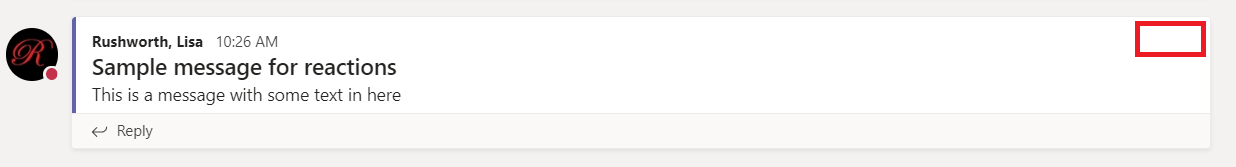
You’ll see a reaction bar. Click one of the emojis to “react” to a post.
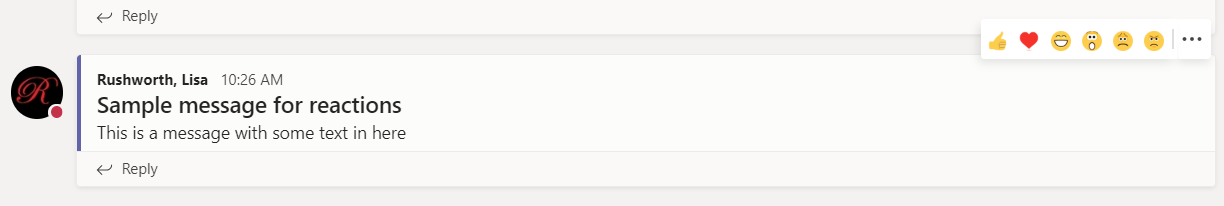
Now you’ll see reactions on a post instead of just thumbs-up.
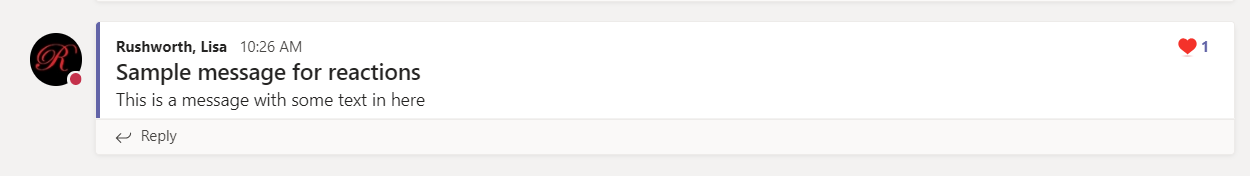
When a post receives different reactions, you’ll see icons for each reaction and a number showing you how many people selected each reaction.