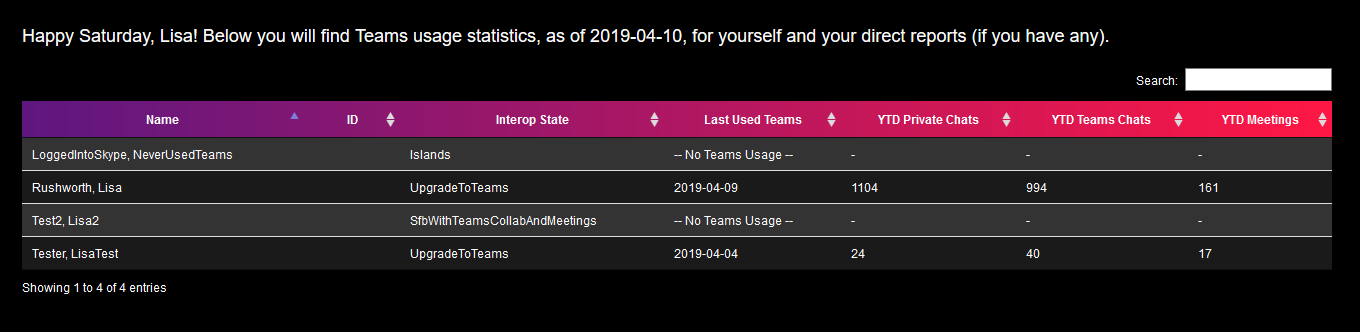I set up a PHP website with a really strange issue: site/path/index.php worked fine, but site/path threw a generic ‘something failed’ error. I added the suggested lines to web.config and got … another completely generic error.
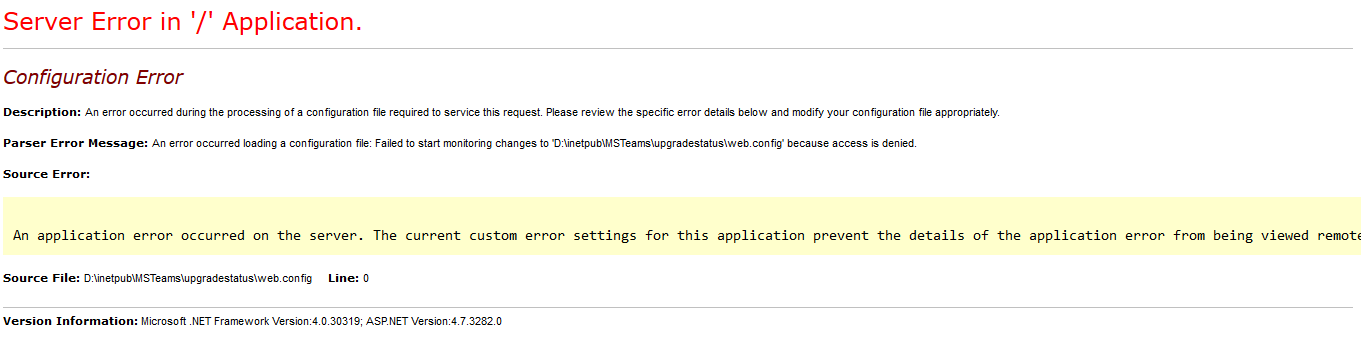
You can enable Failed Request Tracing in the site to get a clearer picture of what is going on.
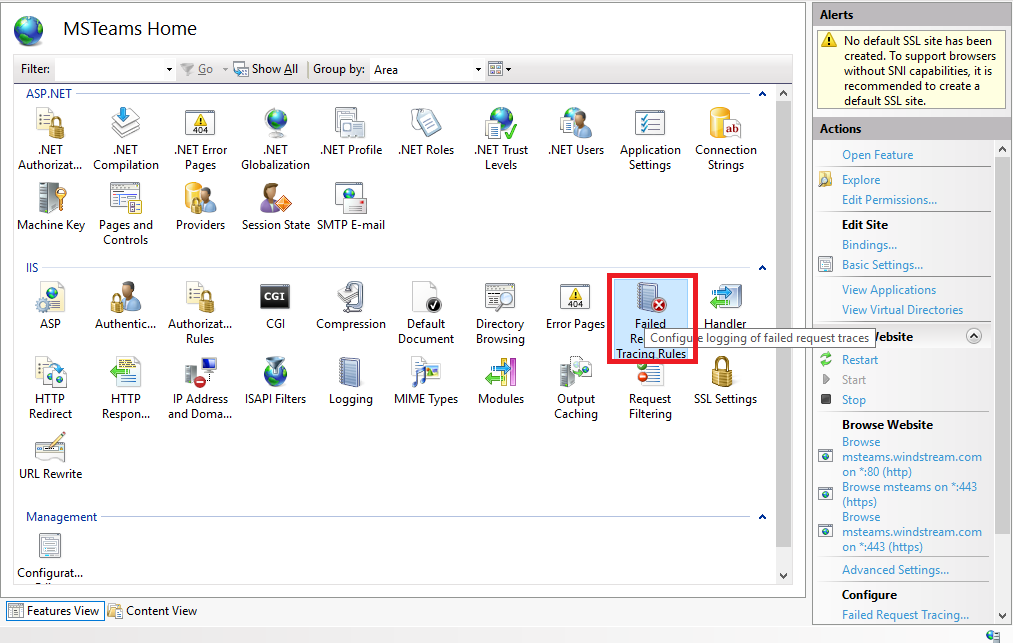
You’ll need to create a tracing rule that includes the return code you are seeing. Click “Add …” and create a rule that will capture the exception you are seeing. Once the rule is in place, reproduce the error in your browser. Click “View Trace Logs …” to open the location where the trace logs are stored.
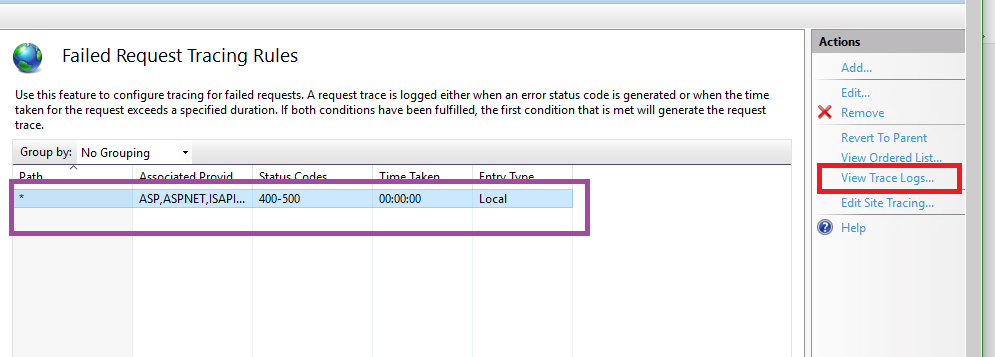
On the local disk, you’ll get a web page with the exception information. Here, I’m seeing an error in ScriptModule-4.0. The ‘Request Details” tab contains more information.
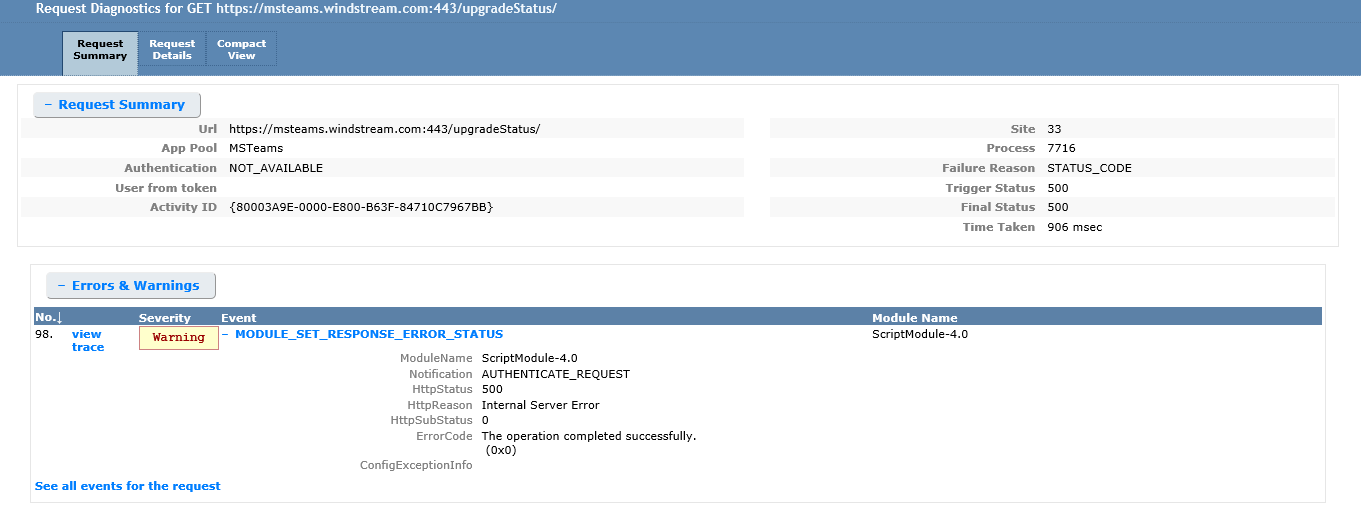
My oddity seems to be related to .NET somehow … I don’t need CLR to manage code execution for my site, so the simple solution was to turn it off – edit the application pool and select “No Managed Code”.
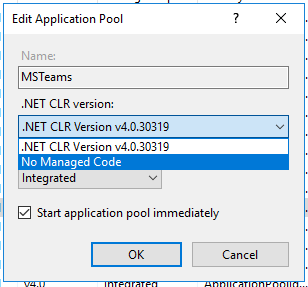
Voila! My site loads using the default document.