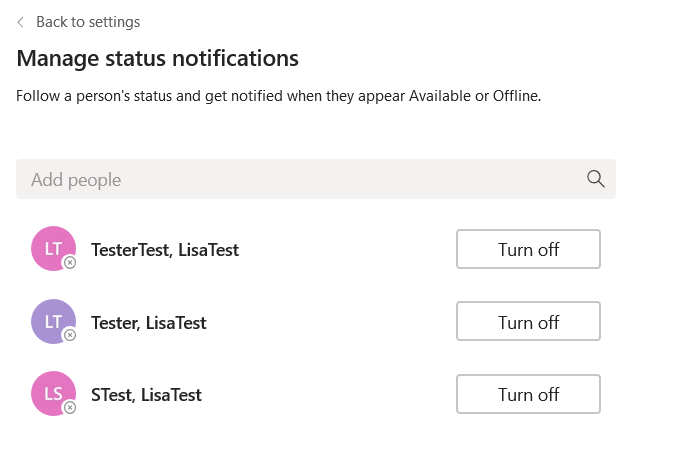If you send a chat message to someone who is offline, the message will be waiting for them when they sign in. But sometimes you want to know when someone becomes available. And Teams can do that for you!
In the “Chat” app, click on the “Contacts” tab. Click on the ellipses on the individual that you want to know when comes online and select “Notify when available”.
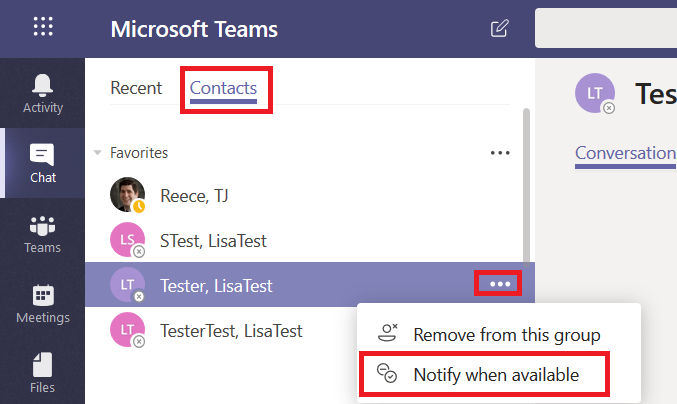
When the person is online, Teams will notify you.
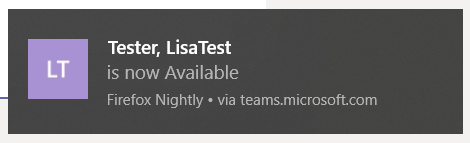
You can turn the notification off the same way you turned it on.
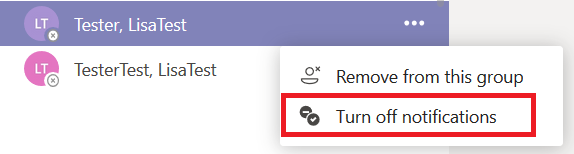
You can view all of the accounts for which you receive availability notifications. Click on your avatar and select “Settings”.
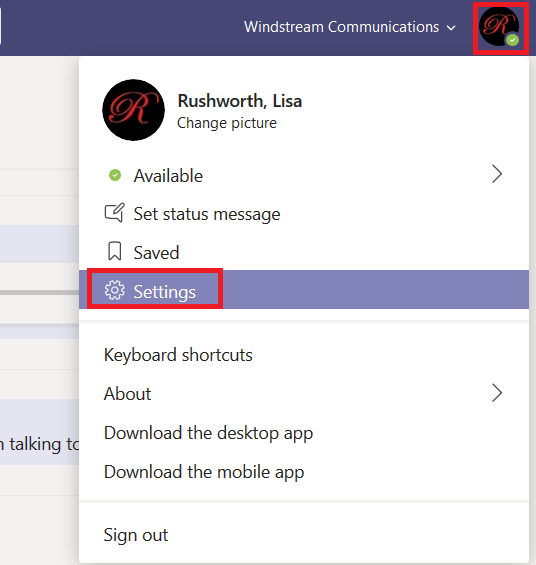
Select “Notifications”.
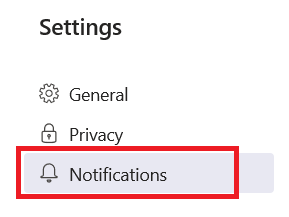
Scroll down to the bottom of the notification settings and click on “Manage notifications”.
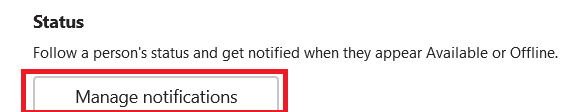
There’s the list – you can add new notifications here and remove no longer needed notifications.