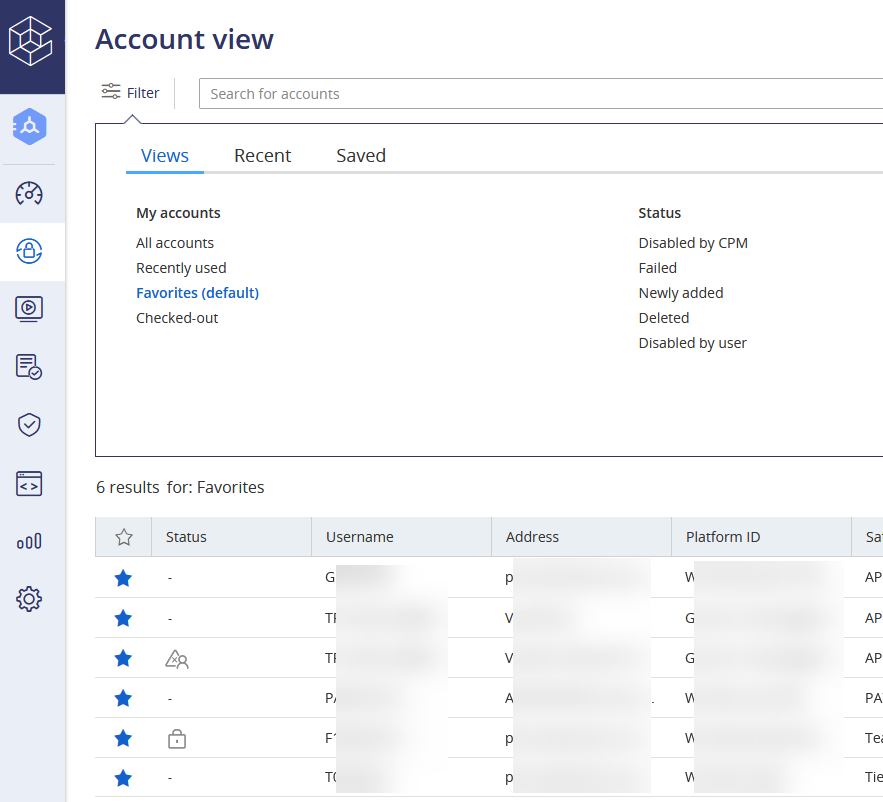Is your CyberArk account view an overwhelming list of accounts? You are constantly using “Search for accounts” to find one of the three accounts you regularly use because they are buried somewhere in this list?
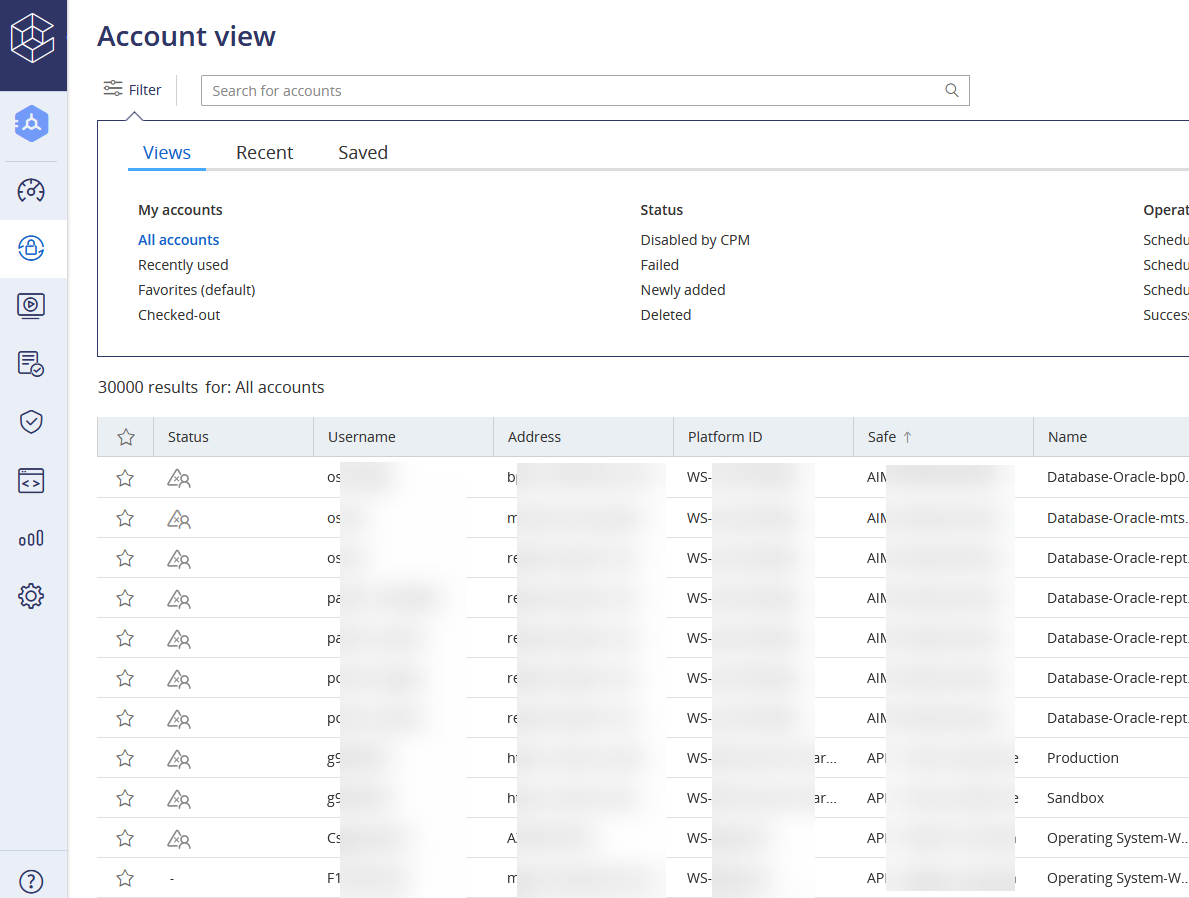
There’s a better way! The star at the left-hand side of each line allows you to mark an account as a “Favorite”. There’s a link under “Views” to just display your favorite accounts. Even better, though, if you click on the ellipsis button to the right of the “Favorites” link, you can select “Set as default”.
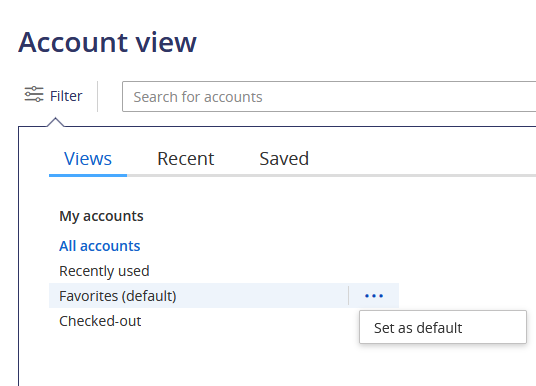
Now, when you log into CyberArk, you immediately see your curated list of accounts instead of all of them!