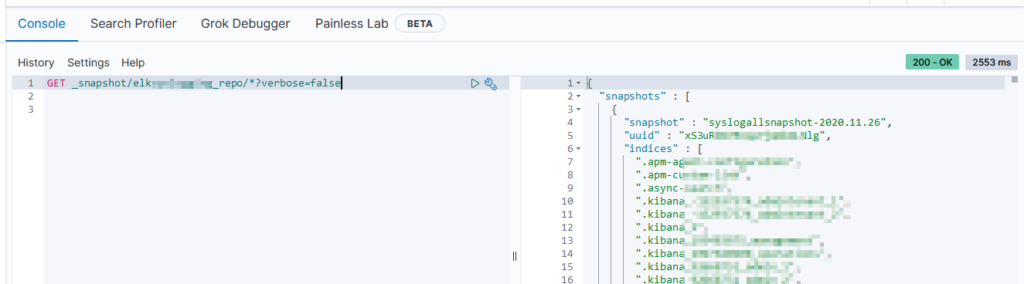To view the snapshots held in AWS, you should be able to use Kibana. From “Management” navigate to “Snapshot and Restore” and look at the list of snapshots. We, however, get a timeout attempting to view the snapshots. Instead, use the _snapshot ES API endpoint to get the name of the repository:
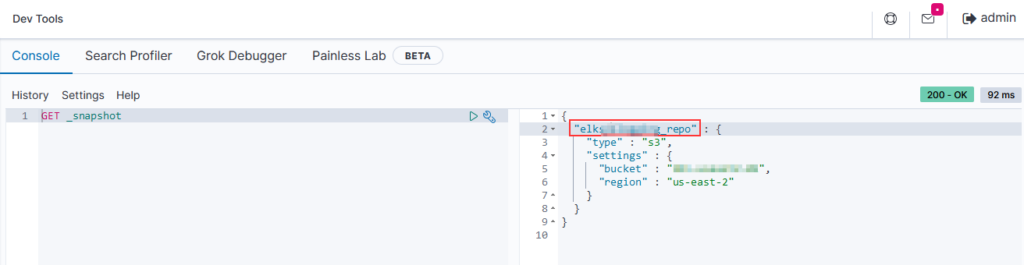
Then use the name to create the ES API URI to get a list of snapshots in the repository – GET _snapshot/*?verbose=false – you will get a list of snapshots, which indices are included in each snapshot, and a state (SUCCESS or FAILED).